Welcome to the TeslaFi support community.
Please enter your question, feature request, or issue below. Specific questions related to issues with your account can be sent privately by selecting "Or leave us a private message" below.

 How can I tell if Deep Sleep is working?
How can I tell if Deep Sleep is working?
I've enabled Deep Sleep between 1 AM and 5 AM when my car is parked at home. However, I get an email from TeslaFi every morning after 5 AM saying, "[Car Name] Did Not Go To Sleep" and the TeslaFi logs show the 1 AM - 5 AM time as part of a longer Idle period. Is this because TeslaFi cannot detect that the car is asleep or do I have my sleep settings configured incorrectly?

Deep sleep really needs to be re-named. All it really does is just poll the car for data every 30 minutes or whatever you set it to and preventing the normal 1 minute polling that TeslaFi normally does.
You can tell if your car is actually sleeping by going into raw data page and see or look for sleep sessions in the main index page.
If your car is not sleeping you can read this help section: My car is not sleeping!
As long as you are willing to turn off always connected and enable energy savings all you really need is TeslaFi sleep mode and the rest of them off. The other modes were put in place for users that didn't wish to change those settings.
Hope that helps.
Thanks,
James

 could_not_wake_buses
could_not_wake_buses
Hi,
This morning I had a scheduled charge_start that didn't run due to could_not_wake_buses. Is there anything I could do about this? Should I send a wake_up 10 minuttes before?
kind regards, Erik

I will have a new version of the schedules coming out this week which will take care of this. It will attempt the schedules for up to 5 minutes until it received a 'true' response. In the meantime a wake command ahead of time won't hurt anything and should solve it.

 One-time schedule Charge and Climate to heat battery and cabin (e.g. in Winter)
One-time schedule Charge and Climate to heat battery and cabin (e.g. in Winter)
I'd like to be able to schedule a one-time "going out" event. Particularly in Winter, when battery is cold and uses a lot of range to heat battery (and cabin), plus no regen at start of journey.
So basically I want to heat the battery, say, 1 hour before I leave. battery may already be at 90%, so in this case override that limit and charge for that time / up to 100%.
Then turn on Climate, say, 15 minutes before scheduled departure.
If Range Mode is ON (dunno if that can be detected?) then alert me (when I set it is good, again when the schedule starts if possible) because battery heater "cuttoff" temperature is set to a much lower temperature with Range Mode = ON and I would not get the benefit of pre-heating using Shore-Power.

 Check autopilot version
Check autopilot version
Where do I check my autopilot version when logged in? Thank you.

At the very bottom of the settings page it will list your vehicle option codes and what version of AP you have.

 Show Rated Range at end of charge
Show Rated Range at end of charge
On the Charge line you show starting % and ending % and you show number of Rated Miles Added. I would like to know what the actual Rated Miles are for the ending % (could also show the rated miles at the start %). I did notice you have it in the summary page but takes a few clicks to get there. I joined TeslaFI mainly to see my charging history and if I am getting the proper Rated Range over time. I.E. If I charge to 80% daily I am loosing Rated Range over time. Thanks for you consideration.

 Set charge limit rule didn't run
Set charge limit rule didn't run
I have a few weekday rules setup in order to warm up my battery before leaving for work. This morning the set_charge_limit=90 rule didn't run at 5:15, instead I got 2 charge_start at 5:16. This has been working flawlessly all week.
The schedule is:
5:14 - wake_up
5:15 - set_charge_limit=90
5:16 - charge_start
5:45 - auto_conditioning_start
7:00 - set_charge_limit=85
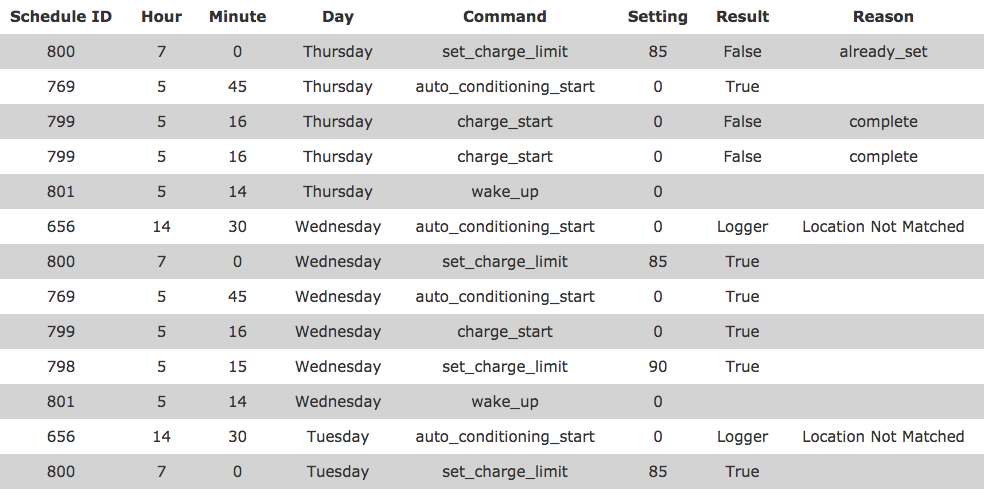

It is provided directly from the API. I believe it's a calculation based on rated range and the efficiency of your last 15 miles though.

 Order scheduled tasks
Order scheduled tasks
I have a sequence of tasks to perform on weekdays. It would be nice if they sorted by time or if I could set the order instead of using the order they were created in.
Customer support service by UserEcho



