
Changelog
We post info about TeslaFi improvements and updates here. To see the latest updates order comments by Newest first. You can receive notifications of new entries to the changelog by selecting the follow button.
Answer

New:
- (Tesla) Tesla Fleet Telemetry (Beta):
When enabled, data is streamed directly from your vehicle to TeslaFi. (https://github.com/teslamotors/fleet-telemetry)
Many new data points are available with Telemetry, such as battery energy data that was previously inaccessible, among others.
In the coming weeks and months, we will enable additional features using Telemetry.
While enabled, this data is collected and can be used in the future for more accurate battery reports, drive statistics and autopilot usage.
Telemetry can be enabled in Settings → Tesla Account at the bottom of the page and requires setting up a TeslaFi Key for the vehicle in the controls section.
Improvements:
(Tesla Telemetry) The website header now shows a more precise state of charge, remaining battery energy, and an estimated total energy based on both metrics.
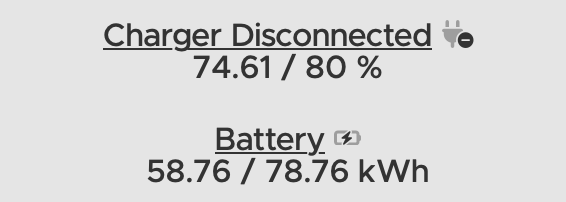
- (Tesla Telemetry) Lifetime map now shows the Lifetime kWh used by the vehicle.
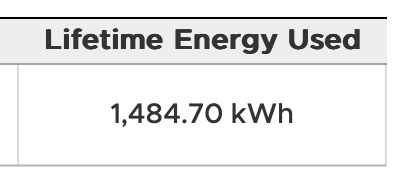
- Added an option to drive records and charge records to change the starting location from their respective menus.
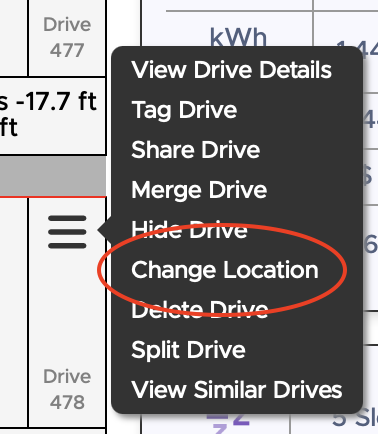
- (Rivian) Added Software Tracker data to the ElectraFi API.
- (Tesla) Tesla Account page will not verify valid Tesla Fleep API tokens on page load and display the current status of the token instead of existence of a token.
- Added Turkish Lira to currency options.
- Infrastructure upgrades were performed to improve speed throughout the site.
- (Rivian) Header will display pet comfort mode is enabled.
- Centered table headers throughout the site.
- (Tesla)Added new Model 3's and Y's.
- Improved the TeslaFi API response time
- (Tesla) Added daily Fleet API usage statistics to Settings->Account->Advanced.
- (Tesla) Added a test controls button the TeslaFi Key section to test if the key is successfully installed on the vehicle.
Corrections:
- Public Software Tracker page was reporting vehicle details in Kilometers in some areas.
- Battery report was including old vehicles with incorrect models in some instances when users changed logged vehicles.
- (Tesla) Some vehicles manufactured in Germany were not populating in Fleet data in the Battery Report.
- Corrected incorrect lowest elevation in Drive Summary for some users.
- (Tesla) Corrected an issue preventing Sentry automation after drives from working.
- Corrected broken map display in Fleet->Statistics.
- Drive Search and Download search by Kilometers was not working as expected.
- &wake was not working in some instances in the TeslaFi API.
- (Rivian) Energy Added was incorrect in Charges Search and Download in the downloaded CSV.
- Software tracker was including older tracked vehicles in the vehicle detail page.

New:
The Software Tracker version detail page now includes a new chart that shows the number of releases per minute for Tesla and Rivian. Each wave is marked with the count of releases, providing a clear view of how frequently new versions are deployed to vehicles.
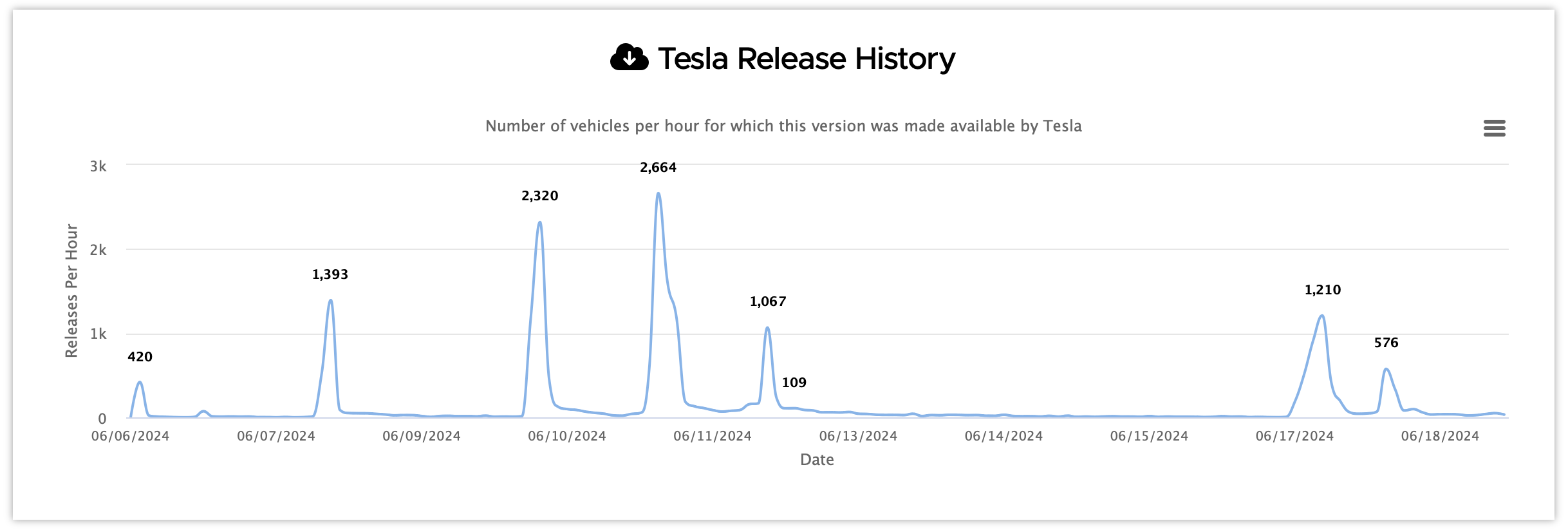
Improvements:
- (Rivian) Added current battery level in kWh and total battery capacity in kWh to the website header
- (Rivian) Changed energy usage display to mi/kWh to match the Rivian in vehicle display format.
- (Rivian) kWh usage is now calculated utilizing the kWh usage per drive as reported from the Rivian API instead of estimated range, and will be displayed on all drive types
- (Tesla) Added support for Model 3 Highland Performance to the site.
- (Tesla) Improved Supercharger location matching for better labeling and leaderboard count.
Corrections:
- Leaderboards and Statistics data was not updating as frequently as expected.
- (Tesla) Schedules log was not properly displaying the date in the users timezone and format.
- (Tesla) TPMS data was not working as expected in the TeslaFi API.

Improvements:
- (Tesla) Added cabin overheat protection and preconditioning icons and data to idle sessions in compact mode view.

Corrections:
- (Tesla) Software details current installs table was including Cybertruck details in the Model Y details.
- (Tesla) TeslaFi API historical drive data feed was not responding with data for users with special characters in the location.
- Reseting the software tracker location data in settings->account->advanced was not working as expected.

Improvements:
- (Tesla) Live control changes on the site will be immediately reflected on the site header after the control was successfully received.
- (Tesla) Users can now modify their permissions granted from Tesla to TeslaFi without having to remove access by visiting Settings->Tesla Account->Mange Permissions buttons.
Corrections:
- Corrected some buttons throughout the site that were not displaying shadows correctly on Safari.
- (Tesla) Corrected the preconditioning icon not displaying for users using the legacy idle table view.
- (Tesla) Corrected schedule schedules not created a log entry in some instances.

New:
- (Tesla) Adding tracking of Cabin Overheat Protection to idle sessions and daily summmaries.
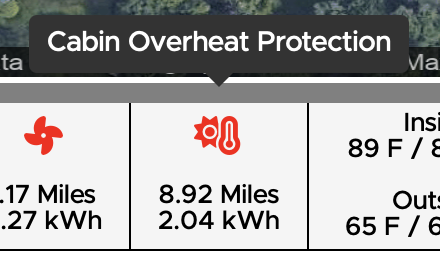
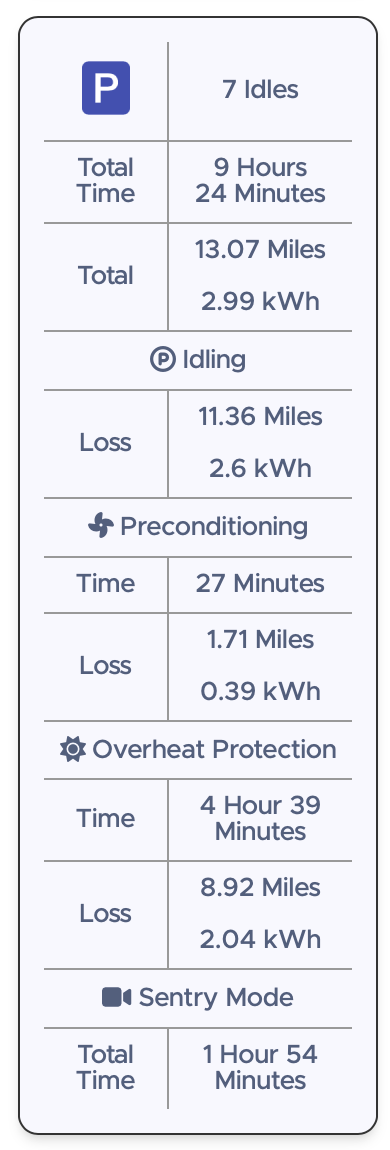
Improvements:
- (Tesla) Added Climate Overheat Protection and TPMS data to the TeslaFi API.
Corrections:
- (Tesla) The &wake option in the TeslaFi API was not working as expected after the change the Tesla Fleet API.
- (Tesla) Location specific sentry mode activation was not working after the change to the Tesla Fleet API.
- (Tesla) Disabling sentry mode from the Tesla API was not working after the change to the Tesla Fleet API.
- (Tesla) Filtering the software tracker by Cybertruck was not displaying all software updates..
- (Rivian) Software versions being downloaded were not displaying correctly on the home page sidebar..

New:
- (Tesla) New software email notifications for your vehicle model can be setup in Fleet->Latest Software Comparison or Settings->Notifications->Software Alerts. The notifications will be sent when a newer version than your current version is detected on the same model, autopilot version and country from the TeslaFi fleet.
Improvements:
- (Tesla) The website header will now indicate if the vehicle is reporting as offline from the Tesla API along with a link to a help article explaining the offline state.
Corrections:
- (Tesla) Version details on the software tracker were not fully loading when the version contained only Cybertruck pending installs.
- (Tesla) Corrected an issue where a pending software install may display in the main sidebar after the install already completed.
- Drive Search and Download would not allow searching for a tag if that tag was used on the first recorded drive.
Fleet API Changes:
- (Tesla) The new Official Tesla Fleet API does not currently include data on Autopilot usage or Safety Score information and Tesla has provided an announcement that the usage of unsupported API's will be phased out and is not permitted. Due to this we have removed the updating of Autopilot and Safety Score data from the site but existing data will remain on drive and day details. In the future if the ability to access this data returns we can easily integrate it back to the site.

Improvements:
- (Rivian) Improved logic of multiple charges when the charger was not disconnected between charges.
- (Tesla) Improved weekly email reminder alerts for users with logging off and invalid API tokens.
Corrections:
- (Tesla) Supercharger invoice downloading was not appearing for new users.
- (Rivian) Searching by tire sets in the Speed Efficiency page was not working.
- Software tracker version detail map was not displaying the install count for Poland.
- Battery report fleet comparison data was not updating. This has been corrected and new data is available for comparison.
- (Tesla) Corrected a issue with energy added displaying 0 for home charges for some users.
- (Rivian) Corrected issue preventing the Settings page from displaying if the Rivian API token was invalid.

Improvements:
- (Tesla) Updated the Tesla Account page to show which permissions were granted to TeslaFi when linking the account to Tesla.com.
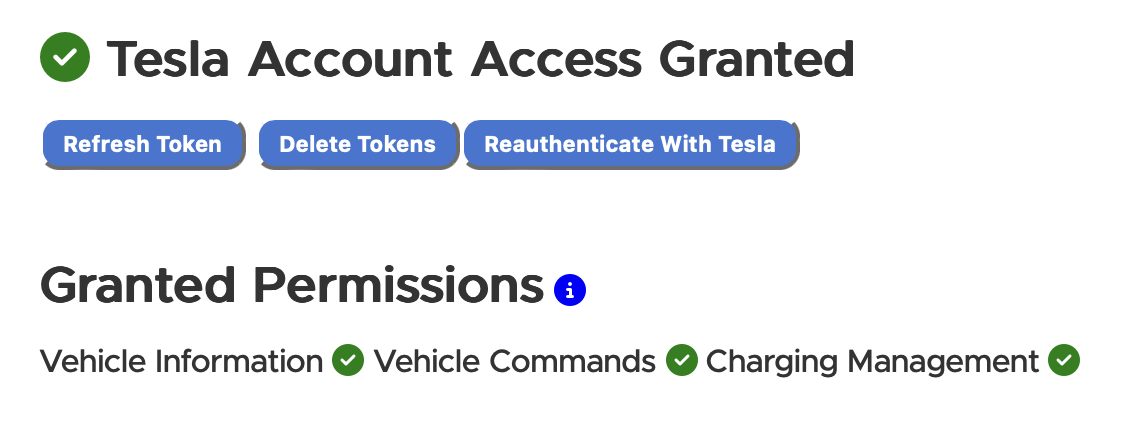
- (Rivian) Added Drive Mode display to the website header.
Corrections:
- (Rivian) New software alert emails and pushover notifications were not working as expected. Emails and pushover notifications will now be sent when a new version is detected as downloading to the vehicle. These notifications can be setup in Reminders->Notifications->Software Alerts.

New:
- (Tesla) Added a Tesla Orders page to the Settings menu which lists all recent orders listed on the Tesla.com account. Undelivered orders can be tracked with email notifications when the order status or vin reporting changes on the order. New accounts not currently logging a vehicle will automatically start logging the tracked vehicle once the delivery status changes to 'Delivered'.
Improvements:
- (Tesla) Converted Supercharger invoice downloading to the new Tesla Fleet API.
- (Tesla) Converted the Alexa skill to the new Tesla Fleet API.
- (Tesla) Added Cybertruck to the Software Tracker and Statistics Page.
- (Tesla) Improved layout and testing logic of the different control options in Settings->Tesla Account.
- (Rivian) Logging will automatically turn on when reauthenticating with Rivian and logging will turn off when removing a Rivian API token.
- (Rivian) Added improved support for notifications of data logging issues due to invalid tokens and weekly reminders when logging is off.
- (Rivian) Added new interior color codes to the Statistics page.
Corrections:
- Corrected an invalid example link in the TeslaFi/Electrafi API Drives and Charges history call tabs.
- Corrected an issue with Drive Summary Emails where tagging options at the bottom of the email would not show that a drive was already auto tagged.

Improvements:
- (Tesla) Converted Supercharger invoice downloading to the new Tesla Fleet API.
- (Tesla) Converted the Alexa skill to the new Tesla Fleet API.
- (Tesla) Improved overall reliability with the Tesla Fleet API and Commands/Schedules.
- (Tesla) Improved reliability of obtaining the latitude/longitude data at the end of a drive.
Corrections:
- (Rivian) Corrected blank interior colors in Fleet Statistics.
- (Tesla) Corrected set_temps issue with the TeslaFi API for Farenheit users.

Improvements:
- (Tesla) Improved the reliability of sending controls through the live controls on the website and scheduled controls when using the new TeslaFi Key protocol.
- Add the ability to delete a road trip from the road trip list view.
- Added support for Ringgit Malaysia currency.
Corrections:
- (Rivian) Corrected new software update notification links on the daily view that was linked to the Tesla software tracker.
- (Rivian) Corrected an issue showing Tesla vehicles in the Rivian leaderboards.

New Tesla Vehicle Commands Protocol :
- We have implemented Tesla's new Vehicle Command Protocol which will be required for TeslaFi to send commands to vehicles in the future.
- A small amount of users including new vehicles are already required to use this protocol to send commands.
- You can enable this by unselecting Legacy API in Settings->Account->Advanced and authenticate with Tesla in settings->Tesla Account->Tesla Fleet API Token. Once your Tesla account has been linked you can select the TeslaFi Key option in controls and use one of the buttons to install the key in your Tesla.
- If you previously linked your Tesla account using the Fleet API on TeslaFi you will need to reauthenticate with Tesla before installing the key in your vehicle.

Improvements:
- Improved the speed of tagging locations on accounts with large data sets.
- Exporting CSV's from the Charge Search & Download page will now include the charge note associated with each charge.
Corrections:
- Corrected an issue preventing the location of a first charge or drive from being recorded correctly on new accounts.

New:
- (Tesla) Added model selection support for Cybertruck and Model 3 Highland.
Corrections:
- (Rivian) Corrected an issue preventing the first logged drive from appearing in some instances.

New:
- (Tesla) Converted the TeslaFi API to work with the new Tesla Fleet API when the user has chosen to use it.
- (Tesla) Added back support for users in China using the new Tesla Fleet API.

New:
- (Tesla) The new official Tesla Fleet API integration is available to use by unchecking the Legacy Tesla API option in Settings->Account->Advanced. You can then authenticate with Tesla and link your vehicle be selecting Reauthenticate With Tesla in Settings->Tesla Account. The TeslaFi API will be converted over in the next few days.
Improvements:
- Writing a software review will now display a message when the review has passed the 500 character limit.
- After writing a software review it will indicate if it's waiting for review.
- Added Lei currency.
- Deleted or hidden drives will no longer appear in the Life Time Drive Stats section of the Drive Summary page.
- (Rivian) New software releases will provide release notes for R1S and R1T in the software tracker version details.
Corrections:
- (Rivian) The recent software updates list in the software tracker was not displaying the time correctly for installs past 24 hours.
- (Rivian). The software detail link in the site header was incorrect.

Improvements:
- Added Highland Model 3's and various LFP models to the software tracker.
Corrections:
- Added the map updates back to the software tracker after they were temporarily removed due to a slow load time.

New:
- (Beta) Added access to drive history and charge history to the TeslaFi API. Details can be found in Settings->TeslaFi API.
Improvements:
- Added date display to charge summary emails.
Corrections:
- Monthly calendar location icons could be sized incorrectly on mobile devices.
- Corrected incorrect sorting by date in the Software Tracker version detail install history table due to the display of 'Your Vehicle' under the date.
- Corrected wh/mile(km) inconsistencies when viewing tire sets overall summary and installed dates.
- Corrected a search issue on Drive Search & Download where the starting location search criteria was not working.
- Corrected issue preventing exluding/including data points from the drive detail page.

New:
- We have begun implementing Tesla's new official Fleet API. https://developer.tesla.com/docs/fleet-api
The Fleet API is currently in discovery phase which allows us to test and prepare for the new API, but it is to limited to use in production currently until Tesla announces more information.
Corrections:
- Corrected an issue displaying long filenames in the image uploader.
- Re-established the X (Twitter) connection to send software notifications.

Improvements:
- Added Copy, Email and SMS buttons the Share Location page to easily share the URL to others.
- Added a view column on the Share Locations page to see how many times the URL has been viewed.
- If a shared location url is viewed outside of the allowed time it will now display an error instead of a blank page.
Corrections:
- Multiple backend optimizations for improved page load time throughout the site.
- Editing the cost of a Supercharge record would overwrite the edit if auto download Supercharger invoices was selected.
- The popup windows in Service Reminders when completing or editing a reminder was not following the user selectable date format.
- Corrected a spam filter issue when submitting software reviews that did not contain spam words.

New:
- Settings->Share My Location allows you to create a unique URL to send to friends and family members to share your current status and location for a specified period of time.
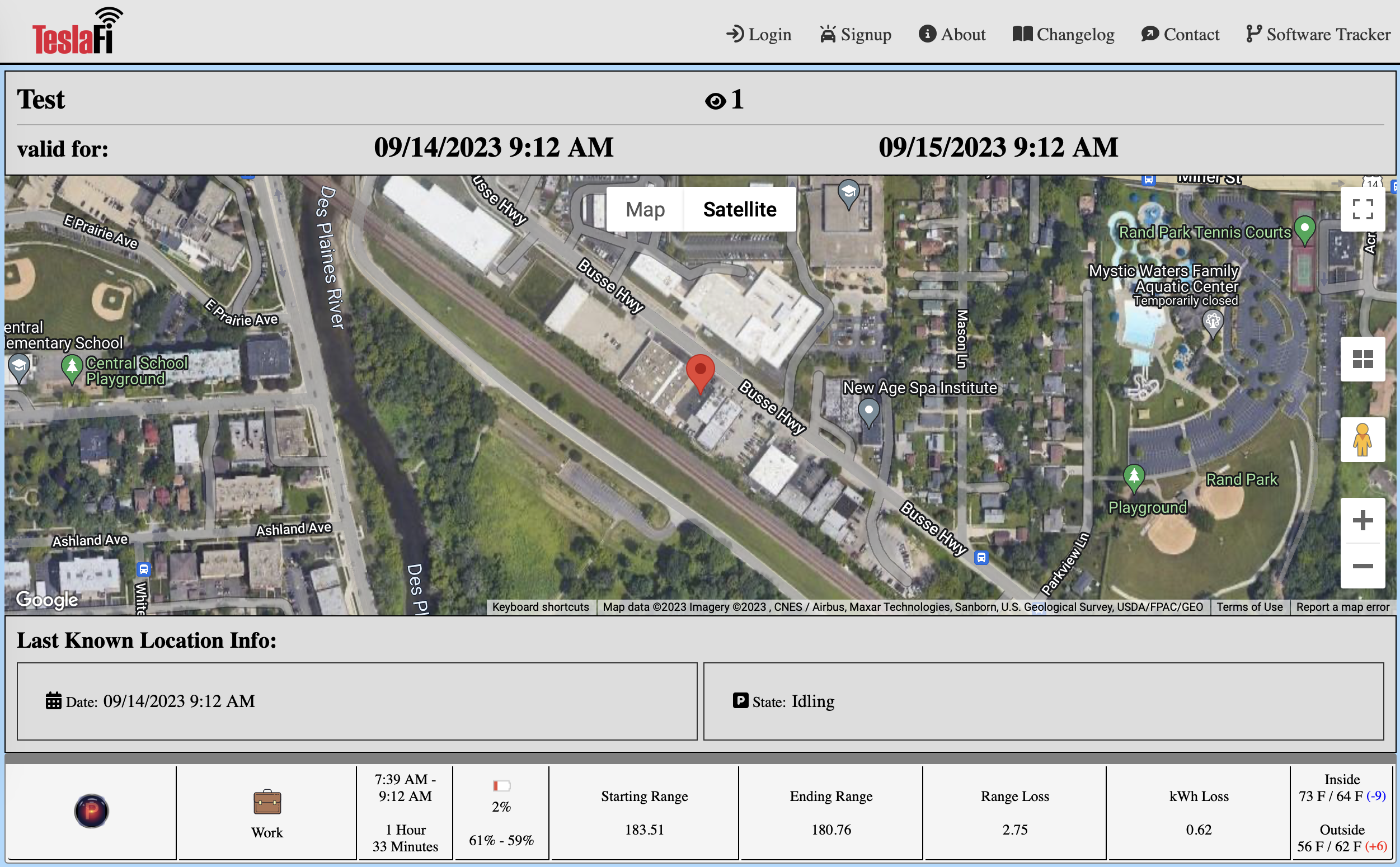
Improvements:
- Drive Search & Download now includes the ability to search by wheel type.
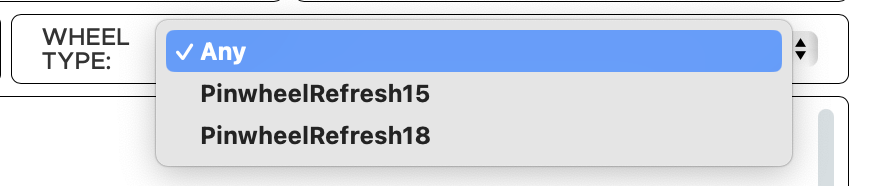
- Latest Software Comparison page now displays the FSD beta version number.

Improvements:
- Added software version reviews and ratings to the Software Tracker and Your Software Updates pages:
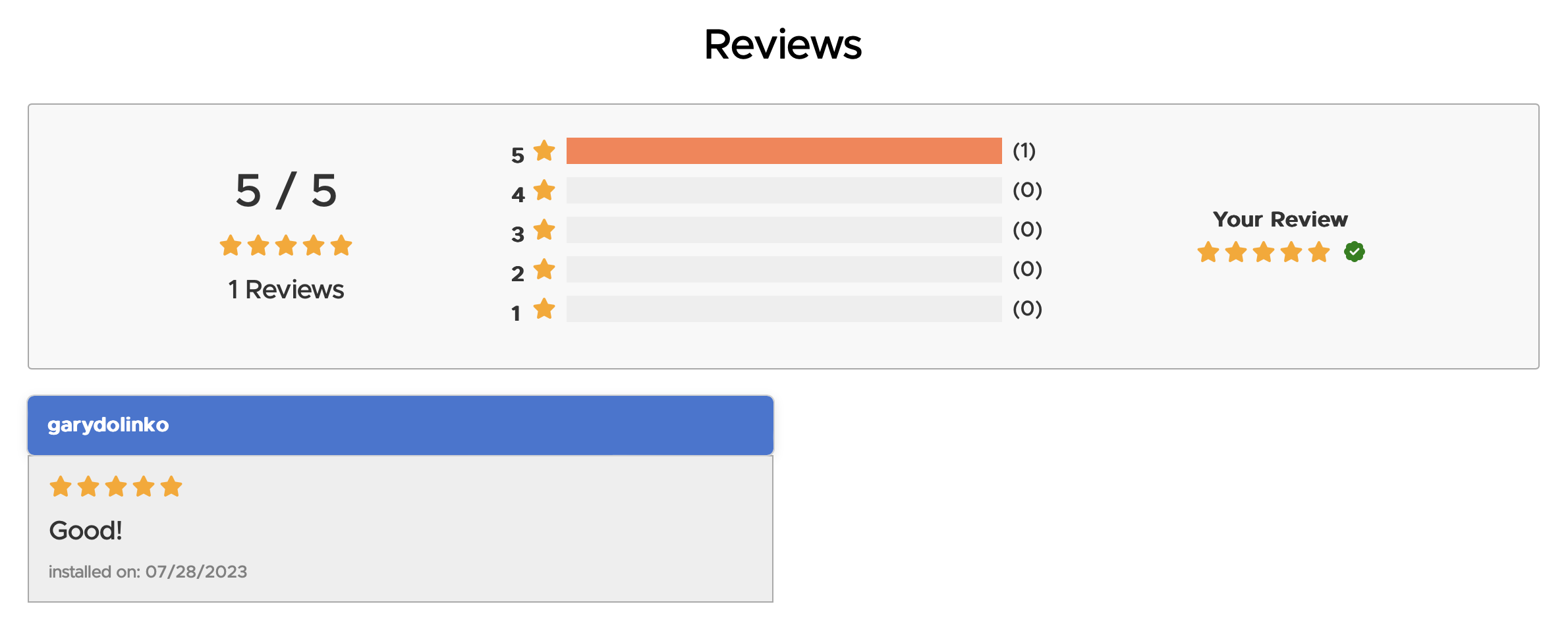
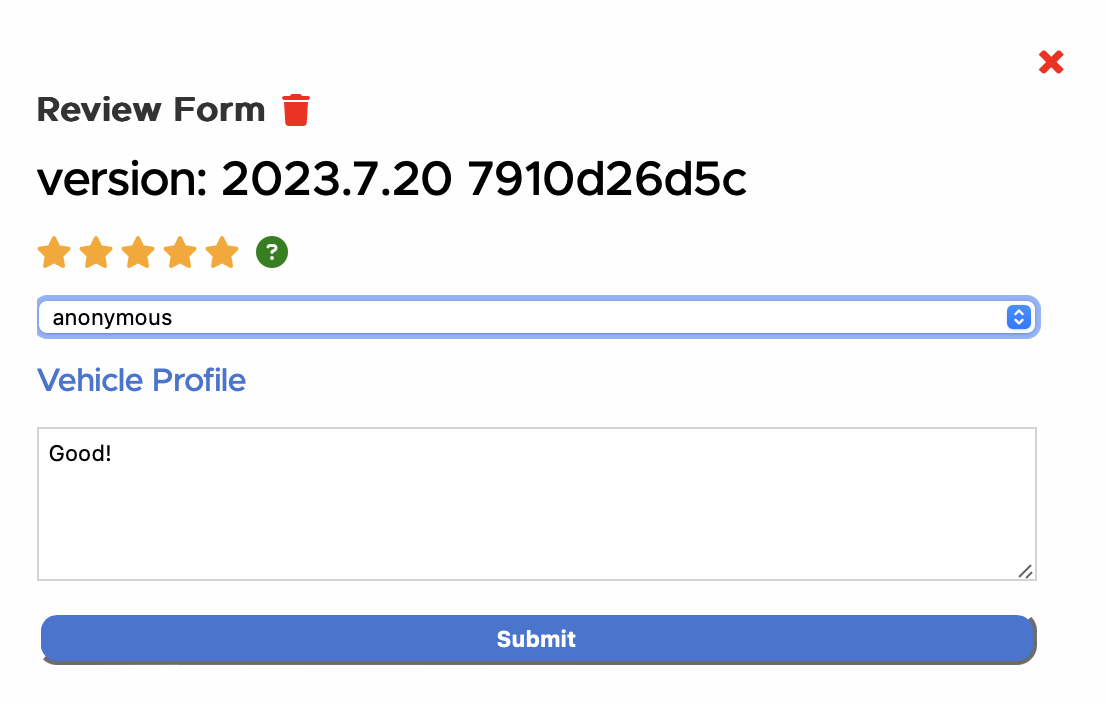
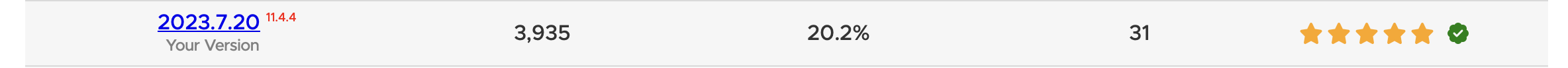
- Added the ability to search by notes in the Drive Search & Download page.
Corrections:
- Road trip maps were displaying excluded data points from drives.
- The return to previous page link when editing locations was not working as expected.
- Charge and drive detail pages next and previous links would allow for viewing drives/charges not yet performed.

Improvements:
- Added average and maximum charging power and rates to charge summary tables.
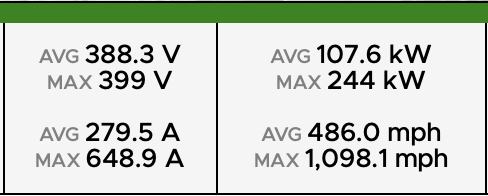
- Added Charger kW to charge details graphs to charges that do not contain Amperage and Voltage data.
Corrections:
- Corrected a issue that could prevent charges from being included on the unique supercharger count.
- Corrected tire set calculation issues when a tire set was used more than one time.

Improvements:
- Upgraded and improved the TeslaFi Alexa skill to address possible account linking issues and overall stability.
- Improved the new software email notifications and added a signup form for new notifications to the public software tracker.
Corrections:
- Corrected an issue when changing the date or mileage of a past due service reminder the reminder would not reset.

Improvements:
- Combined Tag A Location, Tagged Locations and Untagged Locations into a Locations submenu in the Drives menu.
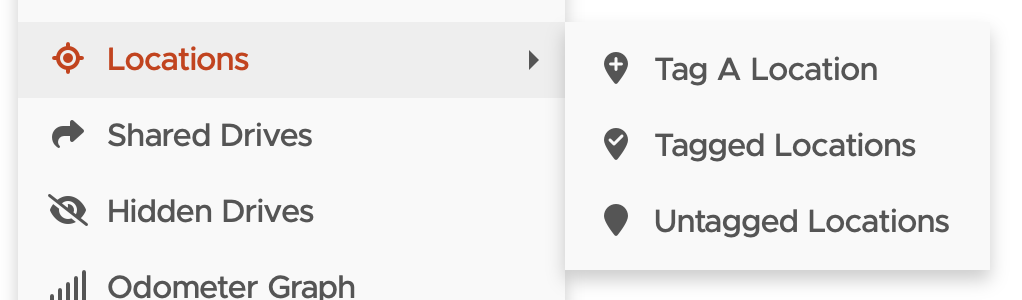
Corrections:
- Corrected wh/m(km) calculation issues with the new tire set feature.
- Corrected an issue preventing users in Taiwan from downloading Supercharging invoices.
- Corrected an issue preventing the drive menu from presenting immediately after merging drives.

Feature Request:
- Added the ability to add tires and tire sets to TeslaFi
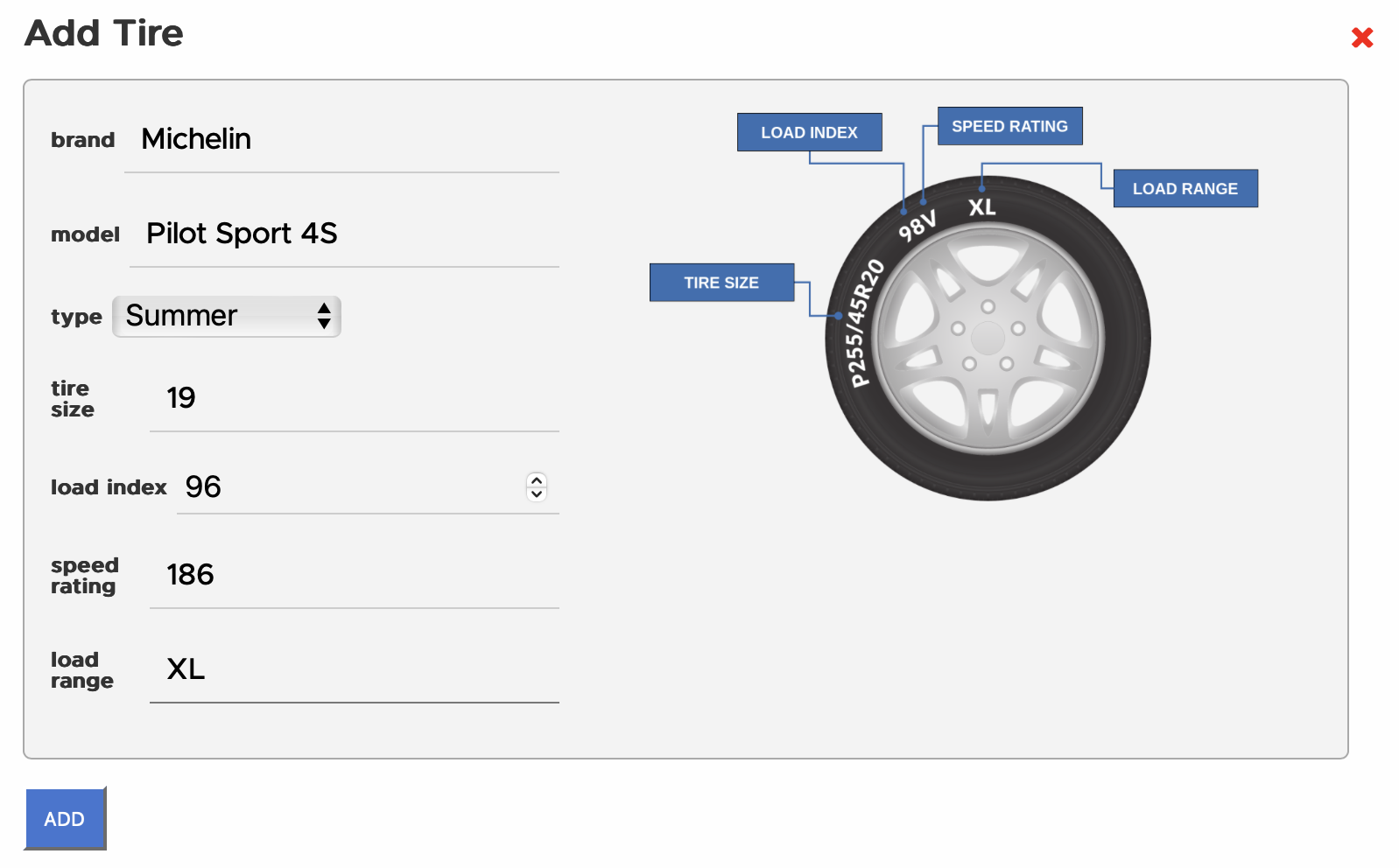
Create tire sets: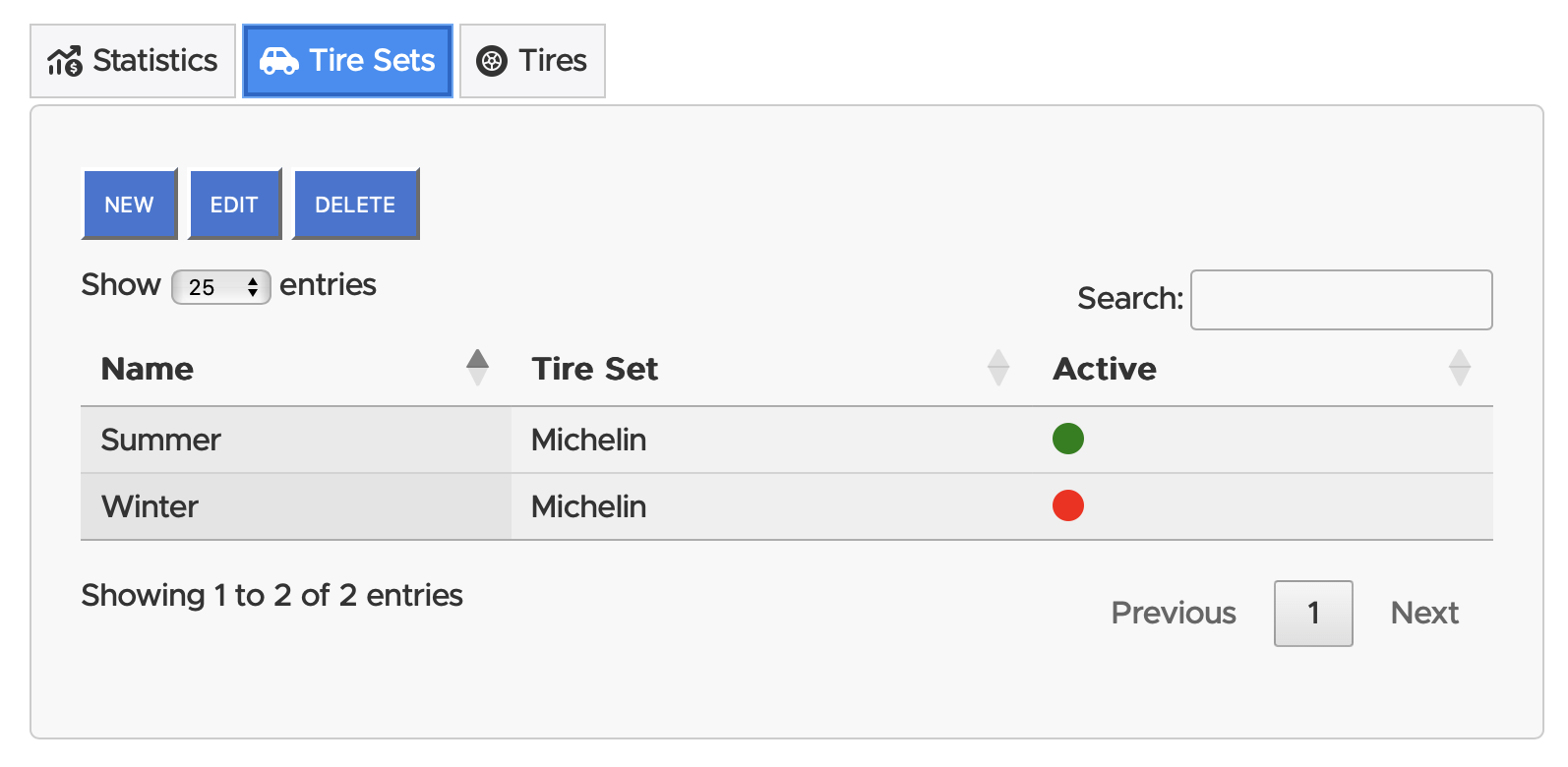
View tire set stat summary: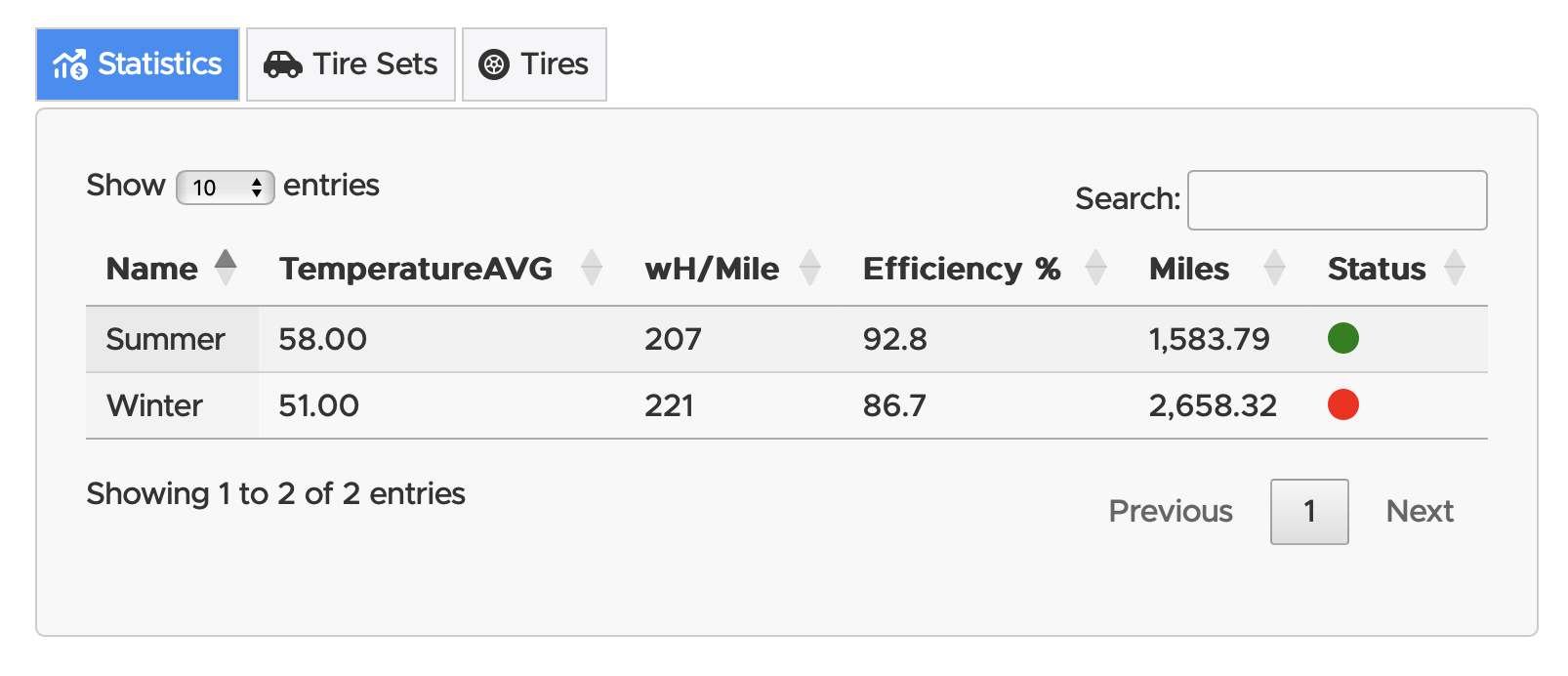
View tire set details: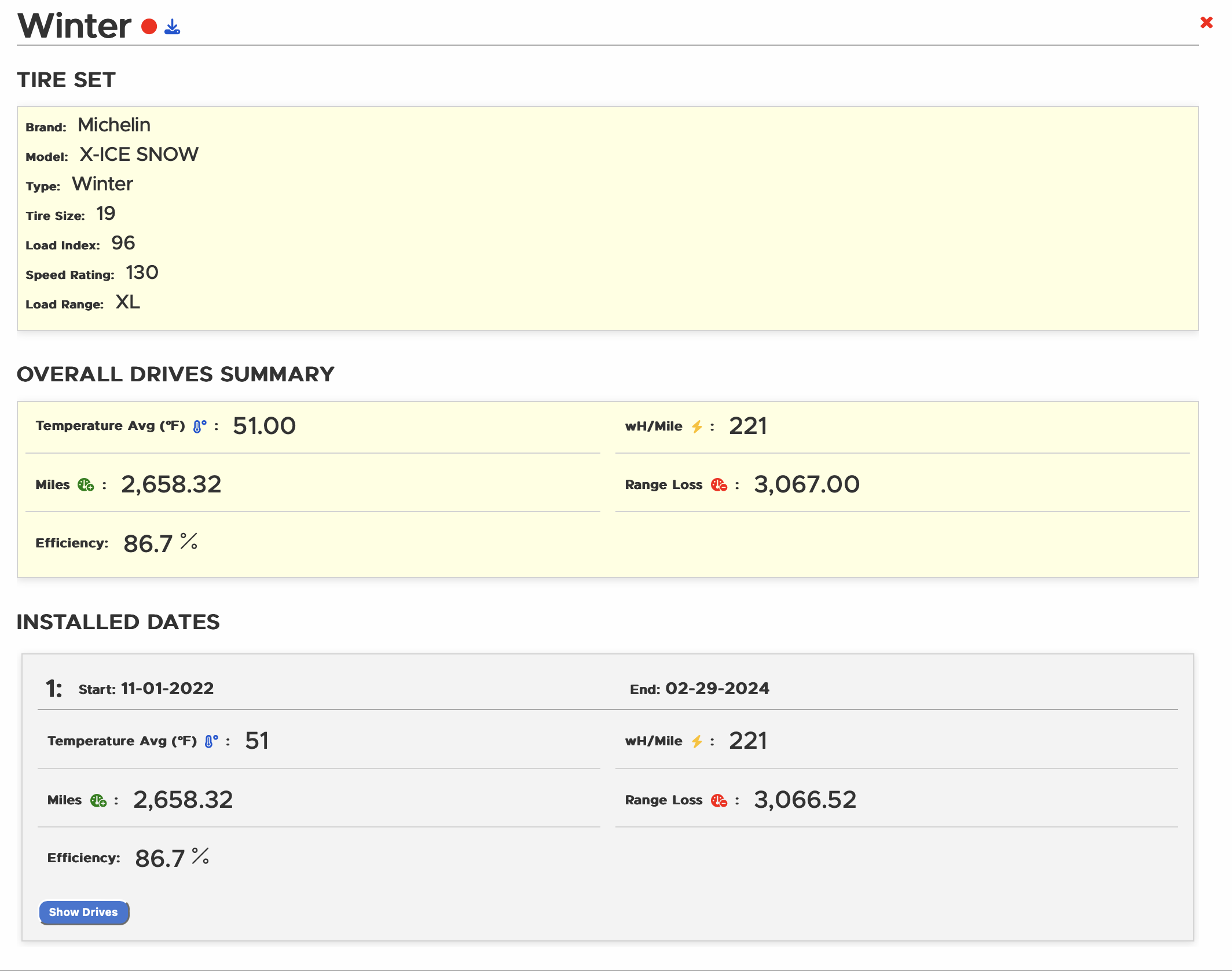
Search the temperate and speed efficiency pages by tire sets: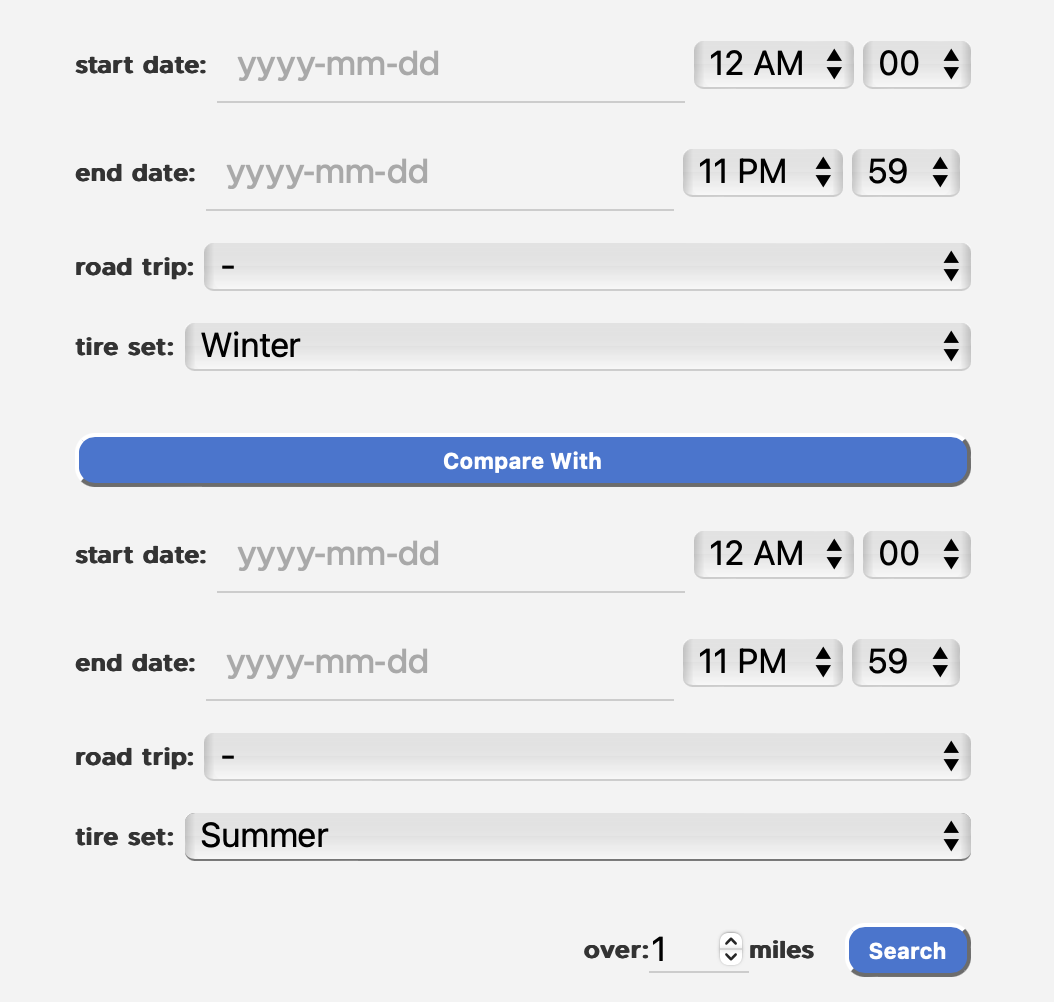
Corrections
- Corrected an issue preventing service reminders from being completed if the odometer was changed before pressing complete.

Improvements:
- Added Seat Unbuckled and Excessive Speed data points to the Safety Score summary page as well as daily, trip and overall safety score graphs.
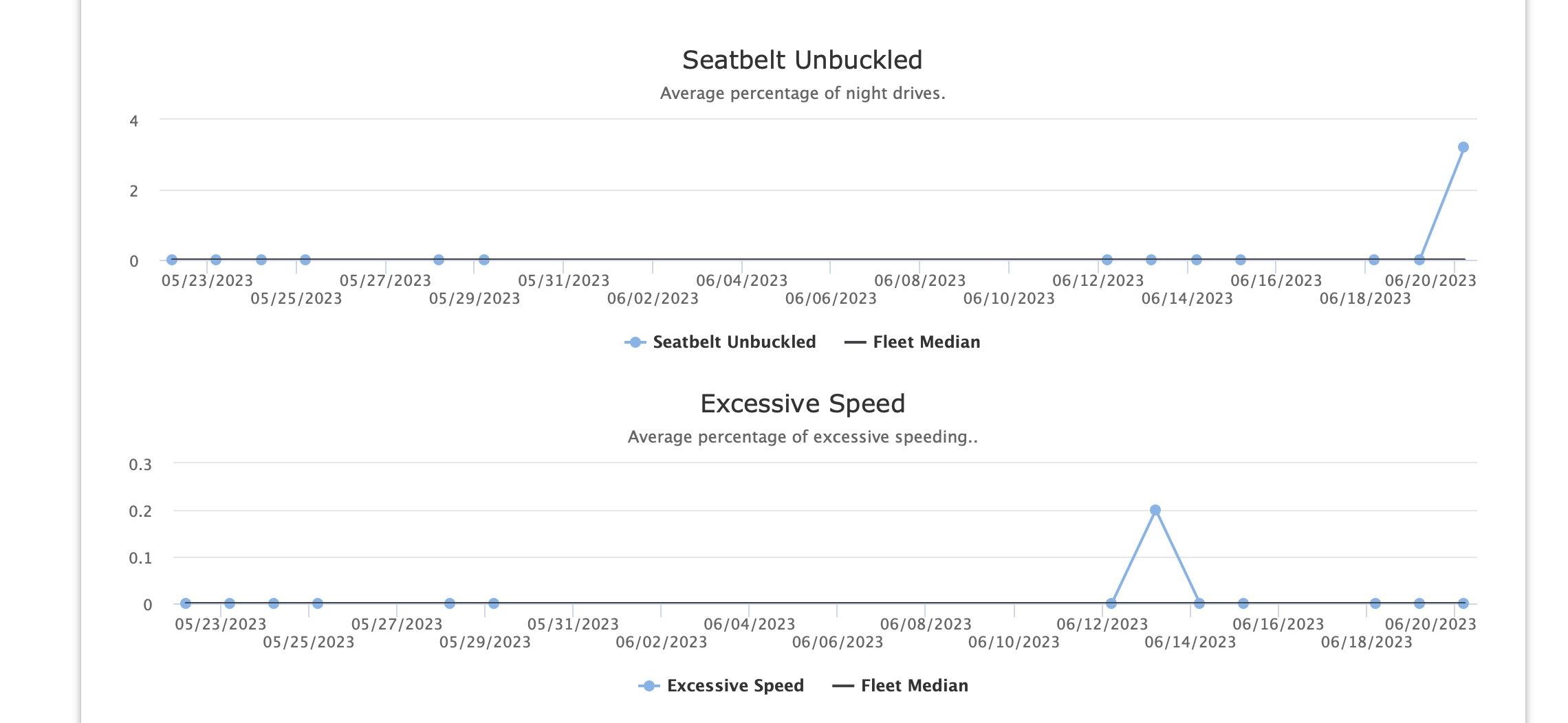
.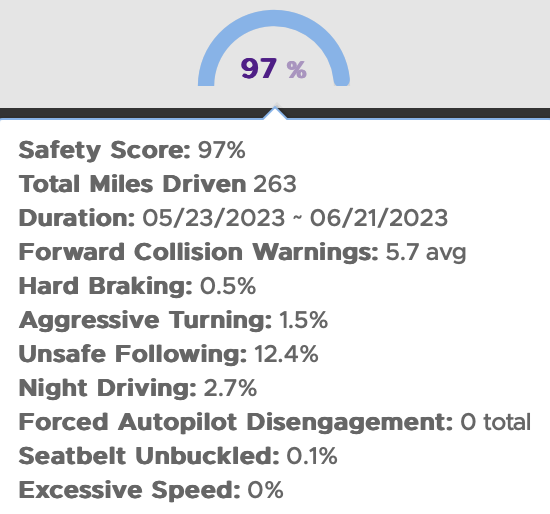
Corrections
- Corrected an issue preventing Autopilot usage data not being downloaded due to a recent change by Tesla.

New:
- Added the ability to view and download Tesla Supercharging PDF Invoices within TeslaFi.
Invoices can be viewed by clicking on the icon found on each charge: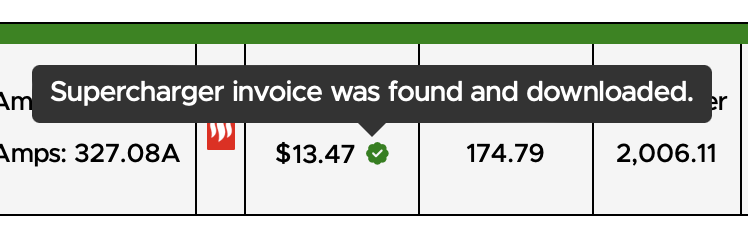
Invoices can also be viewed in Charges->Supercharger Invoice List by clicking on the view icon: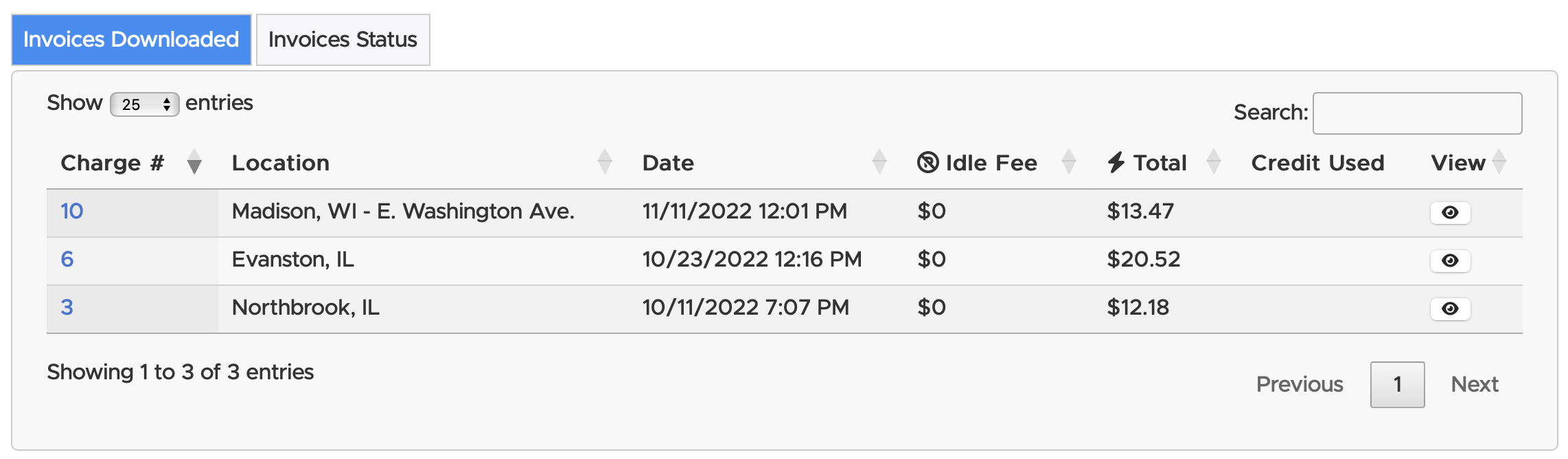
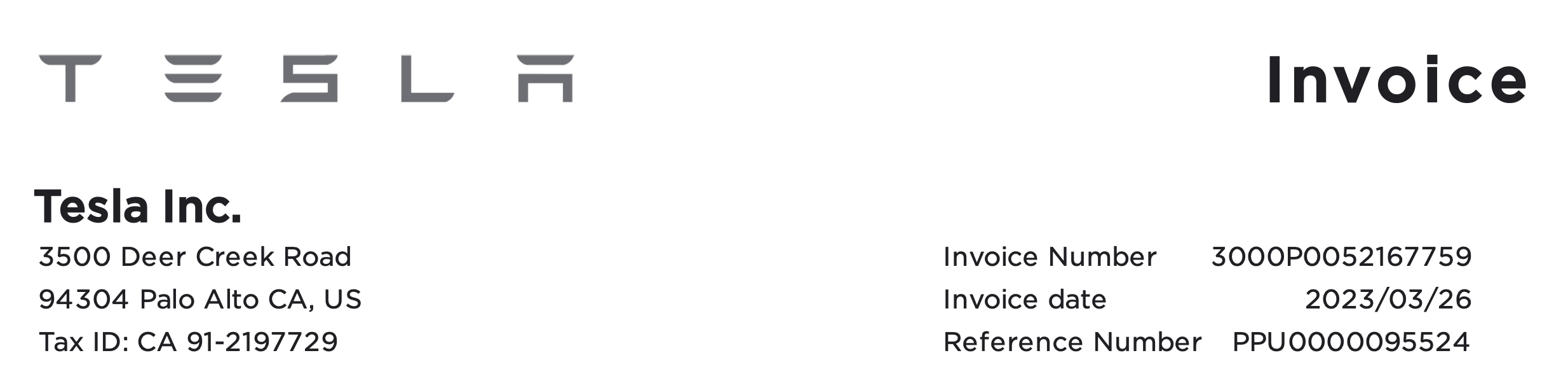
- Add the ability to choose Travel CHADeMo / CCS when manually adding a charge.
Corrections:
- Corrected custom location icons appearing oversized in TeslaFi summary emails.

Corrections:
- Corrected Supercharger invoice downloading issues related to a change made by Tesla.
- Edited kWh charges will now appear in the charge summary kWh totals even if they contain missing data.
- Corrected issues displaying charge and drive costs for users with currencies that total over three digits for individual sessions.

Improvements:
- Added support for Safety Score 2.0 reporting including Excessing Speeding and Unbuckled Driving data points.
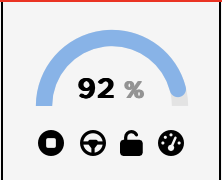
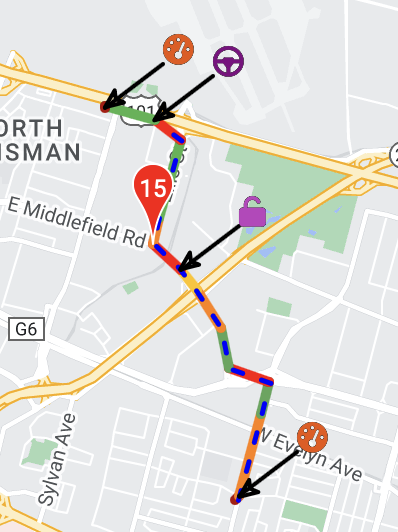
Corrections:
- Corrected a recent change which broke the daily Battery Used widget calculation.

Feature Request:
- Added the ability to manually add a drive to TeslaFi in Drives->Add A Drive
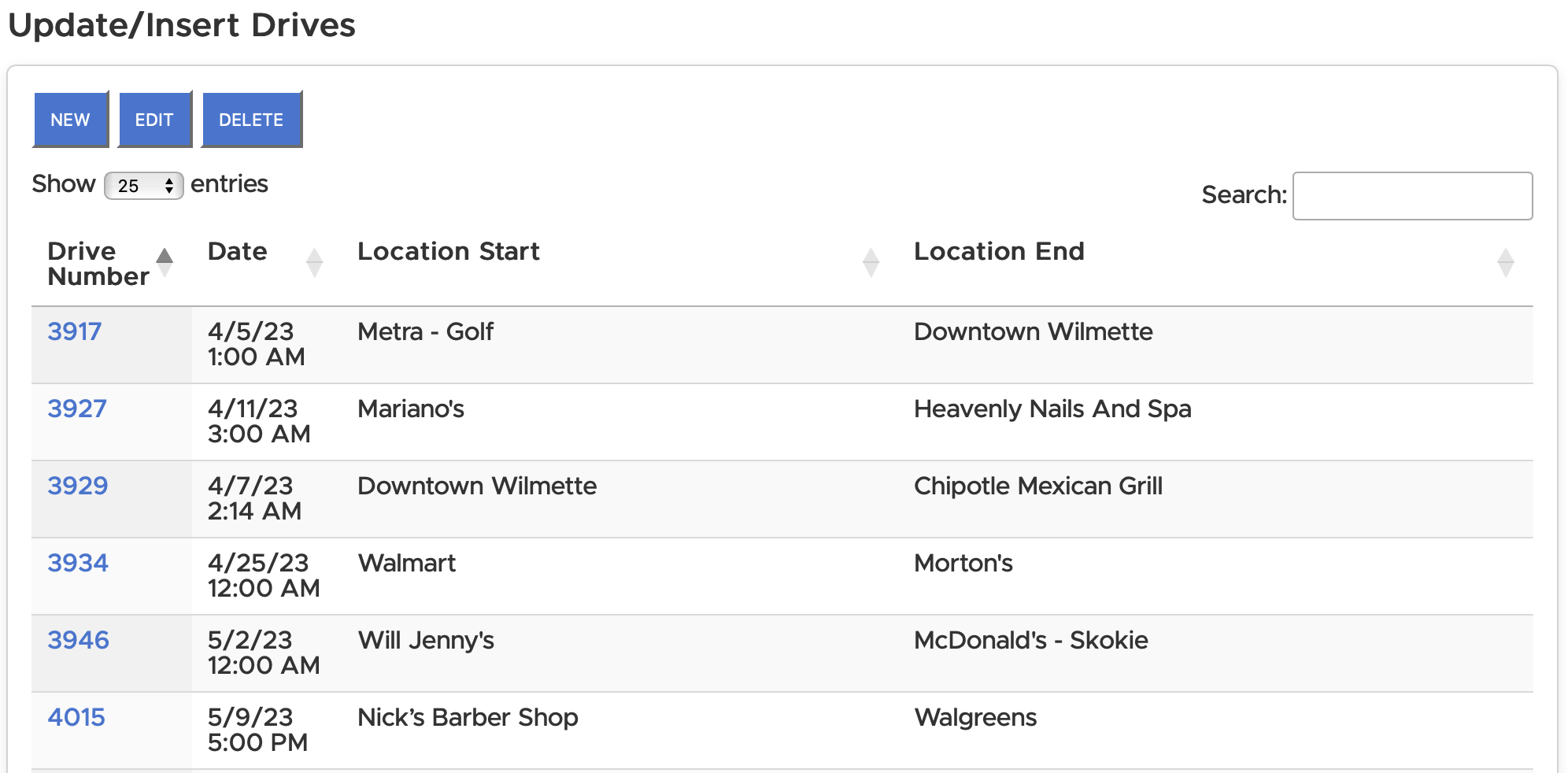
Improvements:
- Increases maximum data points on the lifetime map to display in higher resolution.
Corrections:
- Drive battery color was displaying as green instead of red in road trip pages.

Improvements:
- Added the ability to add a cost when completing a service reminder or editing a service reminder log item.
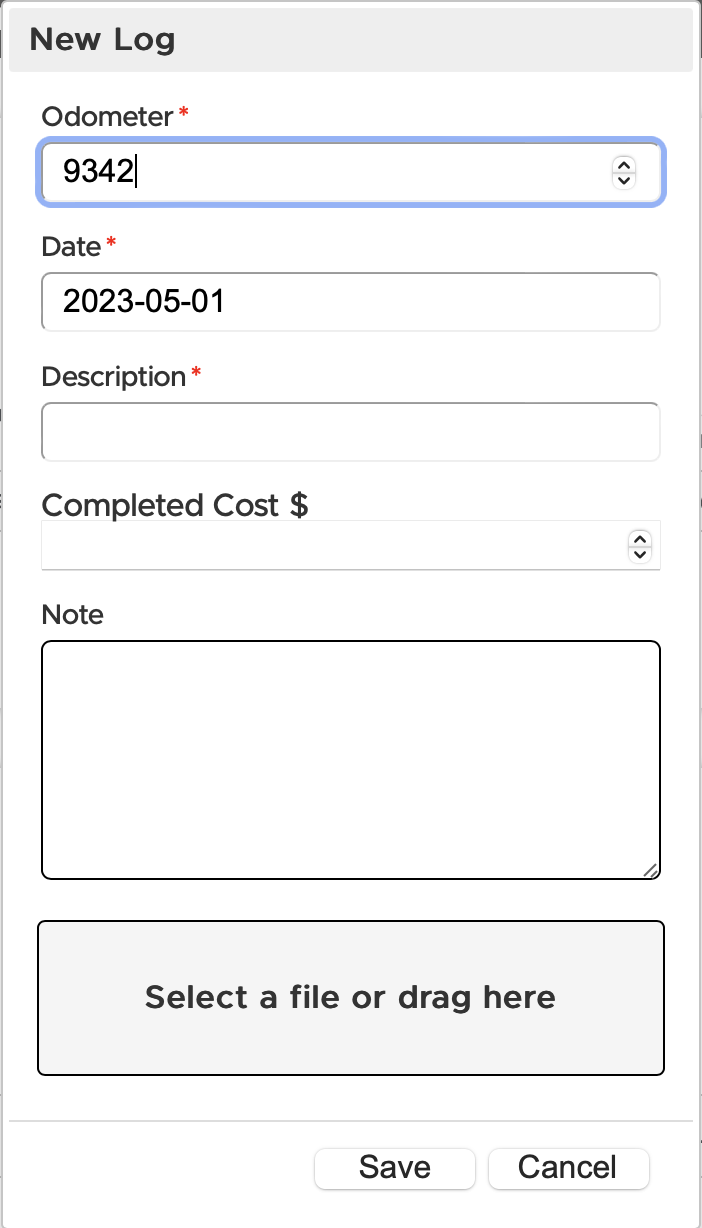
- Added an estimated 100% range tooltip to the rated range section in the website header.
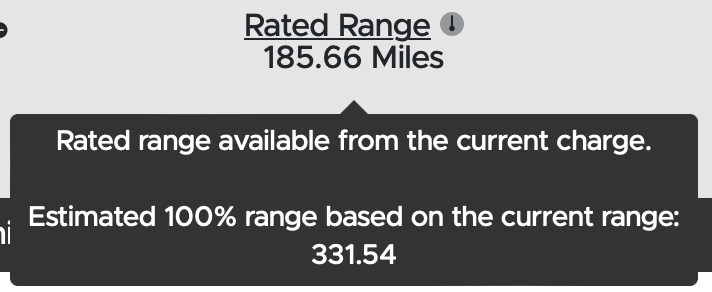
- Speed improvements throughout the site.
Corrections:
- Corrected an issue preventing the monthly drive graph for January from displaying on the yearly calendar for users set to start the calendar on Mondays
- The battery report settings page 'Only compare with model year:' option was not displaying all available model years in some instances.

Improvements:
- Added an Autopilot usage overlay to the drive summary graph. *Autopilot usage is currently only available from Tesla for users with Tesla Insurance or users in the full self driving beta queue but hopefully that will change in the future
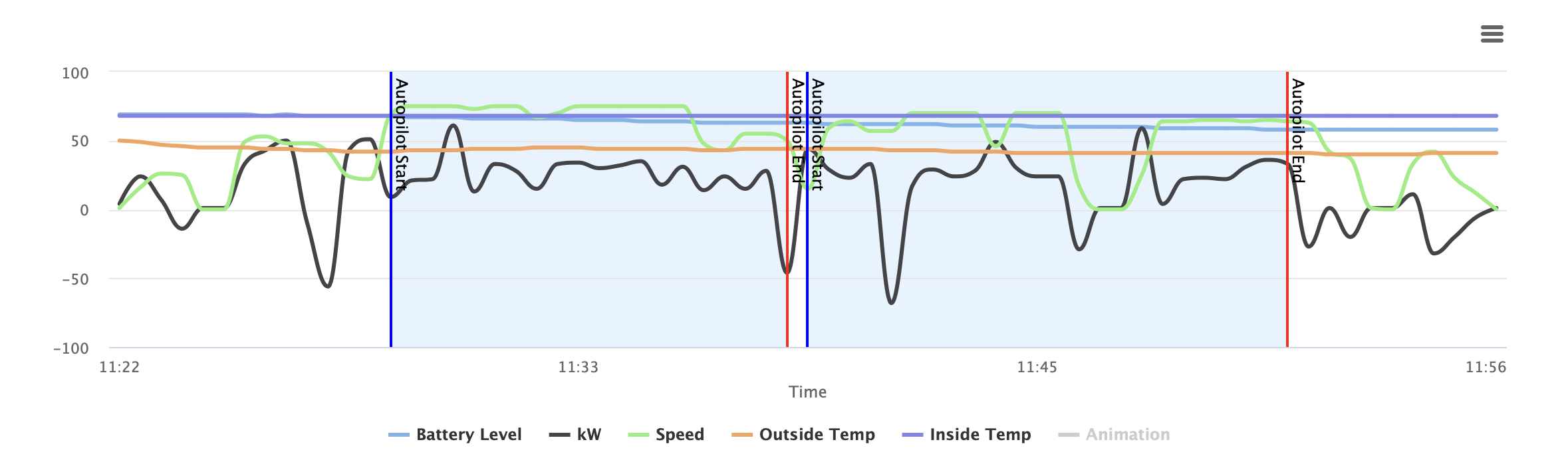
- Restyled the service reminder page for searching, sorting, easier reminder creation and added the ability to upload an image when marking the reminder complete.
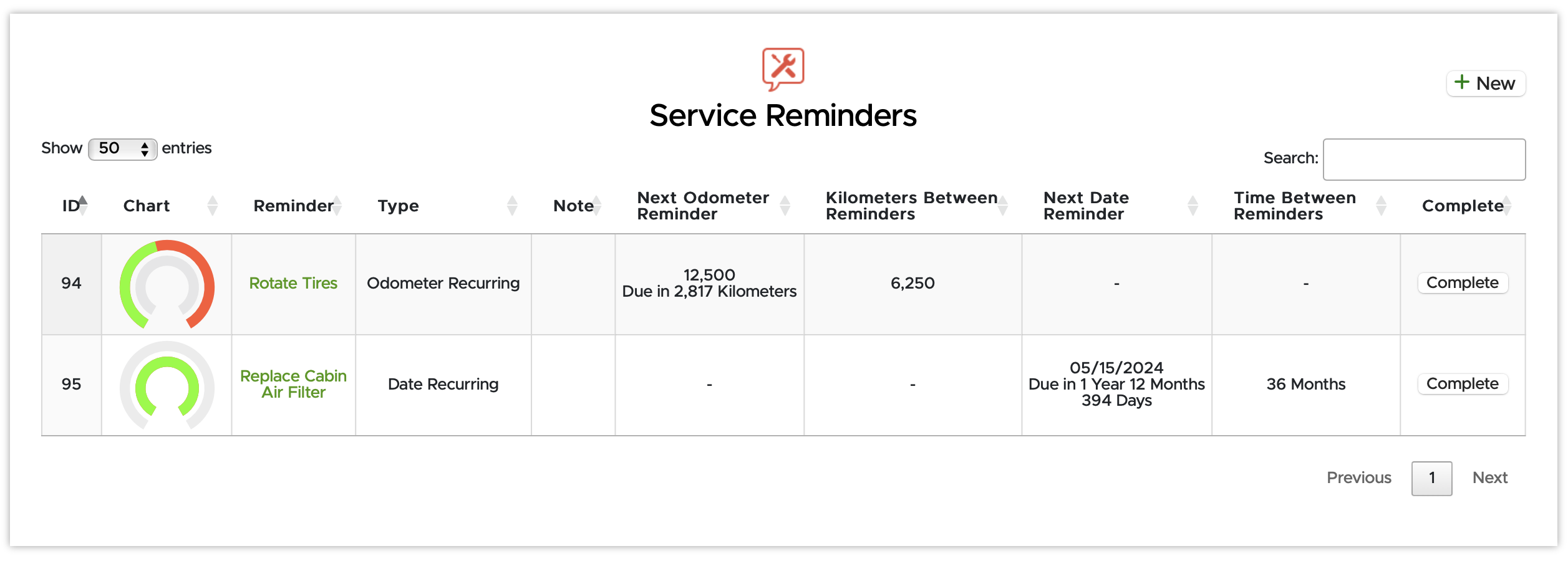
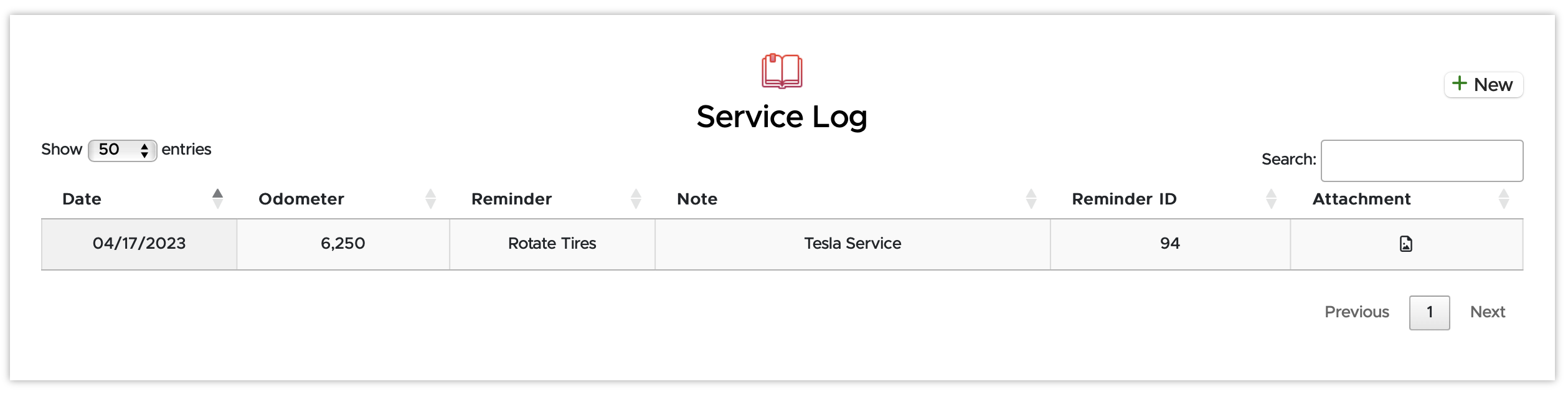
- Added image editing to the image uploader for custom location icons. https://www.teslafi.com/imageUploader.php
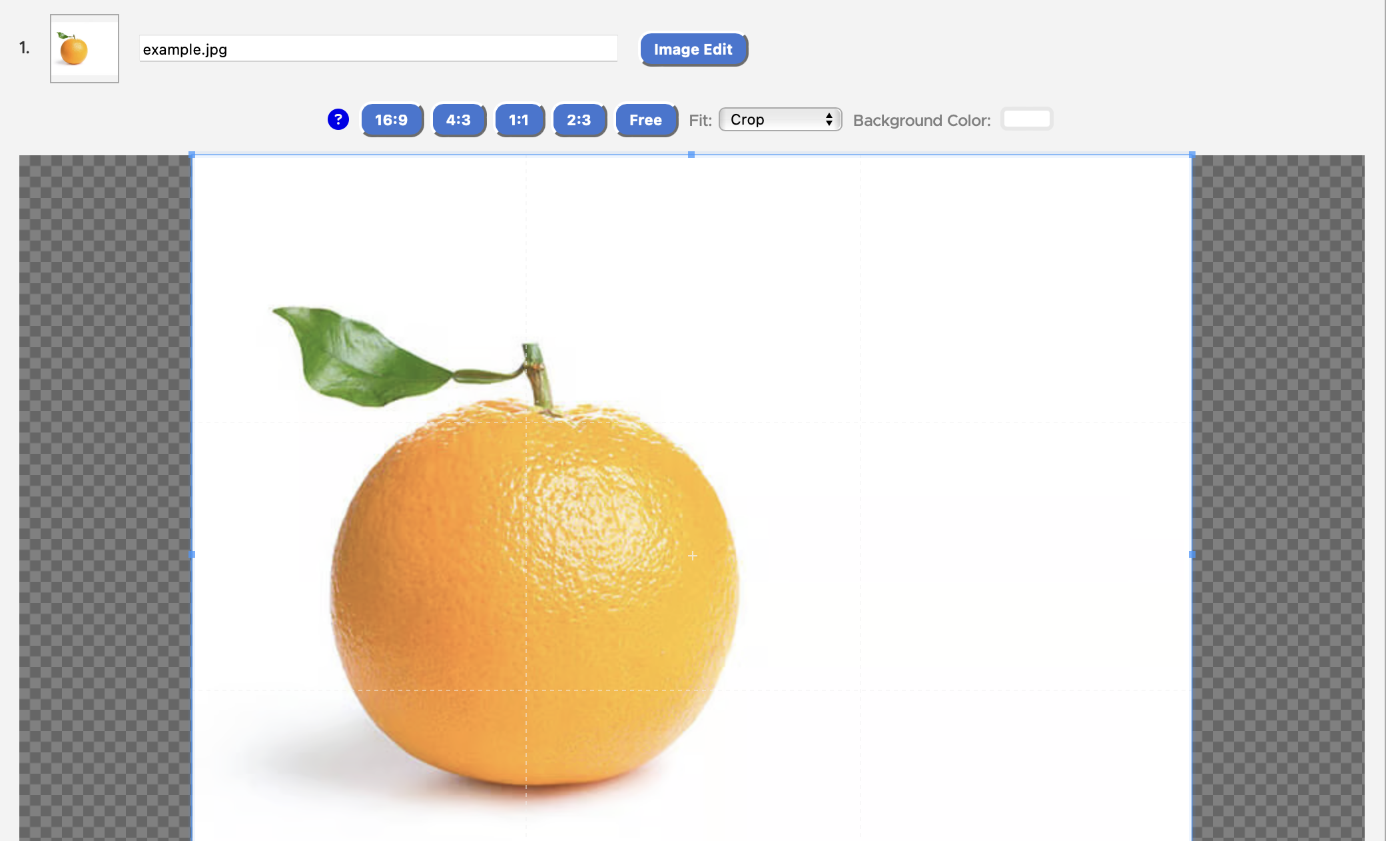
- Hovering over the vehicle name in the header will now display the VIN in a tooltip.
Corrections:
- Corrected an issue that could prevent the download of all supercharger invoices in some instances.
- The drive summary data graph and elevation graph were not displaying time in 24 hour format for users set to display in 24 hour format.

Feature Request:
- Added an option to select the color of the drive path in the Lifetime Map (https://support.teslafi.com/communities/1/topics/24175-change-colour-of-lines-on-lifetime-map)
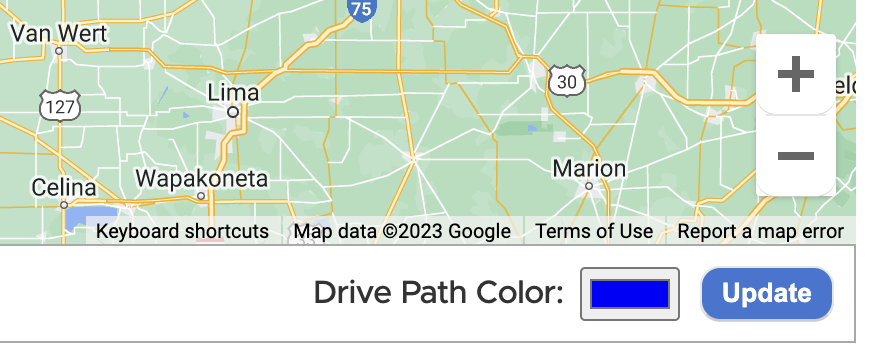
Improvements:
- Added an ILS currency option.
Corrections:
- Daily summary emails were not sending at the correct time after the recent daylight savings time change. The issue has been corrected, but daily summary emails will have to be enabled again in settings->notifications->summary emails.
- Text messages were not being sent upon Climate Preset activation.
- Add a charge corrections made including issues entering the odometer in kilometers, selecting of 'edit manua'l not working from the charge menu, and editing a manual charge would clear out any entered cost.

Feature Request:
- Added the ability to manually add a charge record to TeslaFi in Charges->Add A Charge (https://support.teslafi.com/communities/1/topics/3648-please-add-the-ability-to-manualy-add-a-charge-record)
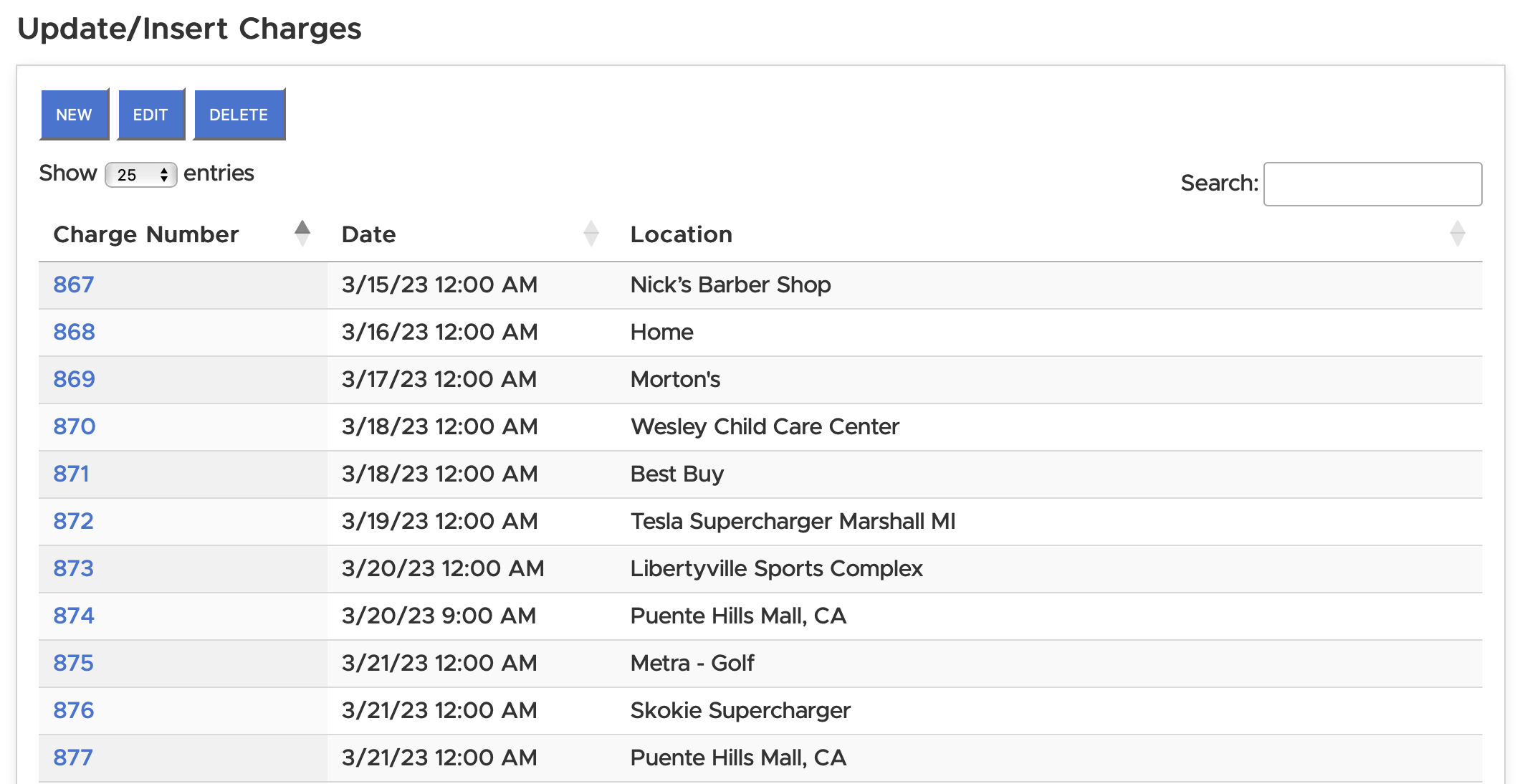
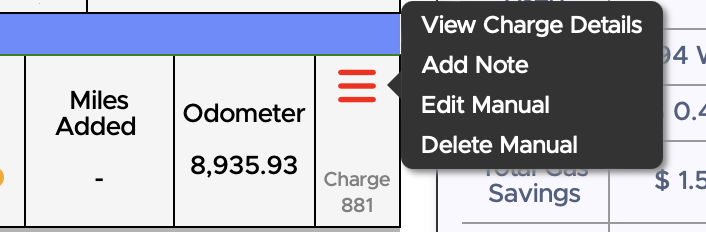
Improvements:
- Converted the Supercharging invoice list to DataTables for easier sorting and searching. We are still looking for ways to display the Supercharging invoice from Tesla but it is not available at this time.
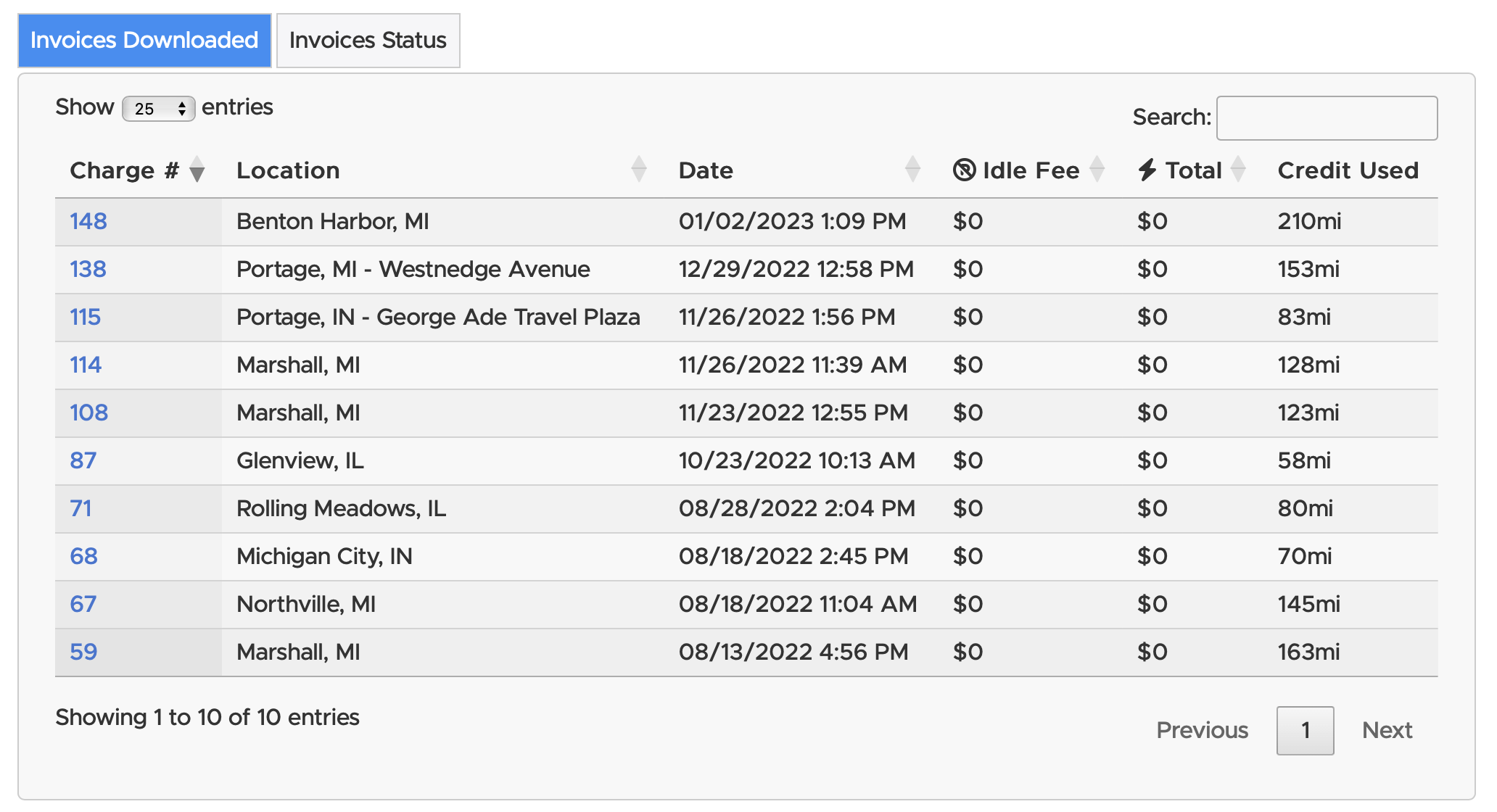
- Drives that gain energy will display a green battery icon and "+" battery percentage.
- Multiple web and database optimizations for speed improvements throughout the site.
Corrections:
- Corrected a travel charge cost rounding display issue.

Improvements:
- Added detection and breakout of Autopilot 4 vehicles to the Software Trackers.
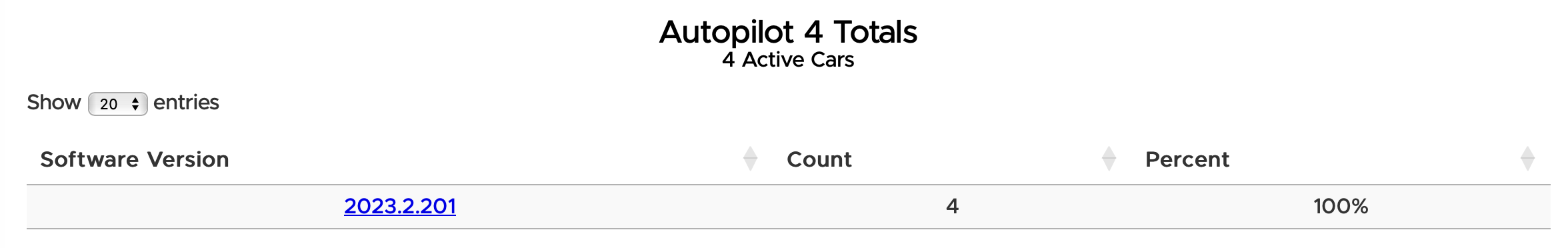

New:
- Safety Score incidents and Autopilot usage overlays have been added to the drive detail maps. *Safety Score incidents and Autopilot usage is currently only available from Tesla for users with Tesla Insurance or users in the full self driving beta queue but hopefully that will change in the future*:
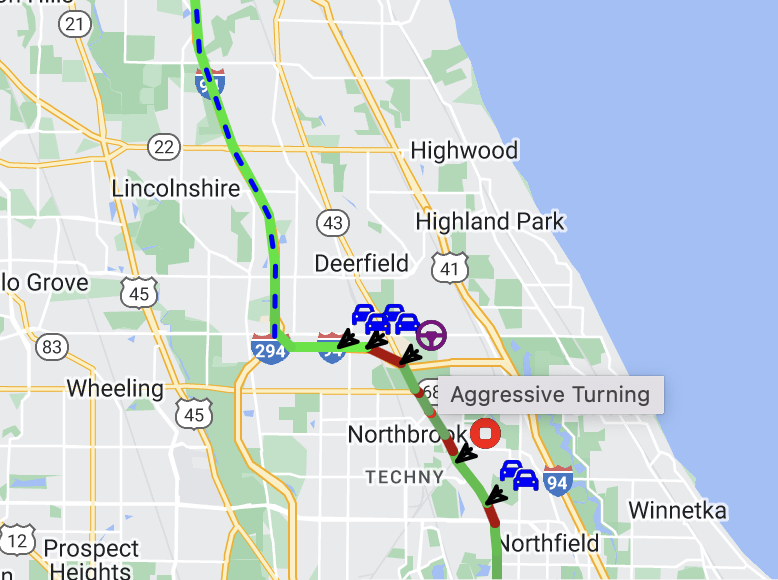
- An Autopilot leaderboard has been added showing the most miles driven on Autopilot:
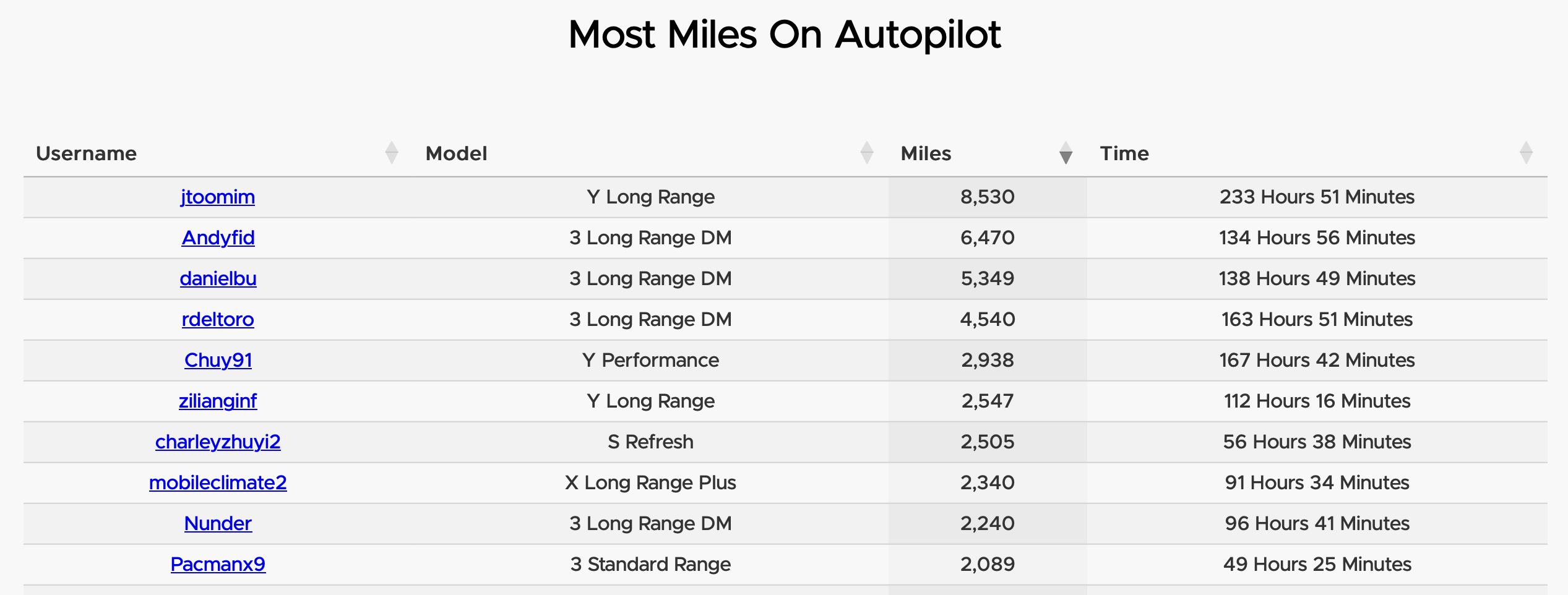
- Tesla Autopilot usage data is now seperated into TeslaFi drives and each drive will display the percentage of the drive driven on Autopilot:
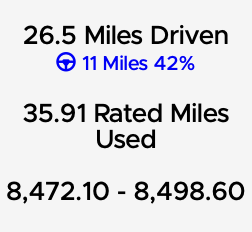
Improvements:
- Added HUF currency for users in Hungary.

New:
- Trip data is now being saved from the Tesla API. Trip data includes autopilot usage and detailed safety score incidents per trip. *Trip data is currently only available from Tesla for users with Tesla Insurance or users in the full self driving beta queue but hopefully that will change in the future*.
Autopilot usage is now displayed on each TeslaFi drive: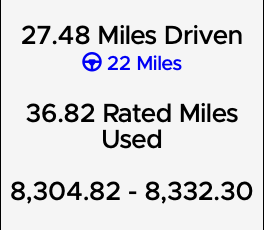
Tesla considers multiple drives with short stops between them as trips. Currently TeslaFi will display the trip data on each drive that shares the same trip. A future TeslaFi update will accurately break down and display the trip data per drive.
More integration with this data will be coming in the future including autopilot usage and safety score incidents on drive maps, detailed timeline of the data per drive and autopilot usage leaderboards.
Improvements:
- Per drive safety score information will display a moon icon when night driving has been recorded.
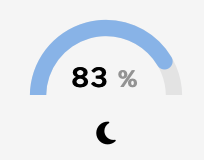
- Added average install time of each software version in Your Software Updates page.
- Improved elevation data accuracy and detail.
Corrections:
- Updated the TeslaFi iOS/Andriod Token Generation apps to work with an authentication change made by Tesla.
- Corrected an issue preventing the charging cost and idling charges from displaying correctly for some users in the Superchargers Invoice List.

Improvements:
- Added additional logging of Safety Score 1.2 Late Night Driving data in the overall score, daily score and per drive score as well as a daily graph in Drives->Safety Score.
- Page load speed improvements throughout the site.
Corrections:
- Drives->Safety Score page and the website header was not displaying the overall Safety Score. Logging in and out of TeslaFi or visiting Drives->Safety Score will refresh the Safety Score data.
- Longest drives in distance and time was not including high efficiency drives correctly in the Lifetime Drive Statistics.
- Corrected an issue that could tag a supercharging location multiple times for users with auto tag superchargers enabled.
- Corrected an issue preventing exporting of drives when a distance over a certain kilometers was used in the Drive Search & Download page.

Improvements:
- Added average install time to the Software Tracker software detail page.
- Tagging multiple drives on the daily view will now dynamically refresh with the new tag style implemented in November
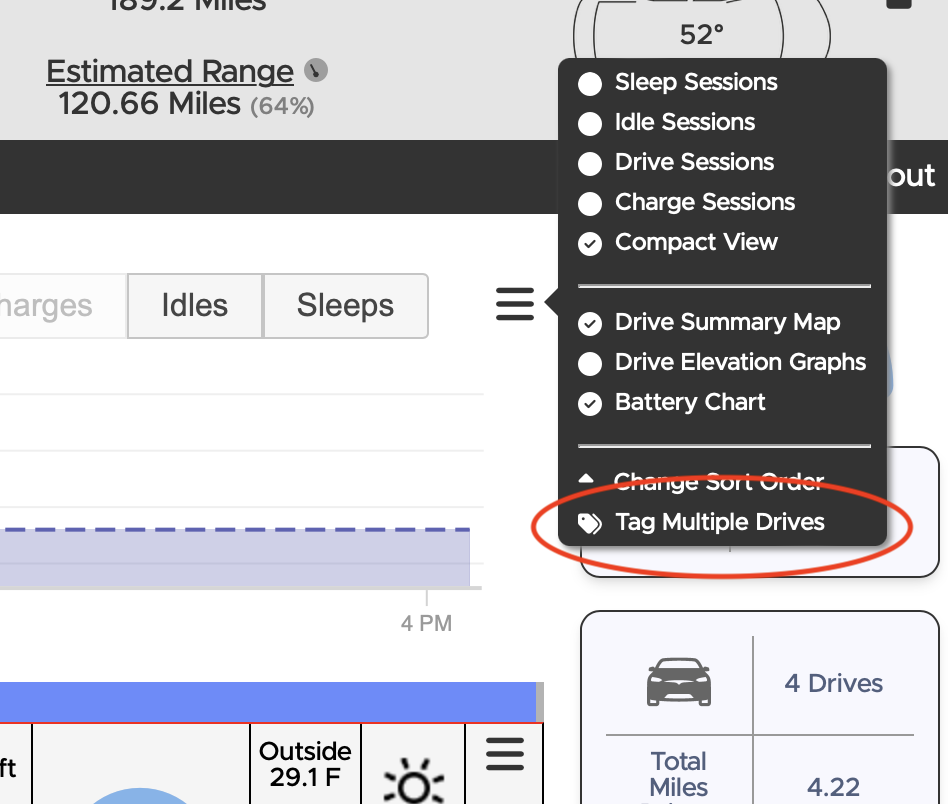
- All completed charges to XX% report in the Battery Report has been converted to data tables.
- Added an option to delete a software update entry in the Your Software Updates report.
Corrections:
- The software Tracker software details page was not loading for some users when the FSD Only option was selected.
- Corrected drive calculation error if the last data point of a drive does not contain battery data.

Improvements:
- Automatic supercharging invoice download can now be enabled in Settings->Account->Supercharging. When enabled TeslaFi will automatically check for supercharge sessions that do not have an invoice attached to them behind the scenes.
- Charges->Supercharger Invoice list will now display all Supercharger sessions and break them into three categories, Invoiced, No Invoice Found, Ready To Check For Invoice.
- Charge session notes and editing can now be set dynamically and does not require a page reload when saving.
- Moved charge notes to the top right to match the drive note styling.
Corrections:
- Road trip weather data was incorrect for the individual drives in the road trip detail page.
- Special characters in a vehicle name could prevent the charge data graph from displaying in the charge detail page.

Improvements:
- Add a Full Self Driving Filter to the Software Tracker to filter by Full Self Driving Only, Non Full Self Driving and All versions.
Corrections:
- Battery used percentage on the daily view could be incorrect if the car was currently offline.

Feature Request Keep Gas Price History:
- When the gas cost is changed in Settings->Account->Gas Savings the prior price will be saved to a new Wayback Machine within TeslaFi. All gas savings will be calculated based on prior entries in the Wayback Machine for the matching dates between entries and current drives will be calculated on the current gas cost price in settings.
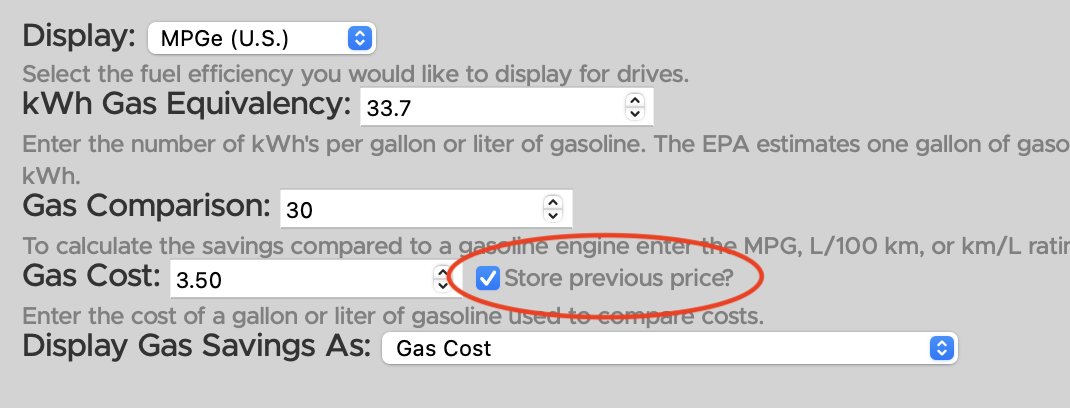
- Hovering over a gas savings will display the gas price used to calculate the savings.
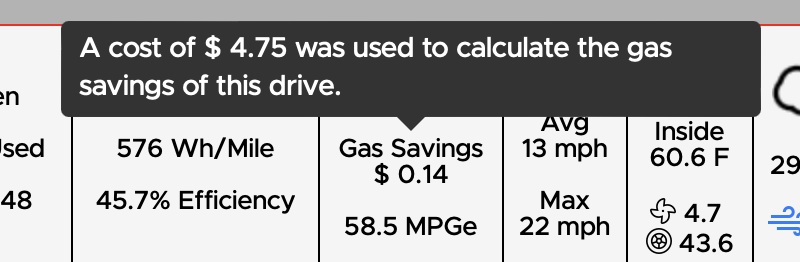
- Gas prices can be added/edited/deleted at any point in the Wayback Machine in Settings->Wayback Machine. The Wayback Machine will be used for more features in the future.
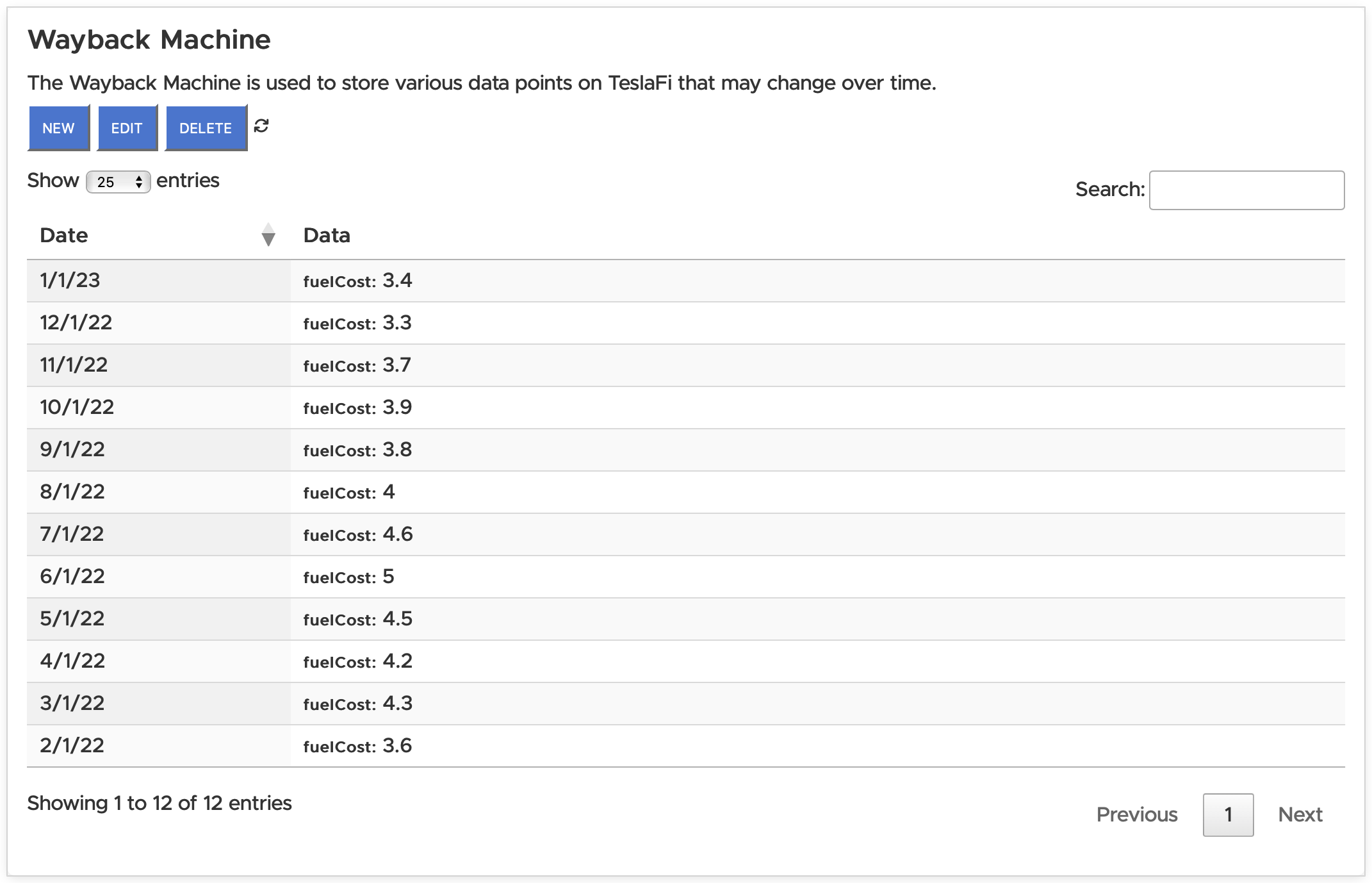
- https://support.teslafi.com/communities/1/topics/8160-is-there-a-way-to-keep-gas-price-history-with-the-date-so-as-gas-prices-change-the-savings
Improvements:
- Added a split drive button next to the drive detail data points to easily split a drive.
- Changed the text in the Battery Report charge percentage input to be more clear on including charges above the set percent.
Corrections:
- Lifetime Drive Statistics - Highest Recorded Elevation will now compare the highest elevation records to the related elevation records from the drive to determine if the elevation is not accurate.
- Corrected an issue that could cause an error in some instances when merging charges.
- The tire pressure chart was only displaying the current year of data.

Corrections:
- Lifetime drive statistics results were not excluding drive data points that had been excluded.
- Lifetime drive statistics Highest Recorded elevation results will exclude data points with abnormally high elevation due to incorrect data.
- Lifetime drive statistics kWh and wh/m(k) were incorrect for some users.
- Corrected plural issues of days and hours in the Drive Summary page.
- Corrected an issue displaying incorrect charge counts in the yearly calendar for some users with a "Start the Calendar" setting of Monday.
- When selecting a charge percentage in the Total Charge Counts table of the Battery Report the resulting search set was including charges at and above the percentage instead of only at the selected percentage.

Improvements:
Added Drive Stats in Drives->Drive Summary:
- Lowest Recorded Range
- Most Battery Used In A Drive
- Longest Time Driving
- Highest Recorded Speed
- Lowest Recorded Temperature
- Highest Recorded Temperature
- Highest Recorded Elevation
- Lowest Recorded Elevation
Corrections:
- Reduced the API Call History table in the API page to only show the last 1,000 records to prevent the page from not loading.

Improvements:
- Added a "Most Unique Superchargers Visited' leaderboard to the leaderboard page showing the top 50 users that have visited the most Supercharger locations with their currently logged vehicle.
- Changed the sidebar pending software notification and installed software notification to include a link to the version details in the software tracker.
- Changed the email and pushover notifications of an incoming new software alert to include a link to the version details in the software tracker.
- Improved auto detection of vehicle models for software tracker inclusion and added identification of Model Y Standard Range Rear Wheel Drive vehicles manufactured in China.
- Increased the supercharging invoice matching time to within 5 minutes of the recorded start time on TeslaFi due to inconsistencies of charging start time with the Tesla invoices.
Corrections:
- Corrected an issue with the carState return via the TeslaFi API where starting a drive after having sentry mode on would change the carState to idling instead of driving.
- Corrected an issue with the map updates section of the software tracker displaying software version '1.0'.

Improvements:
- Moved drive tags and notes from the bottom of a drive to the top right of the drive in the header:
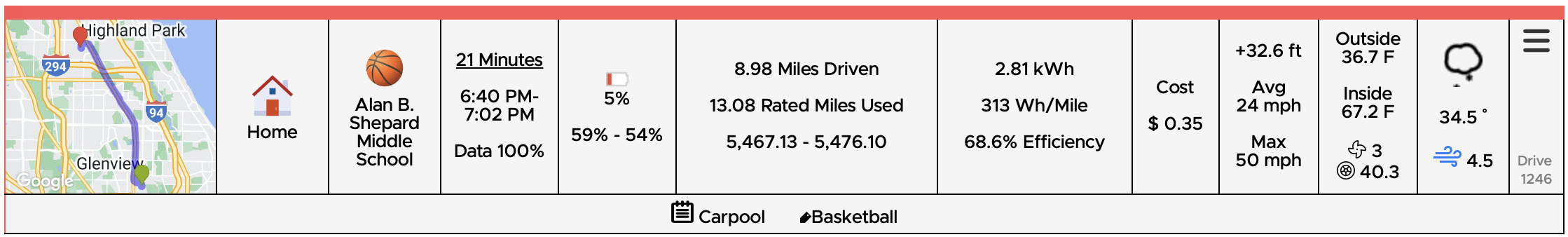

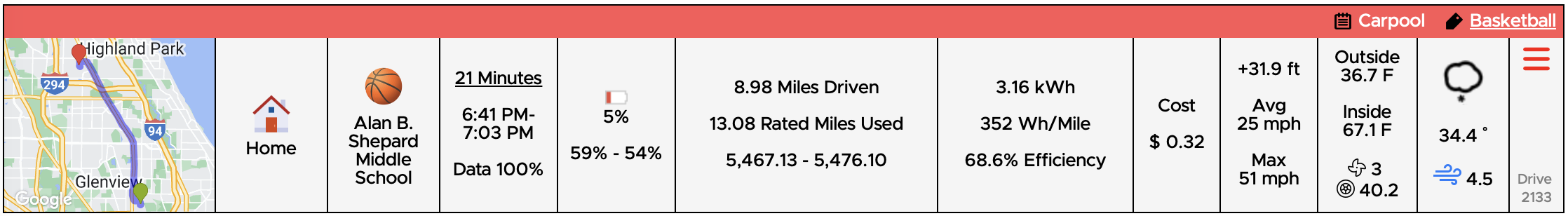
- Pending software versions with no installs and no pending installs will no longer appear on the TeslaFi Software Tracker.

Improvements:
- Added a pending versions table to the TeslaFi Software Tracker which shows software versions detected on a TeslaFi Fleet Vehicle that have not ben installed yet:
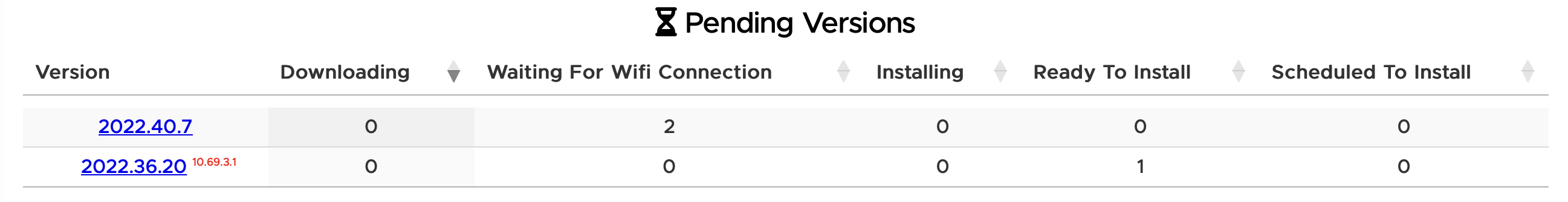
- Pending software links to the public Software Tracker will now convert to show the full details of the software version if available instead of only showing the pending installs table.
- Improved the status descriptions text in Your Software Updates -> Software Update Feed.

Improvements:
- Added the tag dropdown back to the Drive Search And Download page:
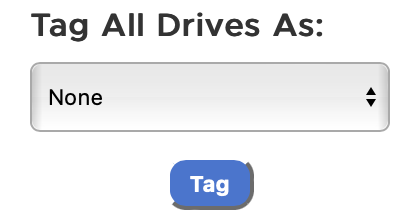
- Improved new software notifications to notify when any new software versions have been found on the TeslaFi fleet instead of only higher versions than the last highest version detected.
- Improved new software notifications to notify when a new version is pending on a vehicle with a link to the software tracker showing the pending updates count. After a vehicle has installed the new version another notification will be sent with a link to the full details of the version.
- Added automatic Facebook software notifications to the TeslaFi Facebook page.

Improvements:
- Added the ability to upload custom icons for locations when editing a location:
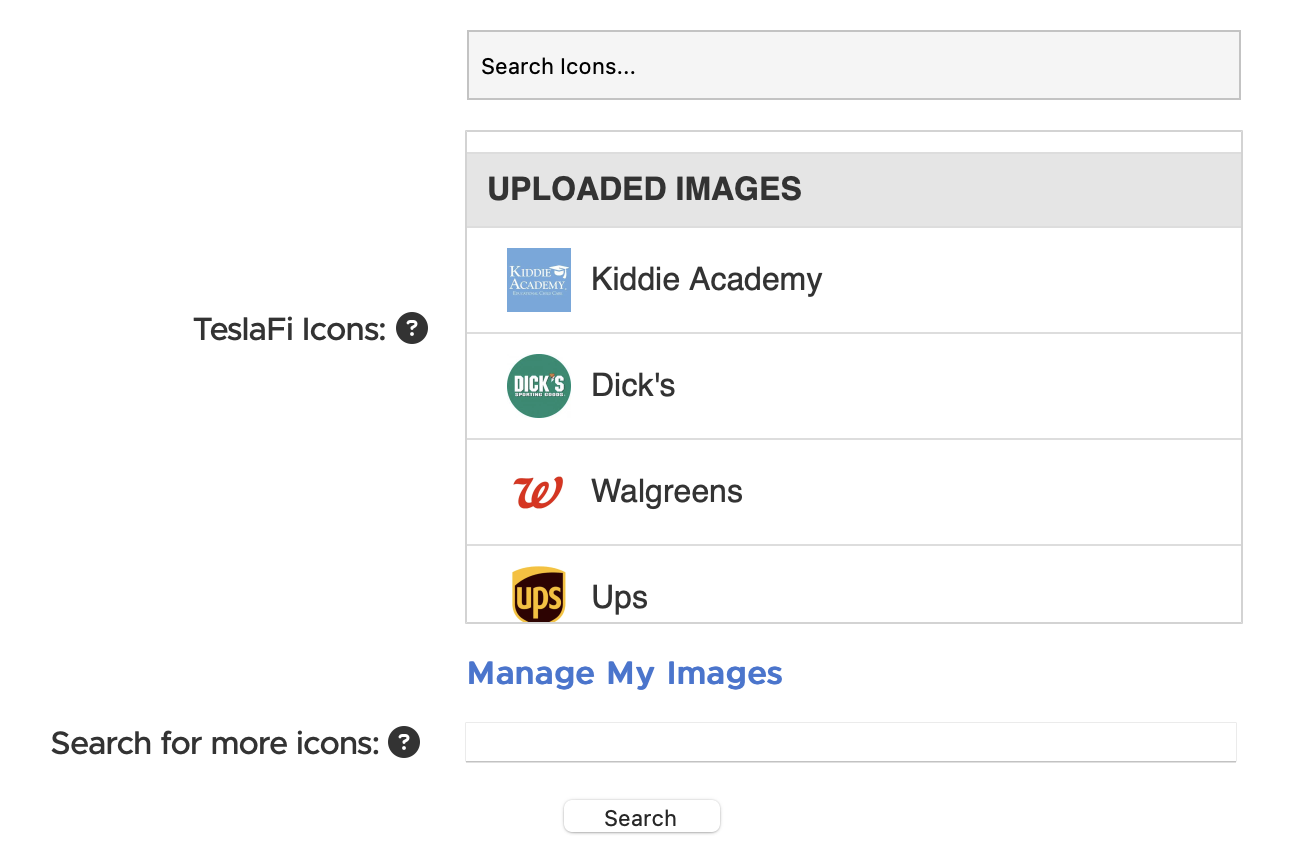
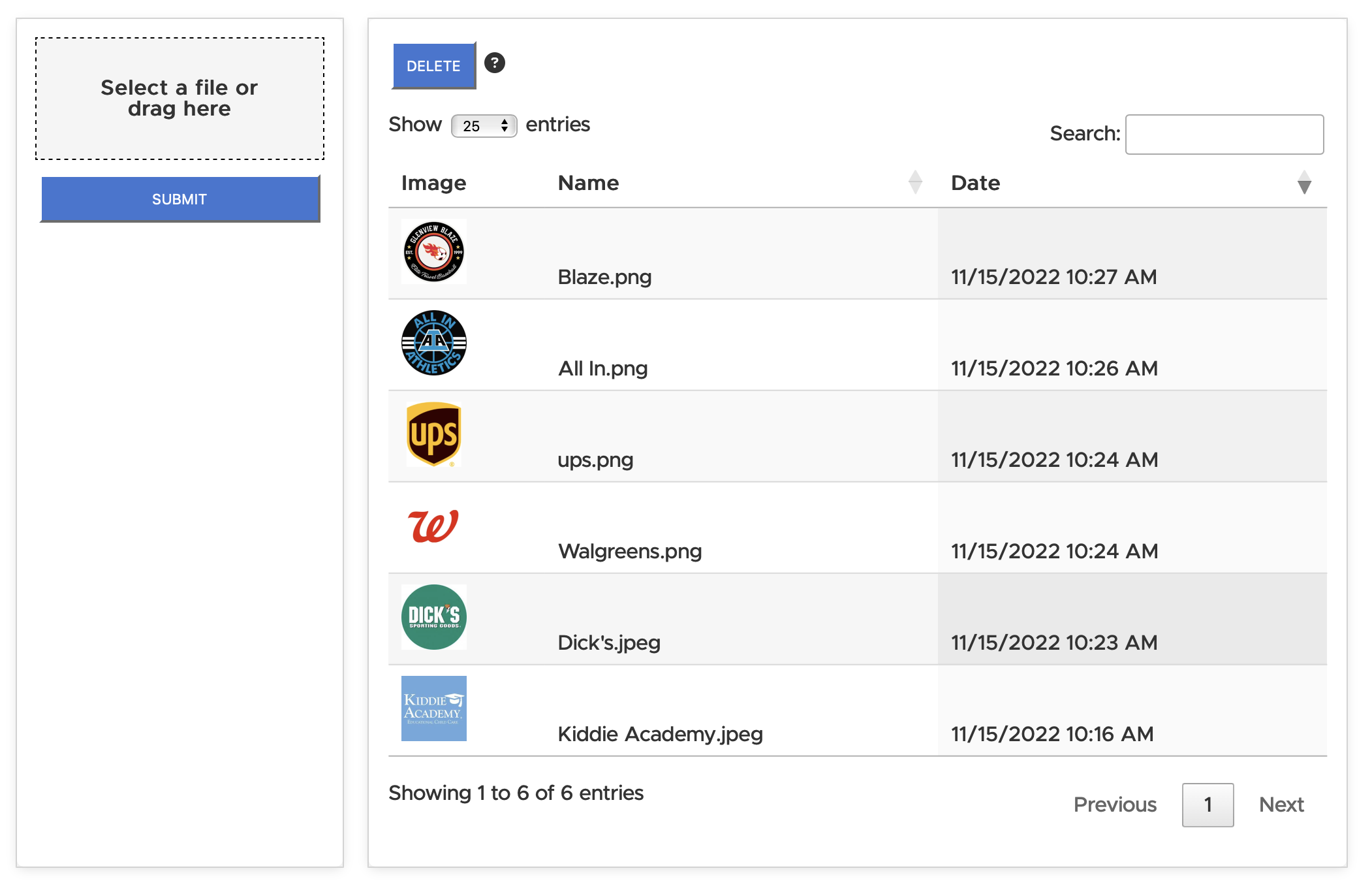
Corrections:
- All completed charges report in the total charge counts section of the battery report page was not showing the location name/icon column.
Customer support service by UserEcho

