Welcome to the TeslaFi support community.
Please enter your question, feature request, or issue below. Specific questions related to issues with your account can be sent privately by selecting "Or leave us a private message" below.

 Teleportation to Florida,USA
Teleportation to Florida,USA
It looks like there's an annoying Bug in current 8.1 Firmware, if the car doesn't have valid GPS coordinates it returns Lat: -91.0, Long: -181.0 - which gets displayed as "Florida, USA".
This is of course not teslafis fault, but it does produce useless Start/End addresses if I'm parking underground.
Woould it be posible to special-case that pair of coordinates and treat them as unknown/empty?

 On calendar view can you add sleeping time in both days and in total for the months?
On calendar view can you add sleeping time in both days and in total for the months?
It would be great to know the daily sleep times for the month and the monthly totals to see trends in our ability to keep phantom losses at a minimum by maximizing sleep time when the car is not in use... Thanks, SeaDoc

 new token expires date incorrect
new token expires date incorrect
When adding a new token in the settings page.
The "expires on" and "created at" date time is incorrect.
For example my current date time value is: "Created On: January 1, 1970, 12:33 AM"
Could it be possible to give an example value near those fields. So I can enter the correct value in those fields.

You put the values into these fields just like you get them from the Tesla API /oauth/token endpoint.
as an example, here's the values I just got:
access_token: nope_not_gonna_post_that
created_at: 1490169337
expires_in: 3888000
refresh_token: not_posting_this_one_either
token_type: bearer
The "created at" number is seconds since Jan 1, 1970 00:00:00.
The expires_in number is seconds from created_at.
I've just manually updated my token and ther may be an issue with the "expires in" input field - I put in the value above, which is 45 days but the displayed expireation is 90 days.

Add icon for Spa (Massage,Facial,Nails,etc)
I'd like to get an icon for a Spa... this could be used for massages, facials, nails, hair, etc. Thanks!

 New "Charging Station" icon is SIGNIFICANTLY larger than others in Location Update dropdown list
New "Charging Station" icon is SIGNIFICANTLY larger than others in Location Update dropdown list
Viewed using this UserAgent:
Mozilla/5.0 (Macintosh; Intel Mac OS X 10_11_6) AppleWebKit/602.3.12 (KHTML, like Gecko) Version/10.0.2 Safari/602.3.12

 Clicking on a row in data table should plot the row's lat/long on the map
Clicking on a row in data table should plot the row's lat/long on the map
This would make it easy to see where the car was when it was going at a given speed / time. Good Valet-buster...

 Trivial nit: Idle time doesn't account for Daylight'Standard time transition
Trivial nit: Idle time doesn't account for Daylight'Standard time transition
This is a trivial thing (i.e. I wouldn't expect it necessarily to be fixed), but just an observation: the transition from Standard to Daylight time means that idle time was not calculated properly. That is, an idle period from midnight to 6:35am was displayed as 6hr35min, when it was, in fact, 5hr35min (we lost an hour overnight). I don't know whether there are any rate calculations that might have been similarly affected, but it's worth noting.
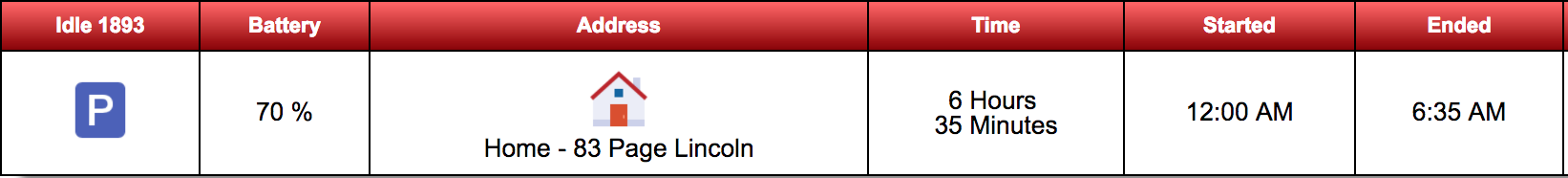
On the other hand, I was impressed that the API and TeslaFi app picked up the time change instantaneously:
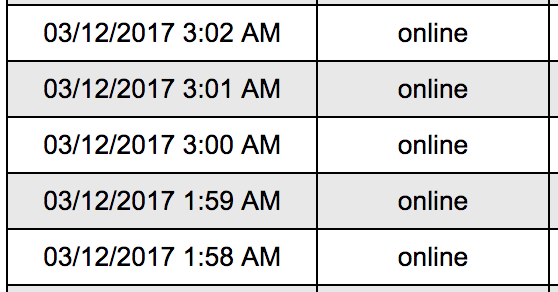

 What does a red car icon mean in the month view?
What does a red car icon mean in the month view?
Is there a legend for the month view? I can't seem to figure out the difference between the red and black car icons.

@mkolowich is correct. I'm still working on the about.teslafi.com site to provide instructions for little details like this and will link each teslafi.com page to the associated about.teslafi.com help page.

 Filter temperature/efficiency stats by distance ranges, rather than distance minimums
Filter temperature/efficiency stats by distance ranges, rather than distance minimums
Currently, the page that shows efficiency and energy consumption by temperature has filters that are defined by distance minimums (I.e. "Drives over 5 miles"). While this makes it possible to answer the question "What's my efficiency at different temperatures for long drives as compared with all drives?", it's impossible to answer the question "What's my efficiency at different temperatures for long drives vs. short drives?"
I believe it is more useful to use intervals (e.g. "1 to 5 miles", "5 to 10 miles", "10 to 25 miles", "25 to 50 miles", and "over 50 miles") rather than minimums (e.g. "Over 1 mile", "over 5 miles", etc.)
Customer support service by UserEcho

