Welcome to the TeslaFi support community.
Please enter your question, feature request, or issue below. Specific questions related to issues with your account can be sent privately by selecting "Or leave us a private message" below.

 Support multiple accounts for Alexa skill
Support multiple accounts for Alexa skill
Please add support for linking multiple Amazon/Alexa accounts to the same TeslaFi account. We use multiple accounts in my household...but only have one Tesla. Much more convenient than switching between Alexa accounts. 😉

 Live location
Live location
Is it possible to see the live location of the car, for example where it's parked or driving at this moment? Thankx!

 Turning off Sentry mode
Turning off Sentry mode
I have my car in at the repairers for another 11 days. Whenever they wake it up, Sentry mode gets enabled. Is there a way to turn off Sentry mode remotely, or disable it for that location?

 Leaderboard for Odometer by Country
Leaderboard for Odometer by Country
I think a leaderboard with the top 10 odometers for each country would be neat - and I want to see if I'm leading in Australia :-D

 *** Feature request *** Add a button to cancel "Time Before Trying To Sleep"
*** Feature request *** Add a button to cancel "Time Before Trying To Sleep"
Hello,
Can you add a button to cancel "Time Before Trying To Sleep" when we don't need it after a drive ? You have a button "Start polling", i want a button "Stop polling" after "Time Before Trying To Sleep" passed ;).
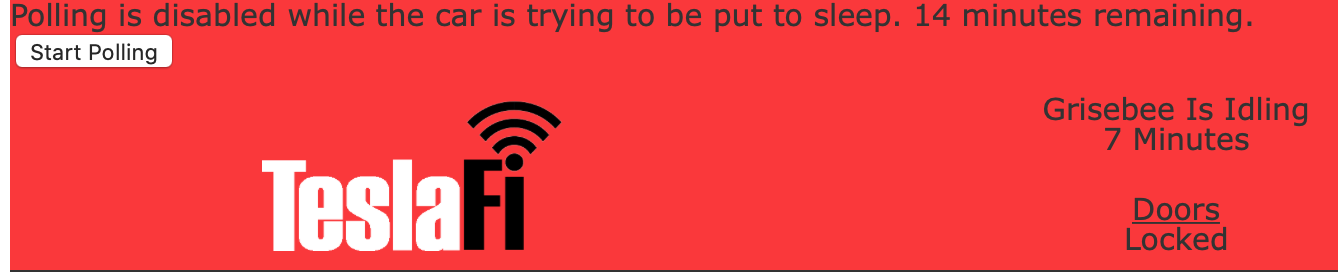
Thanks.

 Compare efficiency with other Teslafi users
Compare efficiency with other Teslafi users
I would like to know how my car compares with others. Maybe I have a problem and mine is less efficient? Same for battery degradation - is my battery based on my mileage similar to others?

 Download Raw Data Feed
Download Raw Data Feed
I am lucky enough to live in a town that is hosted by a municipal light department. They are independent of large commercial utilities, a non-profit and extremely progressive. I've developed a relationship with them and they would like to get access to details in my driving and charging stats.
I don't want to suggest cluttering up the TeslaFi user interface with a bunch of custom requests for "one-off" use cases like this and, in this case, I could do what I'd like with simply downloading the raw data feed. Aside from the download capability, it provides all the features I would need (e.g. define the needed fields).
I'll note that this use case, although probably not needed by many users, could be highly leveragable in applications where broad planning by entities like utilities.

 Option to set up a custom starting range for the battery report
Option to set up a custom starting range for the battery report
Hi, I would love to set up a custom starting range for the battery report.
I'm using my model 3 for six minth now and of course it is affected by a small battery degradation.
I have now completed a 90% charge and Teslafi (which I'm using a few days now) is now reporting 493,78 km instead of the original 499 km as my "starting range". I would like to correct it togehter with a custom date (e.g. buying date of the car, etc.).

 "Current Power" charge notification
"Current Power" charge notification
Hello,
I would like to know when my charge power is less than a value. For example, I would like to be noticed if during my charge session, the power is less than 6KW or 25A.
Should be great because sometimes my Tesla start charging at 16A instead of 32A for no reasons...
Tks a lot and sorry for my poor English language.

 Change in efficiency calculation over time.
Change in efficiency calculation over time.
Last October I had 176Wh/km and that was calculated as 77% efficiency.
This October I have 177Wh/km and that is calculated as 83% efficiency.
Has the efficiency multiplier changed over time and if so when did it change and how/for what reason.
Or is this due to some rounding effect/bug where all the individual trip efficiencies average differently than the Wh/km values.
Customer support service by UserEcho


