Welcome to the TeslaFi support community.
Please enter your question, feature request, or issue below. Specific questions related to issues with your account can be sent privately by selecting "Or leave us a private message" below.

 Sorting battery report Charges List
Sorting battery report Charges List
I wish battery charges would list from most recent to oldest. As my charging sessions grow, it takes forever to scroll to the bottom of the list to see my recent charges! Can the user change the sort from oldest to most re ent, to newer charger to oldest?

 Bug: Longest drives seems incorrect
Bug: Longest drives seems incorrect
Looking at https://teslafi.com/top.php but these seems incorrect. For example, take https://teslafi.com/top.php?sort=100 and take the longest drive:
664 kilometers in 2 hours and 26 minutes at 129 wh/km with 85.57kWh used with an average speed of 106 (km/h??).
But just taking the distance and the and time gives 272.9km/h which is already incorrect.
85.75kWh / 129wh/km = 664km so those values are aligned.
So what is wrong here? It is impossible to travel at 272.9km/h and only consume 129wh/km

 Where is the "Tag icon in the footer"?
Where is the "Tag icon in the footer"?
I'm in my 2-week trial period and trying to download data. I'm looking for the tag icon in the footer, but I don't see it on any of the screens.

 Average and max amperage figures seem to be 10A higher than expected on AC charging?
Average and max amperage figures seem to be 10A higher than expected on AC charging?
See screenshot below from recent AC charge (Tesla Destination Charger). Voltage mean/max look spot on, however the amperage summary at the top doesn't seem to tally with the data below it. The car sat on 10A the whole time, occasionally dipping to 9, so the mean was 9.91A (from the datapoints available) - however it is displaying mean 19.82 and max 20A?
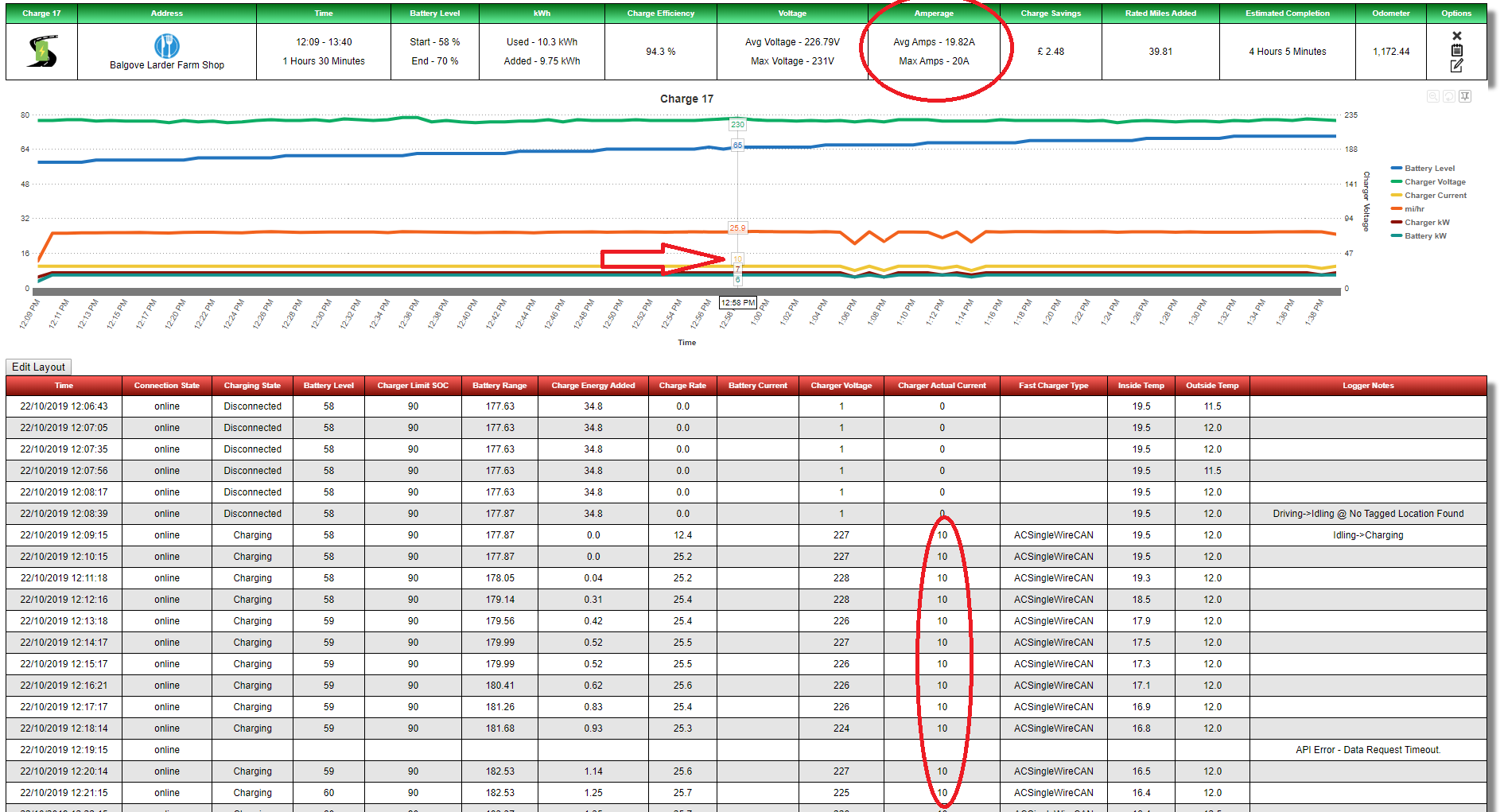

 What is it with sleep and the time 04:26?
What is it with sleep and the time 04:26?
Almost every night my car wakes up at 04:26. What is going on? My settings tells it to sleep until 07:00

 Hi teslafi is not recording any sleep or idle sessions, it only records drives and charges
Hi teslafi is not recording any sleep or idle sessions, it only records drives and charges
can anyone help. I had a previous Model S and that worked fine on tesafi

 In sleep goïng times.
In sleep goïng times.
I noticed 3 different times before the car (model 3 ) goes asleep. (Set sleep attempt 12 minutes and Idle before 1 minute)
1. Waking the car up and letting it sleep again takes ca 12 minutes.
2. Parking the car may takes mostly ca 41 - 43 minutes. But sometimes also only 12 minutes.
3. Parking the car at home takes always 2 hours and a few minutes.
Questions:
1. Why takes home parking always 2 hours?
2. If parking takes sometimes only 12 minutes that are the only times that the Shift State shows "P". In most other situations the Shift State starts with "none". So why is there a difference ( or what is the difference) in returning "none" and "P" for the Shift State? I should always expect "P" but is mostly it shows "none" when park my car.

 Is there somewhere that shows Which version has had the most simultaneous users at one time?
Is there somewhere that shows Which version has had the most simultaneous users at one time?
It would be interesting to know which versions have been the most 'popular' if you will. Hall of fame maybe.

 World map shows inaccurate/lined-up locations?
World map shows inaccurate/lined-up locations?
When zooming in to a small area of the "World Map" (https://teslafi.com/worldmap.php) I see all the pins are basically lined up with each other both vertically and horizontally (by latitude and by longitude if you prefer). I thought this map was supposed to show the reported home locations of all the Teslafi users so that we can see where it is popular down to the neighborhood.
- Is the layout a feature or a bug?
- If we have to have only an approximate lication, can we make it a little finer scale? I see people living in the water around me!
- If they are grouped can we get the pins to indicate how many users are represented by that pin or provide a heat map type display?

 Any way to know battery drain to collect active data every minute?
Any way to know battery drain to collect active data every minute?
When the car is awake and online I think the data is pulled once per minute to keep an accurate account of activity and consumption. Is it known approximately how much energy it consumes to do this and whether it is significant enough to have the option to reduce the polling interval to reduce the battery drain even though it might reduce the granularity of the driving data?
Customer support service by UserEcho


