Welcome to the TeslaFi support community.
Please enter your question, feature request, or issue below. Specific questions related to issues with your account can be sent privately by selecting "Or leave us a private message" below.

 (Travel)Charges are not showing up in the Calender and Charge Search anymore
(Travel)Charges are not showing up in the Calender and Charge Search anymore

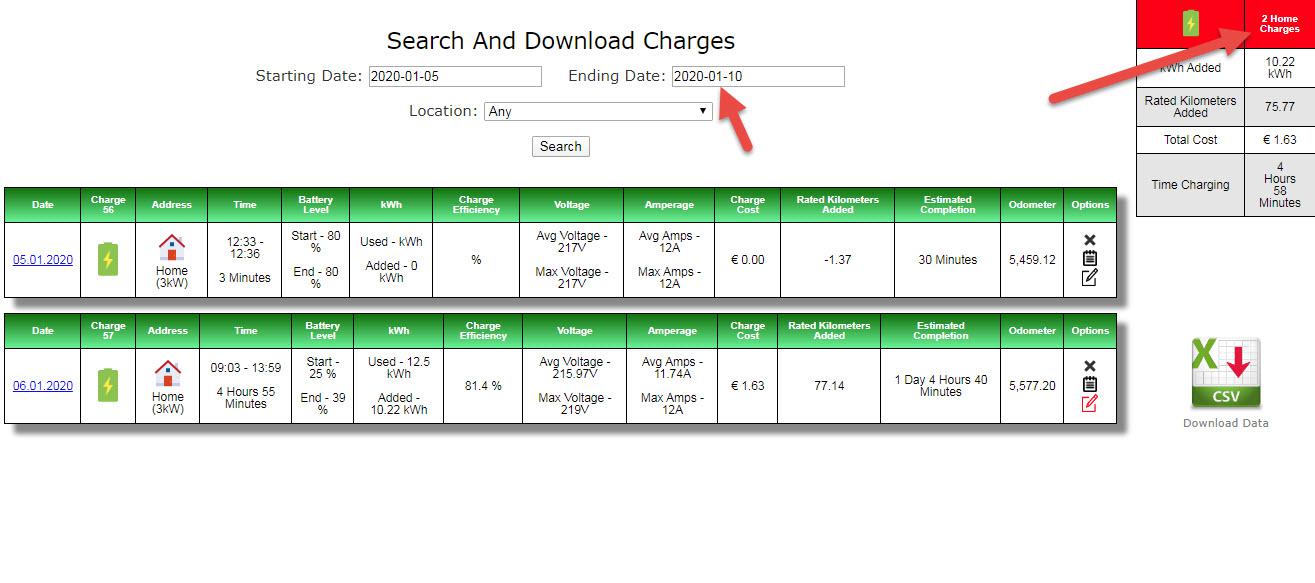
Here are the charges from 08.01.2020 and 09.01.2020 (date in DD.MM.YYYY):
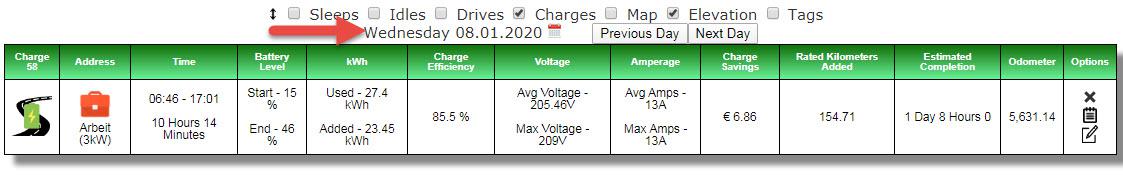
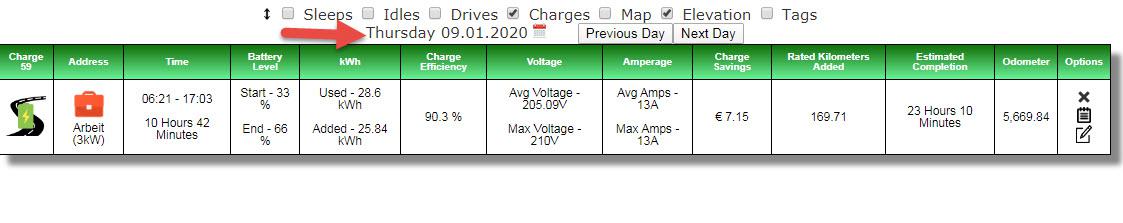

 what are the units of the charge rate field?
what are the units of the charge rate field?
When looking at the charging details table, for the charging rate field, what units is that? It does not appear to be kph, nor kWh. Can someone clarify?
Thanks.

 charging added more kwh than used
charging added more kwh than used
Hi,
I had a weird situation doing a short charge where the kWh added was higher than the kWh used.
The car was cold this morning, so is it possible that as the battery was warming up, more of it became available which makes it look like the SOC went up higher than what was used to charge it?

 Disable 'trying to sleep' before Chaging scheduled time
Disable 'trying to sleep' before Chaging scheduled time
TeslaFI often is in status 'trying to sleep' just before a schduled charging occurs.
So I set my scheduled charging to 20:00 and it is displayed in TeslaFI correctly.
As the car was parked some time ago, and didn't got to sleep yet, TeslaFI goes into the stat 'trying to sleep' lets say on 19:50. As it doesn't poll then for 15 minutes (default setting), TeslaFI reports charge startet on 20:05 which is wrong.
Maybe added energy is and efficiency is then also wrong (not confirmed).
Solution: Cancel 'trying to sleep' just before scheduled charge starts, for example, 1-2 minutes before.
Solution 2 (workaround): add possibility in 'Schedule and Reminders' to cancel 'trying to sleep'

 Correct Rounding Error in calculating actual Supercharging costs
Correct Rounding Error in calculating actual Supercharging costs
It appears the fractional "Used kWh" amount is included by TeslaFi in multiplying by cost per kWh, but Tesla only charges by the whole kWh, meaning a rounding function might be needed.
Real life example:
Supercharger cost (overridden in the properties of the location): $.23 / kWh
Used kWh: 36.2
TeslaFi calculated cost: $8.33
Actual bill from Tesla: 36 kWh @ $.23 = $8.28
Further investigation shows they round to the nearest whole kWh amount.

 Show from version decrements
Show from version decrements
In the https://teslafi.com/software.php view we currently see only new version totals, it would also be interesting to see the previous version decrements. Interesting to see what kind of migrations masses are being upgraded from. This could more easily pinpoint specific patches.

 Battery Heater (On)
Battery Heater (On)
A few days ago the change log said: "Battery Heater" has been added to the Tesla API. This is confusing since "Battery Heater On" was already available. Secondly both only show an empty column for model 3. So please explain the difference and why don't they give any info at all!

 Is there any way for a daily graph of state of charge
Is there any way for a daily graph of state of charge
Is it possible to have a line graph on the daily page that would show the state of charge throughout the day? Sometimes my car seems to drop a lot of charge when parked at my workplace and I have sentry mode turned on, but other days it doesn't seem to drop charge that quickly. Having a graph would make it easier to identify times when it dropped faster than other times.
Customer support service by UserEcho



