Welcome to the TeslaFi support community.
Please enter your question, feature request, or issue below. Specific questions related to issues with your account can be sent privately by selecting "Or leave us a private message" below.

 changing region and country
changing region and country
Hi,
Teslafi show me for my Tesla the region California and the country Germany. The right way must be Berlin for my region. How can I change this?
Thanks a lot!
Olli

 Show consumption by speed
Show consumption by speed
I would like to be able to see not only efficiency by temperature, but also efficiency/consumption by speed.
Thanks for an awesome product! It really exceeds my expectations.
Regards,
Björn

 Sort by model Y
Sort by model Y
Can you update TeslaFinto sort by Model Y specifically. (Currently it’s my 3SX and all )

 token refresh not working
token refresh not working
I've entered and reentered the refresh token value the last few times it's expired, but it seems to not work at all. Every time there's ten days left of lifetime, teslafi fails to refresh it and I must do it manually. Could this be investigated?

 I miss a part of the trip, sometimes the entire trip, why?
I miss a part of the trip, sometimes the entire trip, why?
Here is an example where part of the trip is not recorded:
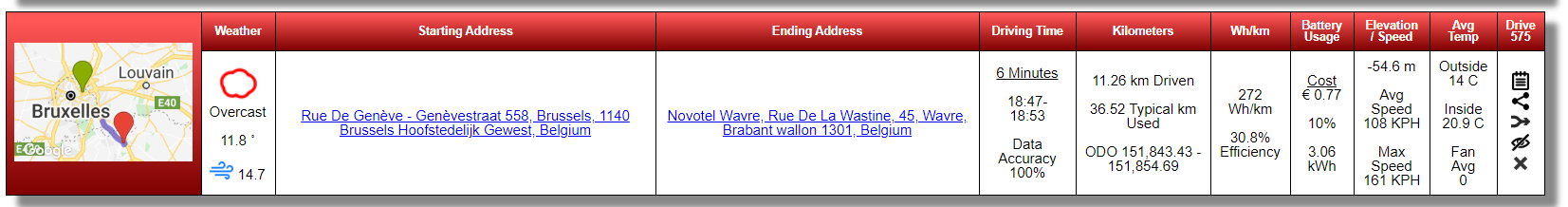
here is another view of the same:
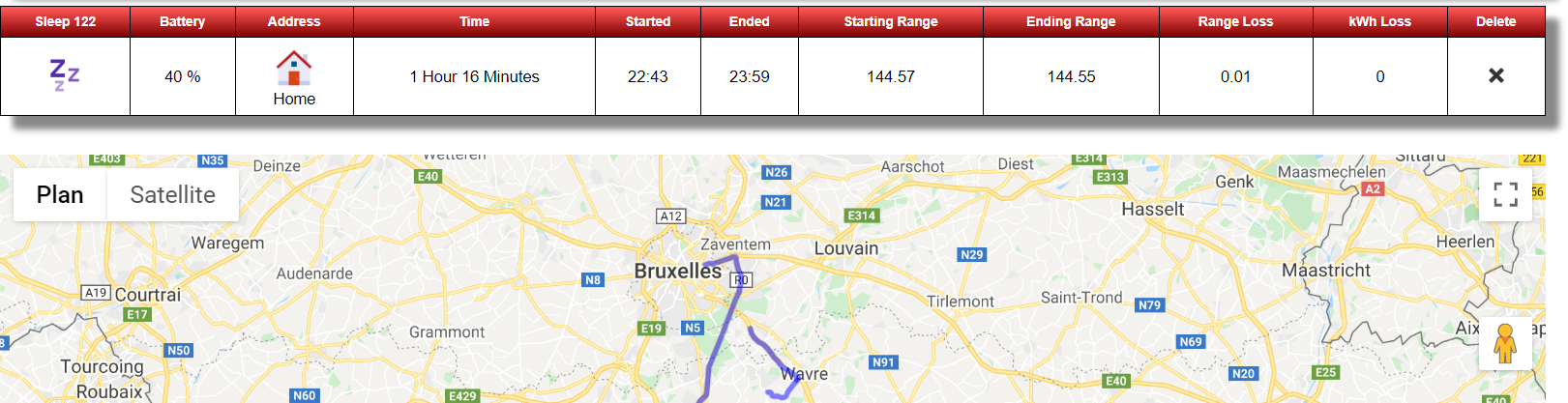

 Suggestion: change KMP to km/h
Suggestion: change KMP to km/h
I'd like to suggest that when "Distance: Kilometers" is selected under Settings>Accounts>Preferences, the SI unit km/h should be used in the display of Avg Speed and Max Speed instead of KMP.

 Sentry email notification
Sentry email notification
How can I disable the "Sentry Mode Has Been Activated" notification emails??

You can disable this in settings->account->Sentry Mode->Receive Sentry Mode activation emails.
 Is there any way to schedule a task to run once, then become inactive?
Is there any way to schedule a task to run once, then become inactive?
I don't want to keep re-entering the same items, but also don't want them running weekly.
I mostly use scheduling to set the car to preheat in an hour so I don't forget, or set the car to increase its charge limit at a certain time in the morning. I go in and re-enter these each time, because if I don't set them to 'run once', I forget to deactivate them and they run the following week unexpectedly.
Is there a way around this that I'm missing? Thanks.

I think this is a better option than deleting the schedule. I've just added this to the new data logger rolling out today so it should operate this way in a few hours.

 Battery report beta - Show charge session info or other matching cars
Battery report beta - Show charge session info or other matching cars
Very cool that we finally have fleet comparison!
It would be interesting to see the charge behavior of the other matching cars. Currently you only see when they charged but not how much.
This makes it interesting to see if it is best to always charge to 90% or maybe lower and also if its better to always for example charge from 70%->90% or from 40%->70%.
So please add the following variables of each session:
- start capacity
- end capacity
- min/max/avg charge speed
- AC or DC
For example, 2/3rd of matching vehicles have less degradation. I'm very interesting in seeing their charge behavior.
Customer support service by UserEcho


