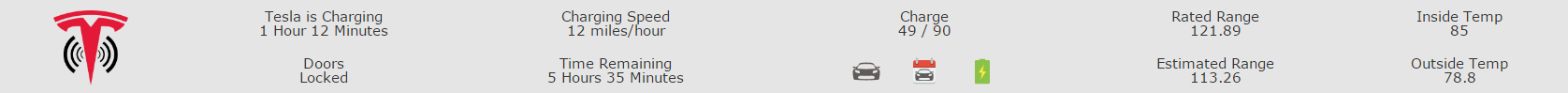Welcome to the TeslaFi support community.
Please enter your question, feature request, or issue below. Specific questions related to issues with your account can be sent privately by selecting "Or leave us a private message" below.

 Not seeing how to export just a list of drives for the month
Not seeing how to export just a list of drives for the month
I'd like to export a .csv of just the drives I've made - similar to the daily drive summary entries, but for an entire month. I think this would be useful to anyone who is tracking mileage for business tax purposes, and it may already exist - I just can't figure out how to get anything other than a raw API data dump to .csv.

Hi,
Look for the tag icon in the footer of the site -

From there you can view a list of drives between certain dates and filter them by tags if you want to. Once you search you'll see the option to download in csv
Thanks,
James

 Details of firmware updates
Details of firmware updates
Clicking on the updates to get the details of the cars which received the updates doesn't work anymore. To reproduce, go to https://teslafi.com/software.php
then click on "" or on any other link on the page.
You will get a

 Software update emails not being sent
Software update emails not being sent
With the new formatting of software versions the TeslaFi emails are not being sent

 Filter Drive Segment
Filter Drive Segment
I don't see this feature. May I request a feature to filter out a list of drives by from/to tagged locations? I find tagging drives to compare not practical. i.e. I want to see all drive segments from "School" to "Home". Maybe have to a drop down to select "from" and another drop down for "to". This would only be for tagged location. This would make comparing frequent drives very quickly without tagging every drive manually.

 View a history of all drives between two tagged locations.
View a history of all drives between two tagged locations.
View a history of all drives between two tagged locations.

 Sleep data included in driving data
Sleep data included in driving data
Hi!
After the update with rolling headers during scrolling, I am now getting the cars sleeping data with the data on my first drive in the morning. So the data displayed starts when the car goes to sleep the night before and ends when I arrive at work.

 scheduled preconditioning
scheduled preconditioning
The smart preconditioning feature in the car has never worked for me, so I precondition the car in the morning via the app.
Add a feature to TeslaFi that allows a weekly preconditioning schedule to be set up.
Either each day of the week separately, or a weekday/weekend split.

 Add "Miles Added per Hour" to Charge records and summary
Add "Miles Added per Hour" to Charge records and summary
"Avg. Miles added per hour" is a useful way to evaluate and differentiate among charging locations, so this should be calculated and displayed in two places:
- In each charging record; and especially
- On the charging summary page, in the Charge Count at Location table
This should be calculated by dividing Rated Miles Added by charging time in hours. Both are already calculated, so this should just be a simple calculated field.

 Max/Average amperage on 3 phase charges
Max/Average amperage on 3 phase charges
Currently shows single phase results. Need to change calculation to multiply by number of phases.
Customer support service by UserEcho