Welcome to the TeslaFi support community.
Please enter your question, feature request, or issue below. Specific questions related to issues with your account can be sent privately by selecting "Or leave us a private message" below.

 Send an eMail notification in case the the car is offline for more than x minutes
Send an eMail notification in case the the car is offline for more than x minutes
x = 5, or a configurable value

 Add "previous" and "next" links for charges
Add "previous" and "next" links for charges
Add "previous charge" and "next charges" links at the top of a charge parge (like they can be found on the drive page)

 estimated completion time at SC's
estimated completion time at SC's
The estimated completion times are really large for the SC charges I did yesterday. should be under 2 hours in every case

 Leader board Drive lenght /time not accurate
Leader board Drive lenght /time not accurate
did a 425.4 hyper mile session. It is reflected as 353 on the leader boards. The following items from the drive are not accurate
Length 353 shown 425.4 driven
Time 7:10 shown 8:59 actual
kWh used. 75 actual 89 ,
Effency 123. Actual 124.7

 Show/Hide Tagged Location Icons on Monthly Drive Map
Show/Hide Tagged Location Icons on Monthly Drive Map
I'd like to be able to hide new tagged location icons on the monthly driving map. When tagging aggressively, the icons can get pretty jumbled together and it would be useful to be able to make them disappear to see the underlying drives.

 "Charge Energy Added" does not reset to zero when starting charge from Controls
"Charge Energy Added" does not reset to zero when starting charge from Controls
I just increased target charge to 100% from 90% via the new "Set Charge Limit" box in Controls, and the amount of energy added did not reset to zero -- it kept the energy added from the previous charge. See screen capture showing the start of the current charge cycle:
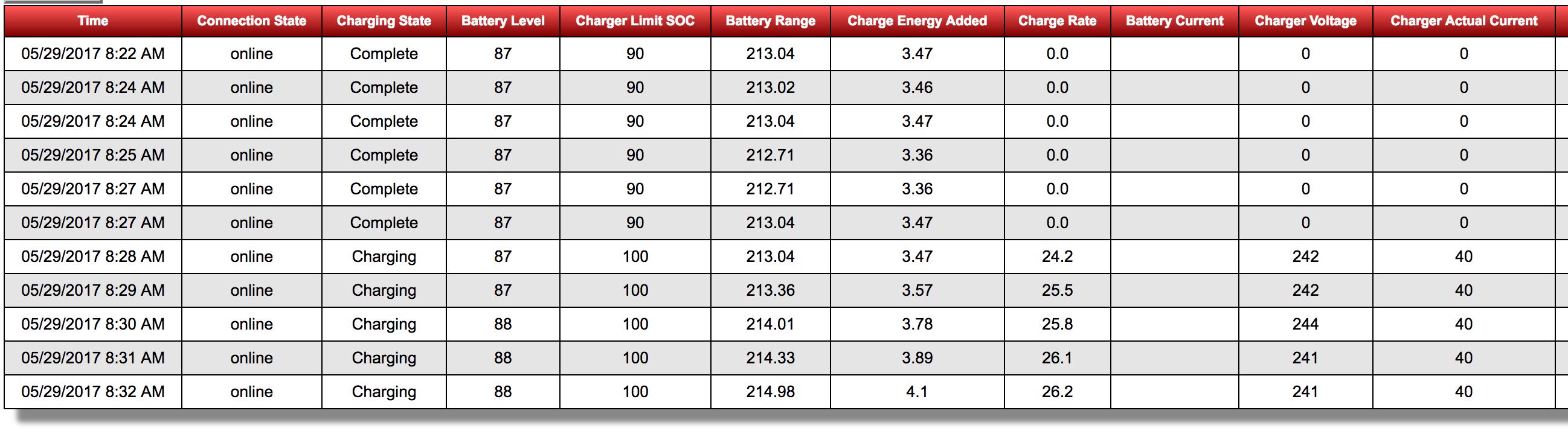
The only thing unusual I did was that I typed the 100 into the box a few minutes before I actually clicked "Set Charge Limit" (I got distracted). That seems to have touched off logging (the screen shows the current charge logging as starting at 8:22am, even though I only actually pressed the "Set Charge Limit" button at 8:28, which is when the charging actually started).

 Range Charge Reminder
Range Charge Reminder
I've now twice forgotten that I had the car set to do a range charge, and I get a text message at 6am that the car is fully charged to 250 miles. Oops! At 8am, I run out of the house and drive the car around for 20 minutes to burn off the full charge instead of letting it sit and heat up at 100%.
Is there a way to have Teslafi monitor the charge setting %, and send me a text message alert or email when I start to charge "Hey, bozo, you still have charging set to 100% -- Are you sure?" That way, I can remember to reset it down to a daily charge level.
I know the car sometimes pops up an alert on the touchscreen, but I think that's only after you've range charged two or three times.

 Restarted supercharge includes previous supercharge total kWh
Restarted supercharge includes previous supercharge total kWh
I was supercharging to 90% and since I had some time on my hands, a lot of driving to do and an empty lot, I changed the slider to 100% in the Tesla app.
Teslafi sees this as two separate charges, which is fine, but the total in the second charge (90-100%) includes the first kWh from the first charge, so now the total kWh added going from 42-100% in a 75 is 77 kWh.
Customer support service by UserEcho



