Welcome to the TeslaFi support community.
Please enter your question, feature request, or issue below. Specific questions related to issues with your account can be sent privately by selecting "Or leave us a private message" below.

 Add description links
Add description links
It would be very helpful if the following had links to descriptions of the meaning of the term/data:
all of the table headers
terms/phrases like “rated miles”

 Show map for drive entries in "Drive Search And Download"
Show map for drive entries in "Drive Search And Download"
When trying to find out which is the best route between two locations it would be great if the small map that is shown on the daily view for the drives would also be visible from the "Drive Search And Download" results page.
Right now it seems to have been removed to make room for the "Date" column.
Low priority.

 Is it possible to ask for a better/simple/better looking user interface?
Is it possible to ask for a better/simple/better looking user interface?
My feeling is that the user interface is not user-friendly and needs a complete refresh.
It´s too much data, as an example header names on each row.

 Conditioning icon: temperature change should only be taken into accout for choosing the correct icon (heating vs cooling) while Autoconditioning is on
Conditioning icon: temperature change should only be taken into accout for choosing the correct icon (heating vs cooling) while Autoconditioning is on
I think I already posted this some time ago, but cannot find it again.
In the summer I often see a heating icon displayed in the Conditioning column because the car heats up again after having been cooled down by conditioning. In these cases a cooling icon should be shown instead of an heating icon
Low priority.

 Only sleeps for 15 minutes
Only sleeps for 15 minutes
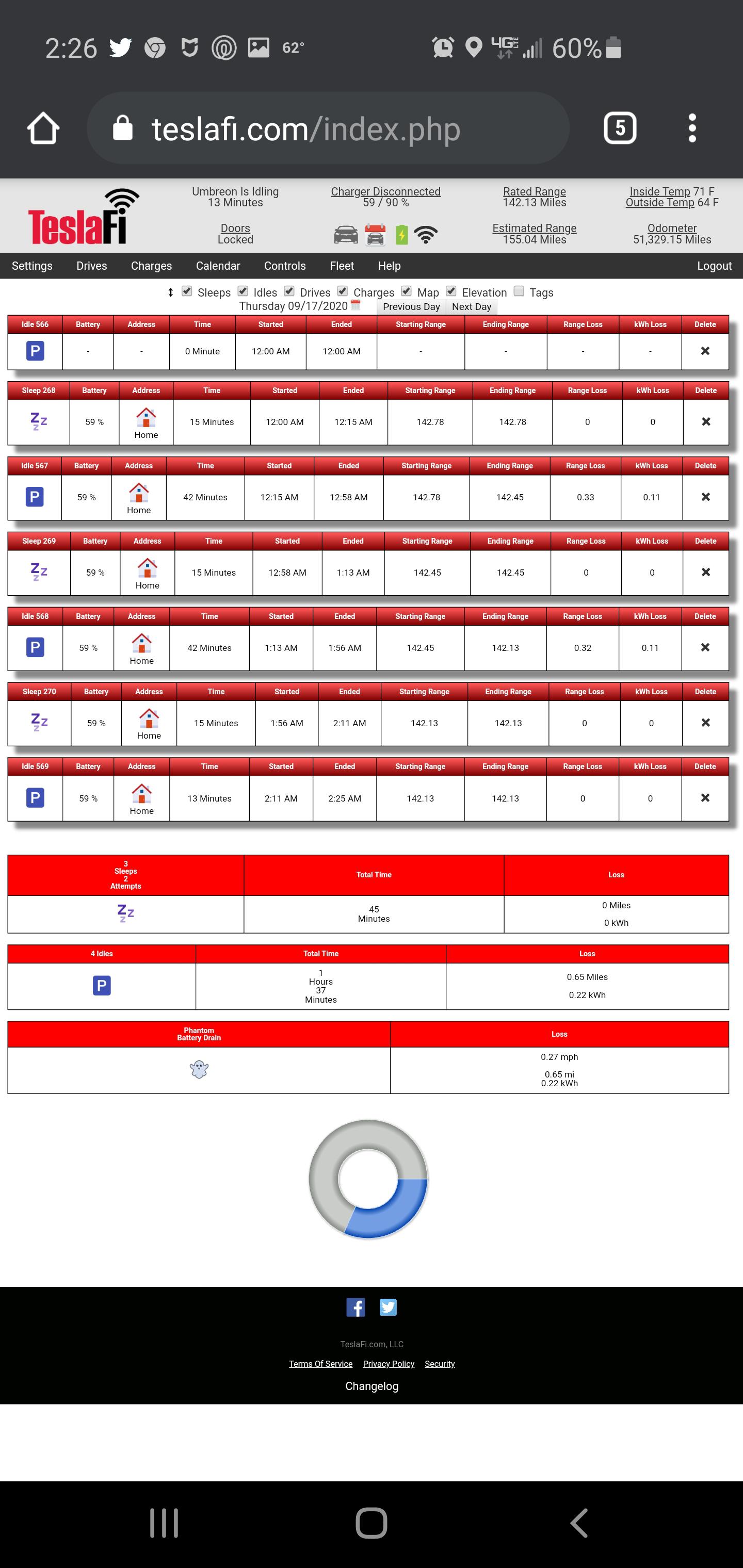
Any ideas why its not sleeping?
Cabin overheat is off
No other 3rd party apps
Tesla app closed
key fob in foil far away
Mcu2

 Battery Report no longer shows lifetime data
Battery Report no longer shows lifetime data
I just noticed my battery report has not beed updating, with the last point in my graph from July 2018 and stopping in Dec 2019. I then used search as am able to graph the past year to sept 2020, but I can't go back longer. How do I display my full lifetime again?

 Sorting tagged locations
Sorting tagged locations
It would be nice to sort tagged locations by name, number of times visited, distance from current location, etc

 Scheduled control for "Home" triggered while driving
Scheduled control for "Home" triggered while driving
Hi,
I've been using scheduled controls for a long time, and one of them is turn HVAC on when at home, and then 15 mins later turn it off when (still) at home. Yesterday and today the last scheduled item triggered even though I was driving (multiple km's from home). Did something change?
Thanks
Björn

 Tracking Toll (bridge / highways / etc.) costs as part of tagging "Drives"
Tracking Toll (bridge / highways / etc.) costs as part of tagging "Drives"
This would be a very handy feature to centrally view my overall costs for commuting and generally getting around my hometown area (in this case, the NYC - tristate area, which has a lot of tolls). The combination of "gas savings" per drive and the costs for "tolls" would more optimally track the cost of a given drive (ie. from tagged location to the next tagged location). Thanks.
Customer support service by UserEcho



