Welcome to the TeslaFi support community.
Please enter your question, feature request, or issue below. Specific questions related to issues with your account can be sent privately by selecting "Or leave us a private message" below.

 Range calculation not consistent, why is that?
Range calculation not consistent, why is that?
When I go to the Software Version section of the Fleet menu I can see for example Model S 100D vehicles with range 1600, some other with 440 or 600km. That doesn't seem to be correct. Why is there such a deviation? It also looks like most of the cars in the US show at least 100km bigger range than those in Europe.
My Model S 90D shows 414km, which is spot on so I don't understand why it is incorrect for others.

 Feature request (Drive graph position visible in map view)
Feature request (Drive graph position visible in map view)
Is it possible to indicate to corresponding car location in the map while scrolling through the drive graph? Would be amazing!!

 Prevent vehicle from going offline/sleep.
Prevent vehicle from going offline/sleep.
Can anyone help me figure out why this happens? I know it could be Tesla's API expiration, but I thought that gets refreshed every 60 days or so...
I suddenly remembered that I left my car plugged in overnight and dreaded the idea of the car sitting for over half an hour at 100%, much worse for 8 hours. Luckily I had the day off yesterday, so it did not charge to 100%.
But on a typical day, something like this would add an unnecessary 30-40 minutes to me already 3 hour daily commute.
At this point, I rather let the car stay awake 24/7. Does TeslaFi allow the car to stay awake regardless of how the car is programmed?
See Schedule ID's 13058 and 14170.
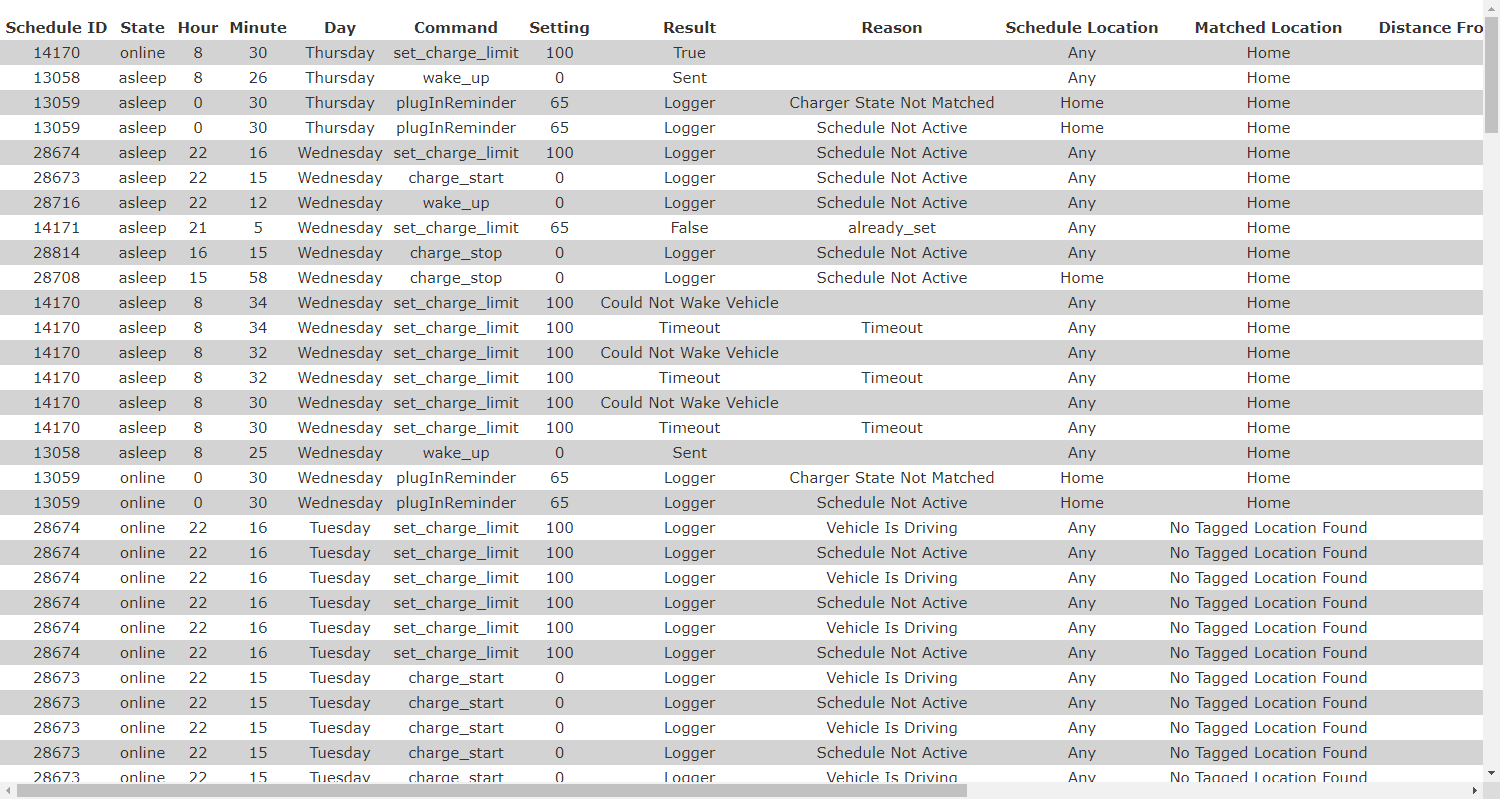
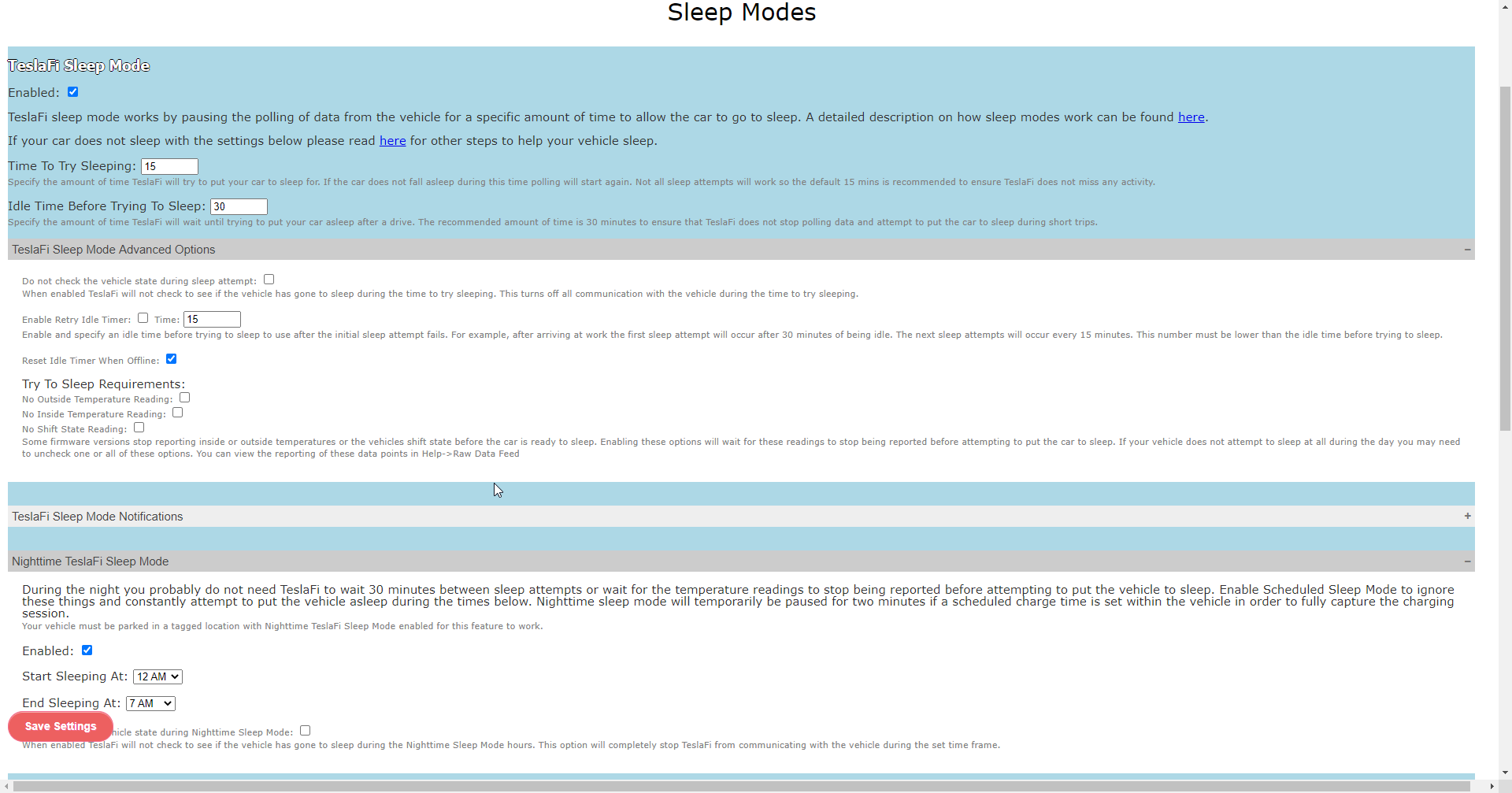
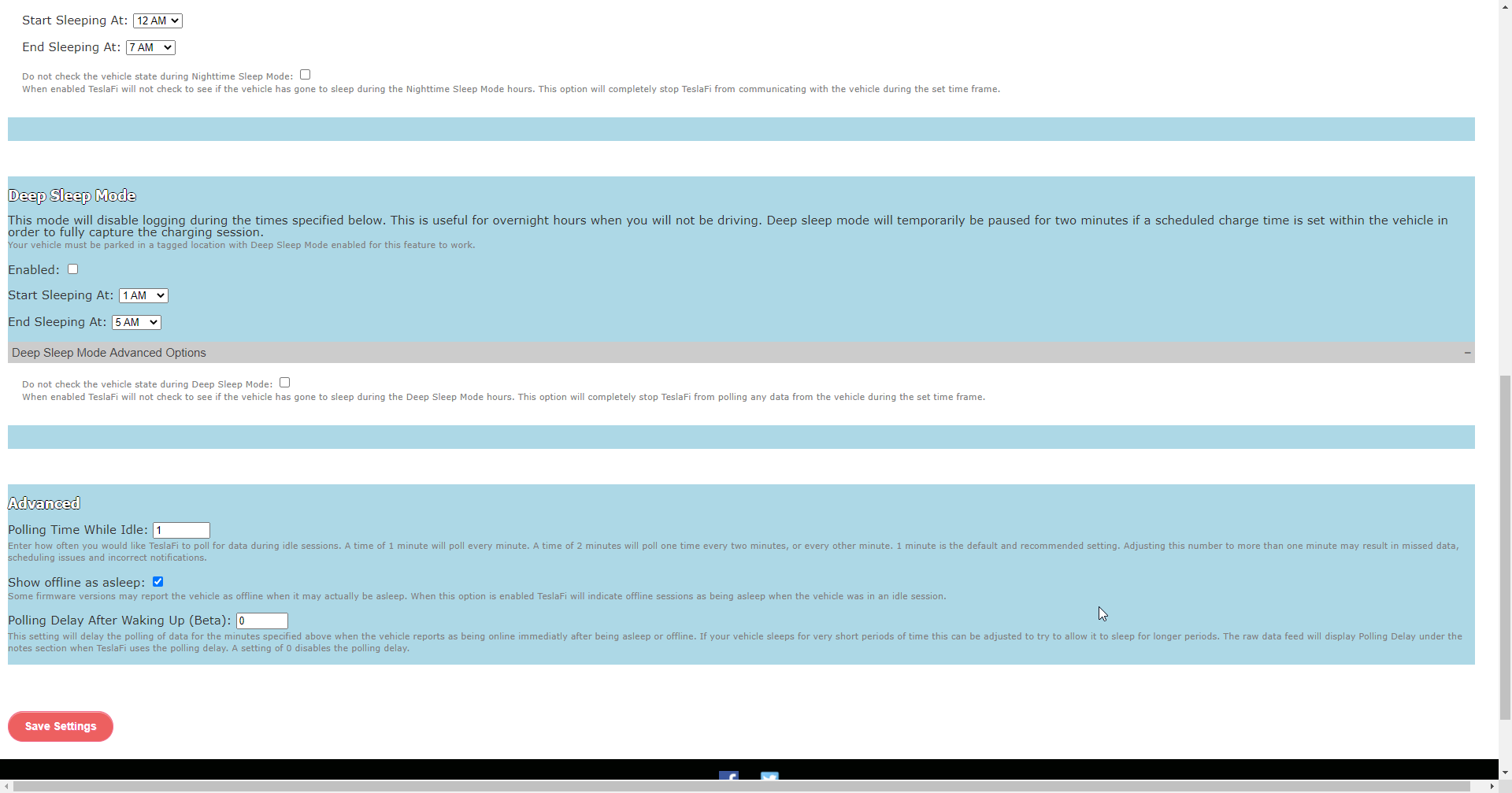

 Include a graphic with pushover messages so we can tell a warning message (not plugged in) from regular running (car is going to sleep)
Include a graphic with pushover messages so we can tell a warning message (not plugged in) from regular running (car is going to sleep)
I looked at Pushover and it seems you can embed a graphic in messages. I’d love to see those used to add some simple decoration - maybe just a color bar even - to help me tell the difference between a informational message and something I need to take action on. The main one is “not plugged in” which I’m missing because it looks the same as “car is going to sleep” messages. Thanks.

 Home charging shown as savings
Home charging shown as savings
My charging costs are going into the “savings” section instead of costs incurred and its driving me nuts! Any fix would be appreciated!
Unfortunately I’m not getting a calculation of cost savings of gas, hope this bug can be worked out.

 What is the gain/loss on the drive summaries expressed as ft (or meters)? Is that elevation?
What is the gain/loss on the drive summaries expressed as ft (or meters)? Is that elevation?
There is an area graph under each drive summary that shows gain/loss/net in ft (US). What is that?

 Make "Offline Asleep" available via the TeslaFi API
Make "Offline Asleep" available via the TeslaFi API
When Sleep Modes->Advanced->Show Offline As Asleep is activated also report the car as "asleep" or "Offline Asleep" via the TeslaFi API when a sleep is detected.
Customer support service by UserEcho





