Welcome to the TeslaFi support community.
Please enter your question, feature request, or issue below. Specific questions related to issues with your account can be sent privately by selecting "Or leave us a private message" below.

 Safety score
Safety score
Could you add the data what percentage of reported safety scores are 100, and what percentage are 99

 Change charge current using TeslaFi API calls
Change charge current using TeslaFi API calls
I saw recently that the iOS app now has the ability to change the charge current (Amps) remotely. This is HUGE news for those of us with solar panels as we will be able to not only start and stop charging but also increase and decrease the current as the solar array output varies through the day.
I know that this feature relies on a future version of the car software that is not yet released. It is also not in the Android app yet.
As and when it is all released, I would hope that it will become visible in the Tesla API.
Can you please put it on your roadmap (if not done already) to include it in the available TeslaFi API calls.
Many thanks!!

 Safety Score dashboard
Safety Score dashboard
Implement a dashboard which displays running average of safety score (newly implemented API endpoints available in the tesla app)

 FSD entitlement tracking
FSD entitlement tracking
It could be interesting to track state (sort of like AP version) on the FSD feature entitlement.
I'm wondering if, along with model time, geography, and AP, having purchased FSD might be figuring into the available firmware version pushed to cars. Through tracking entitlement, it might be possible to determine a pattern to the firmware pushes.
As a for instance, I have a 2021 ModelY, with FSD, and the "advanced" firmware option selected, and still only 2021.4.21.3 is made available by tesla. There are no fewer than 10 firmware versions which are newer than what is offered, and have a combined % of fleet of around 80%, with the number of Ys running 2021.4.21.3 not changing for days. I wonder what could be leading to this.
I wonder what else could effect this, and how we could track it better understand that black box that is firmware deployment.

 Any thought of adding Vision only as a hardware type to the vehicle settings?
Any thought of adding Vision only as a hardware type to the vehicle settings?
When looking at firmware updates, we have the option to have the AP version so we can see the groups of cars being updated, but what about a 'Vision Only' (or the opposite 'Has Radar')? I have a feeling that groups of cars are being excluded from firmware updates based on hardware configuration at the moment.
Or do you view this as a short-term change, since Tesla is moving everyone to a vision-only firmware at some point?
Bruce
 Supercharging Speeds
Supercharging Speeds
Hi,
It would be great if you could add a feature where you could see your max / average supercharging speeds over time.
For example in my X75D when i first got it the Max charge speed was 90kW, then I hit approx. 13mWh and Tesla nerfed it to 87kW, then Tesla un-nerfed it and was getting 120kW. Now since 2012.12.25.6 I only get 80kW. Would be great to graph that out and compare previous SC speeds

 Set home electricity price by time of year
Set home electricity price by time of year
My home electricity provider has one price for 8 months of the year, and one price for the other 4, it would be nice to get the option to have different schedules for the home charging cost.

 Adding OBD2 data from a diagnostic app like ScanMyTesla
Adding OBD2 data from a diagnostic app like ScanMyTesla
Data accuracy of TeslaFI is an issue because the API doesn't provide accurate information about power consumption needed for trip analysis. That would probably require an Android or iOS app first. Any plan for this?

 charge session pricing with UK Octopus adgile
charge session pricing with UK Octopus adgile
Integrate UK energy dynamic tarrif from octopus called agile.
Like TeslaMate can :- https://github.com/MattJeanes/TeslaMateAgile

 How to check for overheat protection?
How to check for overheat protection?
Is there any parameter that can be used to check and see if the overheat protection is running or not?
I have mine set to no A/C, and I can see when the car wakes up and the inside temp starts going down. But there's no other indicator of anything going on. Fan status remains at 0, and isClimateOn also remains at 0.
It would be nice if there was some way we could track this. It's very handy to see when it's running, for how long, and how much energy is being used.
Thanks.
Customer support service by UserEcho


