Welcome to the TeslaFi support community.
Please enter your question, feature request, or issue below. Specific questions related to issues with your account can be sent privately by selecting "Or leave us a private message" below.

 Square tagged locations
Square tagged locations
It would be great to change the shape of tagged locations, currently I've got several campsites nearby and if I make the circle radius too long it goes into the other campsite, but making is smaller doesnt cover the hole campsite.

 Infer short drives between polling calls based on odometer changes.
Infer short drives between polling calls based on odometer changes.
Very short drives often don't show up, which I believe occurs when a drive is started and finished between polling calls. I'd love to see a feature added that can detect a missed drive by watching for the odometer miles change and log it as such.

 Could we have TeslaFi API access logging?
Could we have TeslaFi API access logging?
Sometimes cars were waked-up for no reason. IMHO, it might be great if TeslaFi could have logging for TeslaFi API access.

 "Real charges" vs "Trickle charges (many)"
"Real charges" vs "Trickle charges (many)"
I have a fairly new Model Y, and looking at the charges I see:
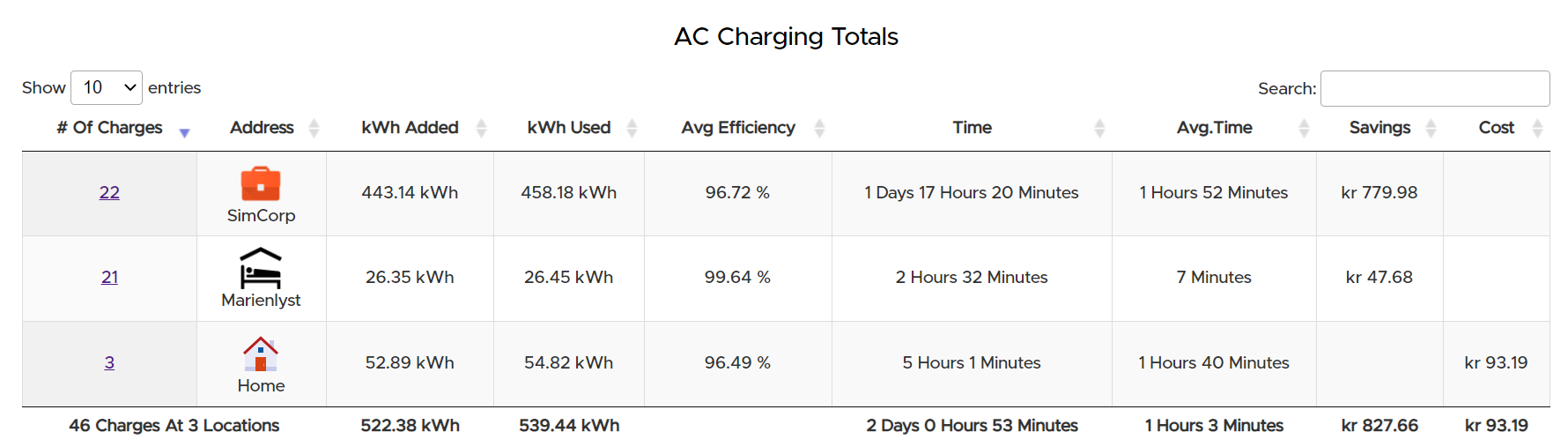
The second location "MarienLyst" (A conference center/hotel), actually only has a single charge and not 21. This can be seen by looking at the detailed page:
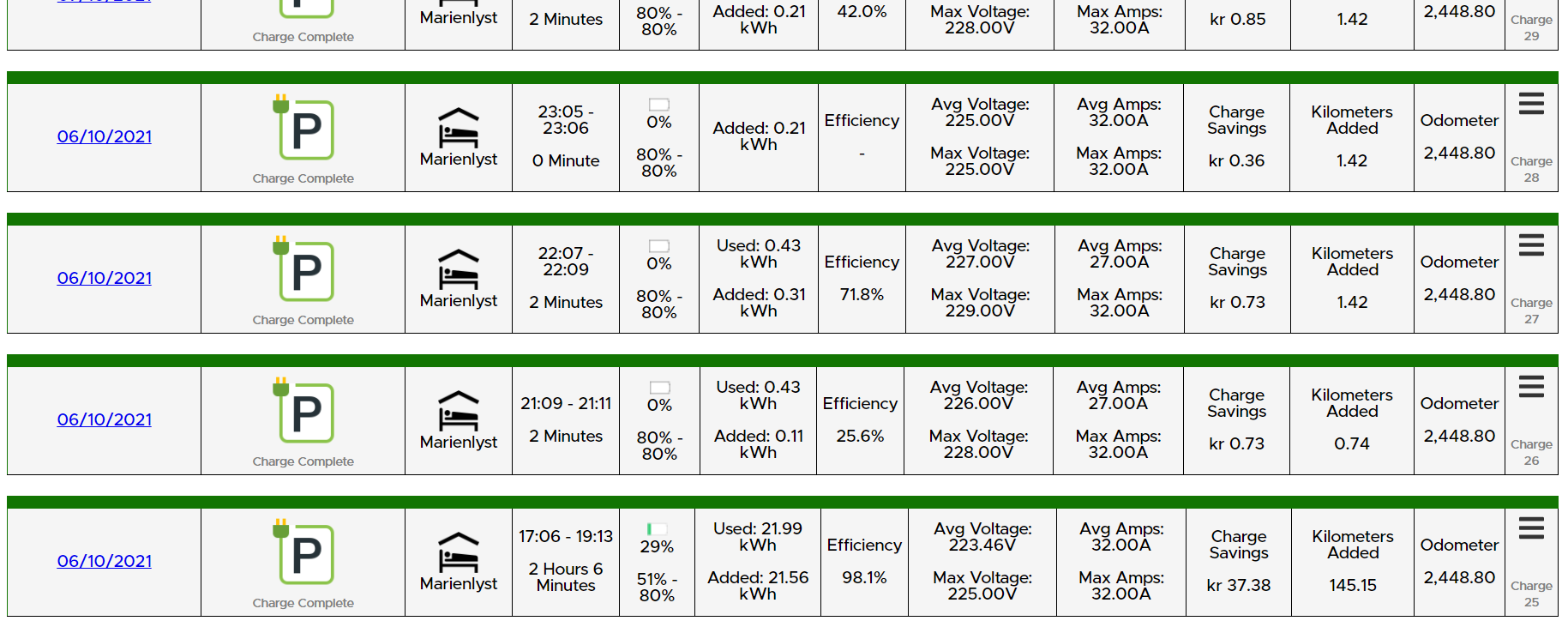
As you can see, the bottom (oldest) charge is a "real charge", 51% to 80%, but it is then followed by 20 "trickle charge" 80% to 80%, totally skewing up the statistics.
I would like a feature that can ignore the "trickle charges" and only count/report the "real charges". That is, a purely filtering feature on the charge reporting.
Notice, this happens far more rarely when sentry mode is off, which it is at my home location which is why there are no "trickle charges" there. I assume it still happens but just very rarely.
Another way was to control the trickle charge, a feature where:
Stop charging until the percentage falls x% below the target percentage. That is, if the charge limit is 80% and teslafi sees that the charging has completed, it will turn charging completely off, but monitor the percentage. If the percentage falls more then 10% under target (down to 70% in this case), it will turn on charging again until the level is once again 80%. You can of course also disable the restart and just accept that it was at 80% at some point before you returned.
Hope this makes sense?
Thomas

 Hi, can Teslafi tell me what kind of battery I have ?
Hi, can Teslafi tell me what kind of battery I have ?
The Tesla staff swore blind that my Model 3 Long Range Made in China has LFP batteries. I don’t believe them, and if I regularly charge to 100% as they advised it could ruin my battery. But is there a definitive way to check. The manual says that the way to check is the charge screen, if it has percentages then it’s a LFP but not if it has Daily &Trip. Mine has Daily & Trip. Also the car is not any heavier and and vin decoder says it isn’t LFP.
Yet, the staff here in France all insist that it’s LFP but won’t provide any proof.
So can this app tell me?
Thanks

 Add model year to software detail table
Add model year to software detail table
The 2021 Tesla Model 3 was the first "Vision Only" year and it seems like the software updates for these are skewing from the rest of the fleet. It's not easy to detect this condition from the data exposed on the software tracker drilldown view for a particular version.
Could you add year as a column to the DataTable that lives inside the "all_installs_wrapper" div?

 Display cost per mile/km on the charge page?
Display cost per mile/km on the charge page?
Hi - the charge summary page already has costs data for ac and dc charges, and the API reports mi/km driven. Can you calculate avg cost per mi/km on the charge summary page? As a follow on, you could also compare the individual’s avg cost per month/km to other users (similar to the battery report -‘your cost is lower than 56% of users…’ etc).

 Scheduling
Scheduling
The last major change to the scheduling process makes it difficult for my aging eyes to distinguish which days an activity has been scheduled for. Could you perhaps reverse the colors on those days chosen to be in the schedule; eg. blue background in the circle, with white letters indicating the day?

 Year on Year map
Year on Year map
Similar to how we have lifetime map and we have the monthly map too, the only one missing is the 'year' map.

 A "fridge" mode to deleberately limit sleep during the night to keep a fridge on efficiently
A "fridge" mode to deleberately limit sleep during the night to keep a fridge on efficiently
I have a 12v compressor fridge. It's great, only draws about 30-40 watts 1/3rd of the time, cycling on and off. The problem is that when the car goes to sleep, the 12v port goes off. It is debatable if wiring an always-on 12v port is good for the 12v battery and it requires hardware mods. Problem is, if you turn off sleep to keep the 12v port on, by using sentry mode or similar, it eats 250w to run a 15w average fridge! You lose 16 to 20km per night, not 2.
One possible solution, easy for Teslafi and very useful to customers is to be able to tell Teslafi, "keep the car awake for 1/3rd of the minutes in every hour when it's parked." One could tune the duty cycle manually, or even adjust it based on interior temperature. (Ideally if one could read the current on the 12v port you could just wake up long enough for one fridge cycle, then sleep for a while, then wake up for another.)
But more simply, just stop the car from sleeping (the lowest power way there is, turning on sentry works but there might be something better.) If it's been sleeping longer than 20 minutes, turn it on for 10, all night. Yes, you would get vampire drain but 1/3rd of what leaving sentry or camp mode, or summon standby on all the time. It would not work with no data connection (perhaps a mobile app could) but it would be a great start?
And could I get it tomorrow? (I might be able with the scheduled actions by hand but I am on vacation.) :-)
Customer support service by UserEcho


