Welcome to the TeslaFi support community.
Please enter your question, feature request, or issue below. Specific questions related to issues with your account can be sent privately by selecting "Or leave us a private message" below.

 Can I add a second EV to my account that is not a Tesla?
Can I add a second EV to my account that is not a Tesla?
Can I add a second EV to my account that is not a Tesla? Will I be able to see the reports for each vehicle separately?
Thanks.

 Time based charging Costa for Home Charging
Time based charging Costa for Home Charging
In Austria the majority of the public charging stations have a Price per Hour not per kw/h. It would be nice to set a price per hour at "Home Charging? Also with the Possibility to set different prices at different daytimes.

 Include End Date in CSV Export of Drives
Include End Date in CSV Export of Drives
Currently only the start date is exported to a CSV export. There are also columns for start and end time, but the end date is missing. Drives that span across midnight have therefore incomplete data.
This becomes an issue when converting the drives CSV to an ICS file. A lot of manual data cleanup is needed in order for a conversion to work.

 Add the current map version that your Tesla has
Add the current map version that your Tesla has
I would like the app to display what map version my Tesla has.

 Limit the displayed number of API calls in the History
Limit the displayed number of API calls in the History
The API Page for me loads forever and then crashes the browser/tab. I suspect because it tries to load months of API-calls (which is about 2 per minute for me).
Please limit the displayed history in some form. Maybe add a date filter and by default only show the last week or so.
(And maybe also sort them descending instead of ascending, because right now the most recent and therefore most interesting calls are at the bottom of the page...)

 TeslaFi submit API feature requests to Tesla on behalf of users
TeslaFi submit API feature requests to Tesla on behalf of users
I’m not sure if TeslaFi has an inside channel to Tesla, but TeslaFi could represent a large number of users asking Tesla for features, such as API changes. One that comes to mind is 12V battery status… eg. current health of battery and estimate of when it should be replaced. If it was in the API then TeslaFi could plot battery health over time, and give a warning that it’s nearing end of life. And then maybe Tesla would add some of this info to their in-vehicle UI.

 Programmed control with the possibility of doing without a time.
Programmed control with the possibility of doing without a time.
Programmed control with the possibility of doing without a time. example when the car is plugged in, the load is set to 8 amperes (but at any time).

 Statistics: How is the Fleet Average calculated?
Statistics: How is the Fleet Average calculated?
Is there any Background on how Fleet Average Values are generated? Is it All Cars in the Database or only (for my case all M3s) and what about the timeframe (is it matching my data, 2,5Years, or also all available data)?

 Car will not wake up
Car will not wake up
Since the 2022.40.4.1 update, like exactly after, my M3 no longer wakes up after deep sleep. Teslafi shows (see photo) Sleeping, and my Tesla App shows connecting, with a spinning circle. I have driven my car for over 25 minutes, Teslafi continues to show Sleeping while driving, and of course, the App continue to show connecting. LTE from car works as I can watch Netflix (parked without WIFI). I opened a ticket with Tesla, and they are puzzled. Disabled Teslafi (by changing my Tesla password) just now to better troubleshoot the problem. The fix, if I do a soft reset, it will connect 100% of the time. Both Tesla App and Tealafi can connect as soon as it boots up. I own my M3 for 3 months, it has been working fine since the last update. Wondering if anyone can share their tip? I also tried a Shutdown. Teslafi setting Sleep settings is the default settings. Thanks in advance.
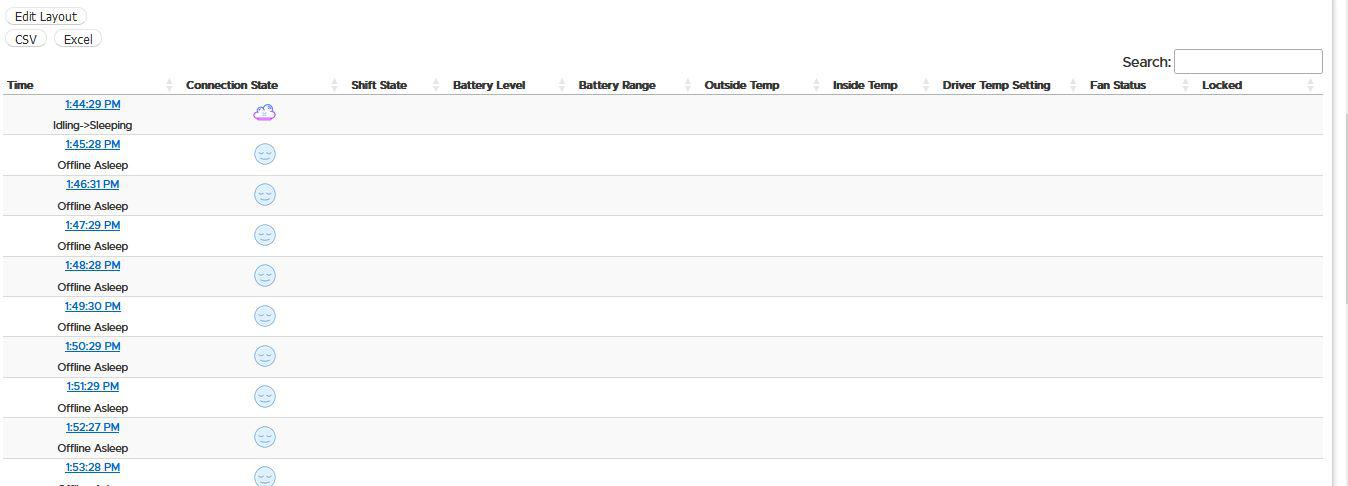

 Add pushover notification option for offline alerts
Add pushover notification option for offline alerts
Right now only email and sms are allowable options for offline alert. Request is for notification parity as other alerts by adding pushover notification option to the offline alert.
Offline is important to find out about, currently I have to set a zapier alert on my email to catch teslafi's offline email and send a pushover. Would prefer not using zapier for this especially given teslafi already has pushover capability, just not for offline alert - yet! :)
Customer support service by UserEcho


