Welcome to the TeslaFi support community.
Please enter your question, feature request, or issue below. Specific questions related to issues with your account can be sent privately by selecting "Or leave us a private message" below.

 EAP/FSD data about SW updates
EAP/FSD data about SW updates
Will it be possible to include whether a vehicle with generic SW update includes FSD (or EAP). Lately, we have seen that vehicles with FSD are given higher priority for recent SW updates within AUS. So, this additional info will help all TeslaFi users to monitor distribution pattern of new updates, and which updates seem to target EAP or FSD. Thanks.

 Fleet / Software Tracker: Checkbox to display only FSD Beta data
Fleet / Software Tracker: Checkbox to display only FSD Beta data
It would be nice to only see FSD Beta data in the Fleet / Software Tracker.
I am only interested in FSD Beta versions.
Currently, the Non-FSD versions push the FSD Beta versions off the end of the list when I have all cars selected.

 A much better battery consumption calculation algorithm for Tesla
A much better battery consumption calculation algorithm for Tesla
After driving the Model 3 for about two years, I can say that calculating the power consumption estimate while navigating is useless !!
I never reached the destination with a battery percentage as the system estimated at the beginning of the trip.
Recently, Tesla improved the way of calculation and refers to more parameters, but still completely fakes the estimation of the consumption compared to the actual consumption.
I did find that driving according to the legal speed makes the estimate accurate thus the driving part of the estimation is causing the problem.
Navigating using me as the driver vs my wife always estimate the same battery consumption which is of course wrong as I drive faster than her !
I have an idea for a smarter algorithm that will give a much more accurate result and will be based on the driver's profile and his speed behavior over time.
My idea is as follows:
In addition to the parameters already measured today, Tesla must maintain (using AI) a record of the avarage speed for each driver (according to profile) compared to the legal speed over the last 100 km.
For example :
My Profile My wife profile
50 km/h legal - 60 km/h actual 50 km/h actual
70 km/h legal - 85 km/h actual 75 km/h actual
90 km/h legal - 100 km/h actual 95 km/h actual
100 km/h legal - 120 kmh actual 110 kmh actual
110 km/h legal - 130 km/h actual 115 km/h actual
Now that there is the real data about speeds of all drivers, Tesla should calculate the electricity consumption for each trip based on the speeds of specific driver.
Of course the numbers need to be updated all the time based on driver behavior looking at the last 100 km.
Tesla can also add a button that will give the driver the option to choose between calculation based on driving behavior (per profile) or speed according to the law.
what do you think ?

 Air condition air vents presets using voice commands
Air condition air vents presets using voice commands
Since the air condition vents are not that simple to operate during driving, I think it would be nice to have 3-4 presets of the AC vents which I will be able to call using voice commands "Set AC preset 1,2,3,4"

 Home address isn't updating after I moved a year ago.
Home address isn't updating after I moved a year ago.
I've updated my tag and named the address Home however my home address still hasn't been updated after we moved over a year ago. What can I do?

 Add ability to retry failed supercharging invoice downloads
Add ability to retry failed supercharging invoice downloads
When a matching SC invoice is not found there is no way to retry. Add the ability to retrigger the search.
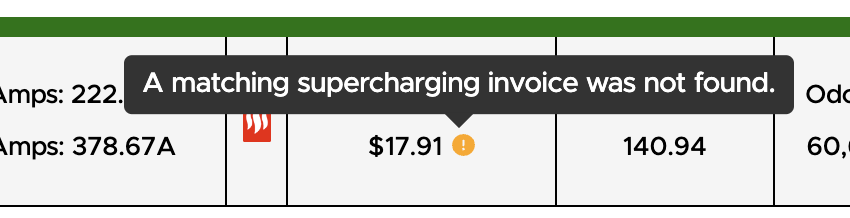

 Add support for setting a starting rate for a charge
Add support for setting a starting rate for a charge
Many public chargers are charging a starting rate per charge next to the regular costs per kWh. It would be great if it was possible to configure this on a charge. That could look like this:
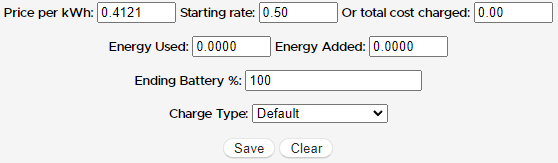

 Monthly variable home charging rates
Monthly variable home charging rates
I live in Jacksonville, FL, and JEA in our area now varies the cost per kWh monthly based on their fuel costs. It would be very handy to have the home charging cost applied by date range. In other words, rather than a single cost per kWh, I'd like to put in 8/1/2022 - 8/31/2022 - $0.16, then 9/1/2022 - 9/30/2022 - $0.18, etc. Then when viewing my charging stats, have the appropriate value applied for the date of the charge. Currently, updating the cost affects all history rows and therefore skews my data. I'm sure this would come in handy for many of the folks using the site.
Thanks!

 Fleet battery wheel selection?
Fleet battery wheel selection?
Hi, the fleet battery comparison doesn't seem that useful for me with S Plaid since it's averaging data for both wheel options, so between 350 and 400 is putting fleet average somewhere in the middle based on how many folks chose either option. There should be a wheel option filter or a filter to compare similar starting ranges only. Thanks!
Customer support service by UserEcho



