Welcome to the TeslaFi support community.
Please enter your question, feature request, or issue below. Specific questions related to issues with your account can be sent privately by selecting "Or leave us a private message" below.

 Rivian towing mode not calculating efficiency
Rivian towing mode not calculating efficiency
I has Teslafi on my old Tesla and loved it. Signed up for it for my Rivian specifically to track a trip I was doing with a camper, yet when I got home I found out it won't calculate efficiency and kWh used when in towing mode? Why is this? It shows the battery state change, and it should be able to show mileage driven, but doesn't. Pretty frustrating and I hope they can fix this issue.
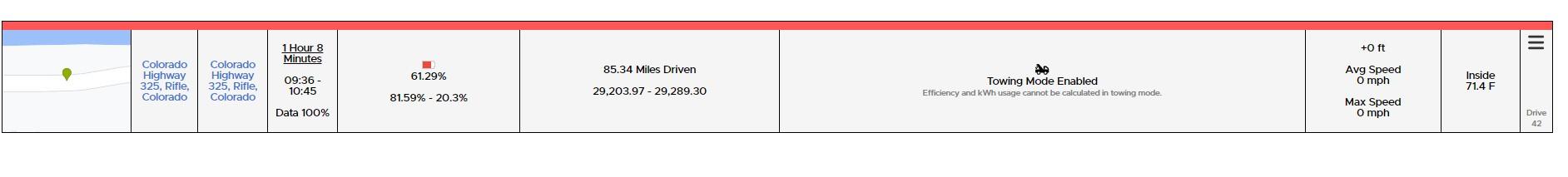

 Adding Model 3 Highland
Adding Model 3 Highland
Hi,
When will there be a Model 3 highland ? We have one and I can't find it.
BR,
Revo

 RFE: Enhance odometer page
RFE: Enhance odometer page
It would be good to be able to look at monthly summaries for mileage, and especially to overlay the efficiency for those months

 Is there a way of capturing service notifications (alerts)?
Is there a way of capturing service notifications (alerts)?
A week or two ago, the charging port wouldn't open when pressed (fine by App or Touch screen). The car reported a charging port error. I have since booked a service, and now the port opens fine when pressed and the service notification error is gone. Questions:
1. Is there a way to see service notification history?
2. Is there a way to capture service notifications to record ones own history?
Thank you!

 Map drive data corrupt, can't remove
Map drive data corrupt, can't remove
Last month one day my map data was corrupted showing I drive to the equator and above Alaska several times on a single charge (not bad). I deleted the drive data for that one day but the lifetime map is still corrupt. I also rebuilt the drive records, no change. Is there any way I can clean up the lifetime map?

 calendar date picker - start week with monday
calendar date picker - start week with monday
I've configured Teslafi to let the calendar start on Monday which works. However I also regularly use the calendar date picker to go to a specific date and that one still starts on Sunday.
Would be better to also let the 'Start the calendar on' option apply to the calendar date picker. It's still confusing/annoying for me that the calendar starts on Monday and the date picker still starts on Sunday.
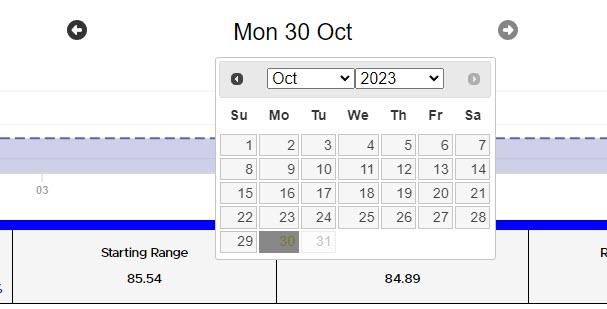

 How to set a plug in reminder?
How to set a plug in reminder?
I keep reading how this app will alow u to set a plug in reminder, how do I navigate to that option?

In Controls->Schedules & Reminders press the '+ New' button and choose Plugin Reminder from the option list.

 Edit default locations
Edit default locations
Some locations, like superchargers, are predifined. And uneditable, I would like to be able to change modify the location/size of the circle. Specifically locations with a secondary charger right beside the supercharger, if I'm using the other charger it shows up as the supercharge.

 Road trip drive segments: can you show starting and ending SOC?
Road trip drive segments: can you show starting and ending SOC?
When I create a road trip, the drive segments show only battery used. It does not show the starting and ending SOC.
The charge segments do show start/end SOC. For example, in the attached image, the Champaign to Effingham drive segments shows only 33% battery used. The start/end SOC are not shown. The charge session in Effingham shows 33% starting SOC and 64% ending SOC, with 31% added.
Can you also display the start/end SOC for drive segments? Thanks.
 Enable archiving of previous battery pack statistics when battery pack has been replaced
Enable archiving of previous battery pack statistics when battery pack has been replaced
When a new battery pack is fitted, archive the existing charging statistics and reset the kWh such as DC and AC charge total to reflect the new battery pack.
Lifetime statistics should account for all battery packs used within the vehicle
Customer support service by UserEcho

