Welcome to the TeslaFi support community.
Please enter your question, feature request, or issue below. Specific questions related to issues with your account can be sent privately by selecting "Or leave us a private message" below.

 Security risk posed by fleet map?
Security risk posed by fleet map?
After a recent spate of Tesla thefts in the UK I'm a bit more conscious about sharing the location of my car. Is there a way to remove my car from the Fleet map? Or at least reduce the location accuracy?

 Sleep and Idle Sessions Should Cut at Midnight
Sleep and Idle Sessions Should Cut at Midnight
I seem to remember TeslaFi previously had cut the idle and sleep sessions at midnight when they start on one day and end on another. I think we even worked on putting that into place during initial QA of the site two years ago.
In any case, is it possible to update the logic so that an idle or sleep session can effectively "cut off" at midnight (though I'm sure it can leep the same ID #) and the appropriate range loss in the right column is correctly respective of that day. Ideally, the Total Time for sleep and idle plus the Time Driven and Time Charging should always only add up to 24 hours, never more or never less, so we can show correct range loss for sleep and idle for that 24 hour period.

 Confirm deleting a trip
Confirm deleting a trip
Could you add a 'confirm delete' dialogue box when deleting a trip? The save and delete boxes are right next to each other and it's easy to inadvertently click delete instead of save.
I imagine people would rarely want to delete a trip.

Not normal. It should be sleeping for far longer periods of time. Too many things can cause it to constantly awaken. Example of a few.... keep fobs far away from car, turn on energy savings, and turn off always connected feature in the car display. Use the default settings that TeslaFi suggests in the settings menu, close smartphone apps when not in use, unplug the charger cable if you are not charging, don't try to open doors (even if key fob is not in your pocket). Try those first. FYI, my car was in sleep for 15 hours and would have slept longer if I had not intentionally awakened it.

 Leaderboard filtering for Model S90
Leaderboard filtering for Model S90
If you filter the Leaderboard for a Model S 90 it only shows Performance models, not normal S's.

 Track autopilot usage?
Track autopilot usage?
Simply tracking km on autopilot per drive’s distance? Ideally some graph telling how such percentage evolves over months? I suspects it will be going up after the latest update ;)

 Sleep at specific locations
Sleep at specific locations
I spend up to 12 hours at work during the day. Can there be two deep sleep time tables or maybe by location ie. when at work or home and idle for longer than 30 min enter deep sleep?

 TAG a Charge (like TAG a drive)
TAG a Charge (like TAG a drive)
I wanted to TAG all Charges Type-2 / CHAdeMo, etc. for some analysis, but I could see that I would want to TAG particular 3rd party Vendors, to check monthly-bill etc.

 Added energy is missing from beginning of charging session
Added energy is missing from beginning of charging session
I was wondering why my charging sessions at home showed very low efficiency in the beginning of a charge, and then evened more out over time.
It looks like it Teslafi does not count added energy in the first 5 minutes or so. The battery range and level is clearly going up, but the charge energy added is not counting.
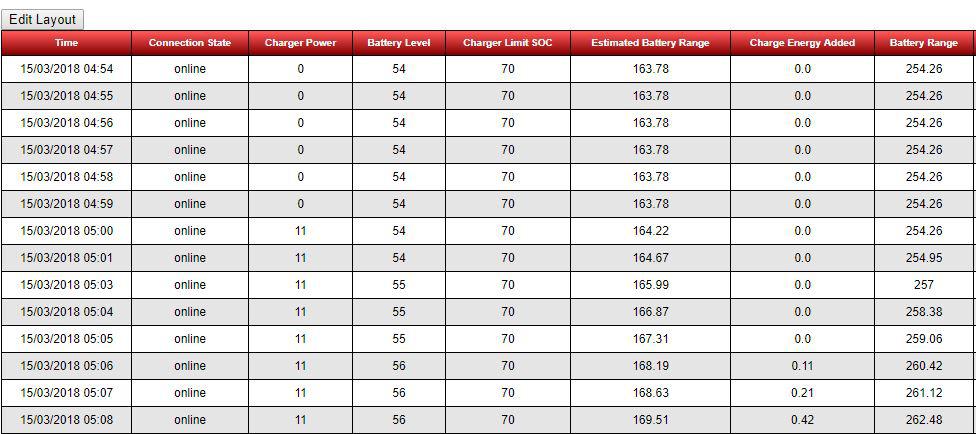

Hi. Unfortunately this is not on TeslaFi's end. The data comes directly from the API minute by minute and I'm not seeing this with my vehicle or a couple test vehicles I just checked. When you start a charge you can view the raw API data by going to settings->account->advanced->view raw tesla api output and you'll see the same information that appears in the raw data page coming from the API.
It's possible that a reset of the vehicle could resolve it or it's a bug with 2018.6.1 641efac and your vehicle. Or it's the battery management system adjusting the battery range at the beginning of the charge. Unfortunately I don't have a definitive answer since there is no support from Tesla on the API.
Customer support service by UserEcho


