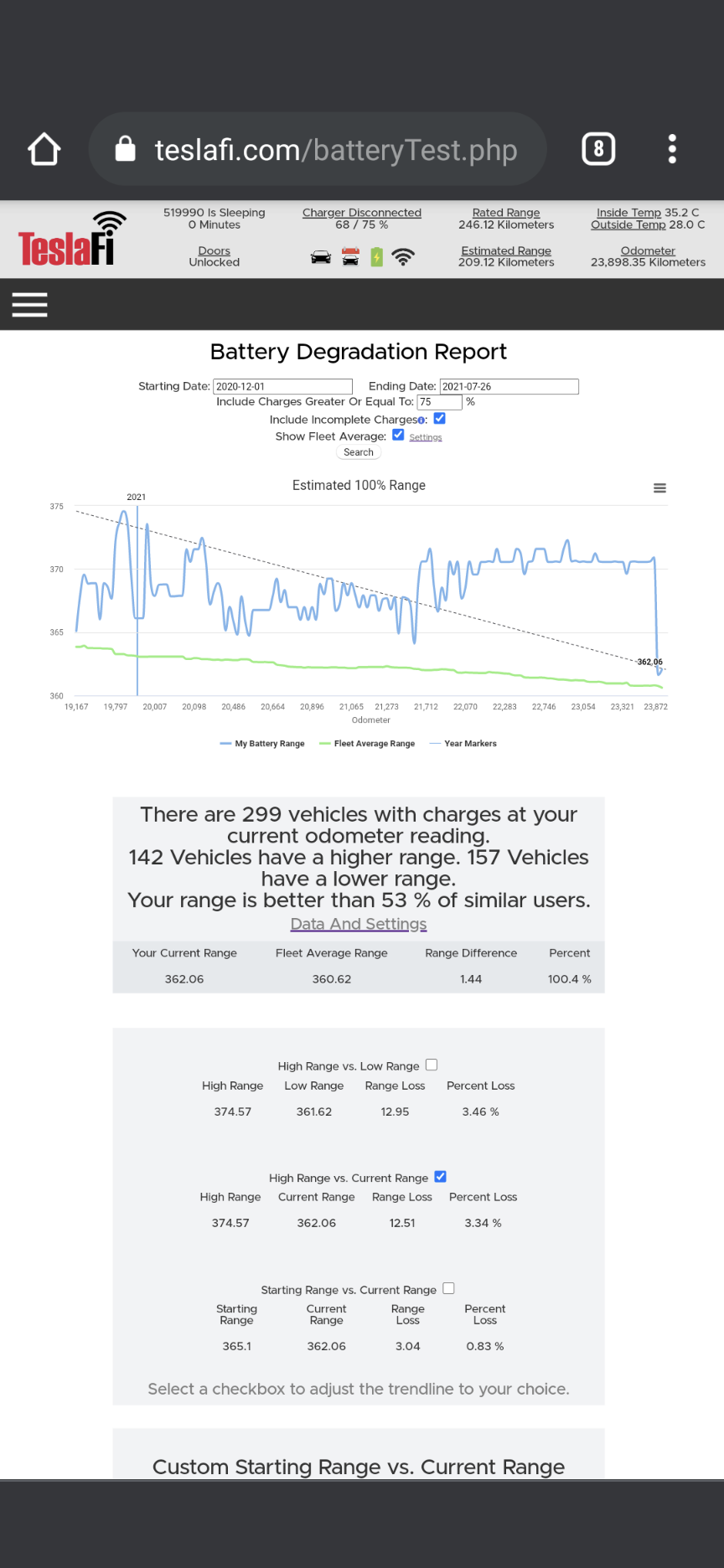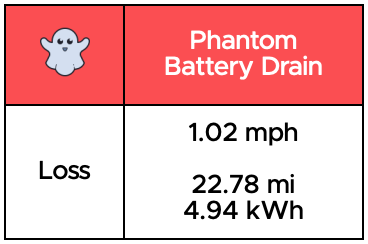Welcome to the TeslaFi support community.
Please enter your question, feature request, or issue below. Specific questions related to issues with your account can be sent privately by selecting "Or leave us a private message" below.

 Know amuont of time over 90% and if balancing happened
Know amuont of time over 90% and if balancing happened
We know that Batman is balancing when charge is over 90% ad while asleep for several hours.
It would be great to be able to have a list of idles where the car had over 90% of battery and check range before and afterwards to see if there was balancing.

 Add new colours under Settings > Preferences > Colour Options
Add new colours under Settings > Preferences > Colour Options
Currently only have grey/red/blue/green for colour options.
Would be nice to see a few more available?

 Simpler access to energy projection UI
Simpler access to energy projection UI
- Tap battery icon while in drive ==> show energy projection
- Tap battery icon while not in drive ==> show charging UI
While driving, it’s a lot more useful to see energy consumption — there’s also little need / it’s somewhat unsafe to be changing the charge limit while in motion.

 Is there a way to track charging sessions without an internet connection when the car is charged?
Is there a way to track charging sessions without an internet connection when the car is charged?
Hi there,
My car is parked in an area without an internet connection. I used Teslafi in the trial mode to see if I could use it to track my charging sessions as I use the tesla wall charger that doesn't have any charging reporting. Unfortunately the charging dashboard doesn't show any charging sessions at all (I only charged in a place without a internet connection). Is this how it works? Thanks!

 Setting Valet mode with Geo tags? Like Sentry mode.
Setting Valet mode with Geo tags? Like Sentry mode.
This could be nice, because valet mode overide pin to drive and in my parking house the staff have to move the car.

 Website regional settings
Website regional settings
The website does not respect user regional settings. Specifically date.
My date settings are as per most non-US countries: did/mm/yy.
please update the website so that displayed dates are correct for me.

 Why do some drives not trace roads
Why do some drives not trace roads
I noticed a couple of drives today are shown simply with straight lines connecting start and destination rather than following the route taken. What might cause that? Shouldn’t have lost connection since was just driving around town ...... but maybe AT&T signal was weak?
Customer support service by UserEcho