Welcome to the TeslaFi support community.
Please enter your question, feature request, or issue below. Specific questions related to issues with your account can be sent privately by selecting "Or leave us a private message" below.

 Distance in Safety Score sidebar popup is in Km, when preference is Miles
Distance in Safety Score sidebar popup is in Km, when preference is Miles
Distance in Safety Score sidebar popup is in Km, when preference is Miles after the style update to the sidebar (which looks awesome, btw)
Miles appears to be the units still shown in all other locations.
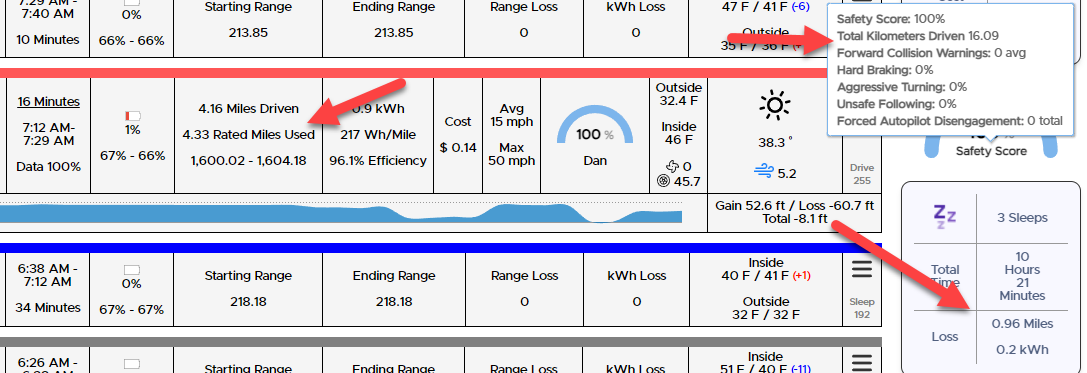

 Please add "kWh used" for CCS Charging
Please add "kWh used" for CCS Charging
Hello,
i saw that there is no "kWh used" for CCS Charging.
In the overview of the AC Chargings there is the information of "kWh added" and "kWh used".
The cost or savings are calculated from "kWh used", what is clear for me.
But when I look into the CCS Chargings, there is NO "kWh used". I only can see the "kWh added" in the overview.
The savings (in my example) € 20,46 has to calculated from the "kWh used" (76,51 kWh) because my cost are
€ 0,26741/kWh
Can you tell me, why you don´t put the "kWh used" for CCD Charging in TeslaFi?
Thank you & regards
Robert
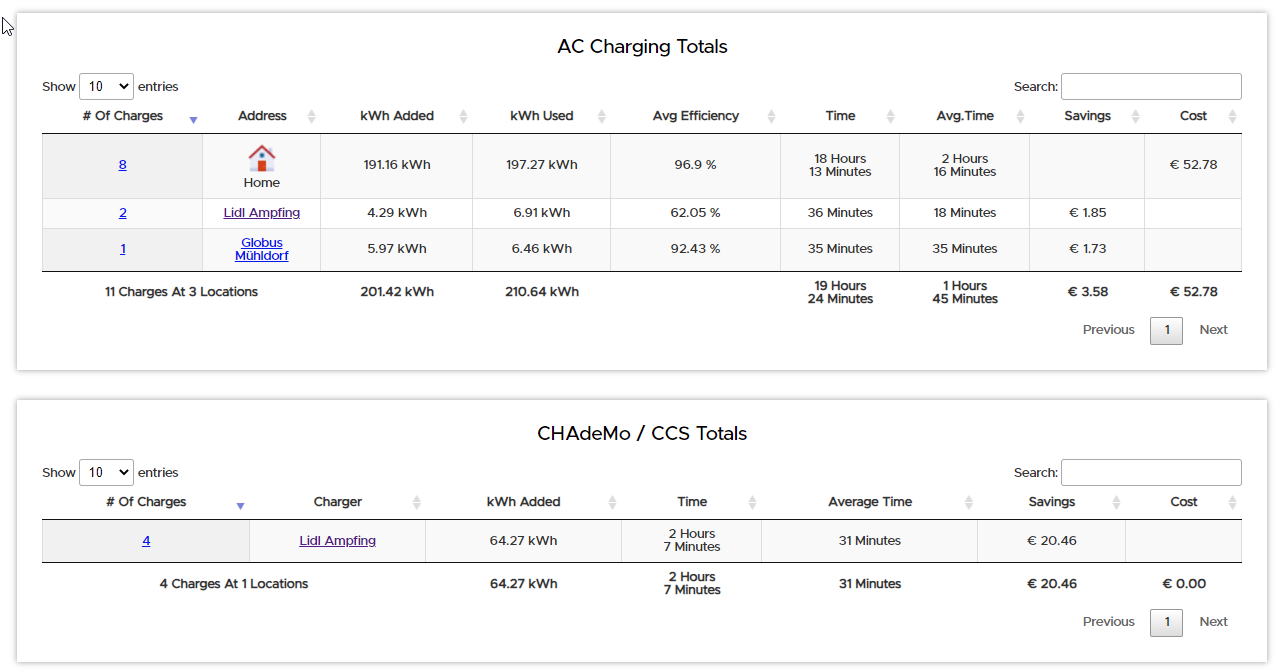

 Allow charge search and download to filter by charge type
Allow charge search and download to filter by charge type
I'd like to be able to search for all DC fast charger usage within a certain date range.
At present I have to download the CSV then filter in my spreadsheet application.

 Fleet pending software update workflow
Fleet pending software update workflow
At this time, the pending software updates panel displays these columns in this order:
- Downloading
- Waiting for Wifi Connection
- Installing
- Ready to Install
- Scheduled to Install
Would you all consider re-ordering these columns to reflect the actual update workflow? Now I may be misguided, but I would assume that the "Installing" event must follow the "Waiting for Wifi Connection," "Downloading," "Ready to Install," and "Scheduled to Install" events. How could I even download without first having a Wifi connection? Anyway, I think a more natural order would improve an otherwise most informative page.

 Feature request - FSD Filters
Feature request - FSD Filters
Could we get some filtering to be able to filter for only FSD versions of software? I'd like to be able to see the breakdown of how many total FSD users that are being logged as well as how many of each type of vehicle is on each FSD code train.

 Battery Degradation Report Improvements
Battery Degradation Report Improvements
It would be useful if on the Battery Degradation Report, a user could give a Start and End Mileage instead of a Start and End Date. This would be really useful to input an end Mileage that my vehicle has not gotten to yet, so the blue "My Battery Range" line would not extend past whatever my odometer reads. However, the green "Fleet Average Range" line would extend. This would allow me to understand what I can expect the trend of my battery to be as I drive more.

 Could you tag on map where safety issues happen. ie hard breaking. Aggressive turning etc.
Could you tag on map where safety issues happen. ie hard breaking. Aggressive turning etc.
I keep getting some hard breaking every now and then. But have no clue when or why. Would love to see on map where it was. To help figure out what happened then. Many for the turns. And I am not sure on each drive does it show anywhere if auto pilot or cruise control or FSD is engaged at the time? And or the % of time these are used for each drive? Would be nice to look back and see. I use autopilot 96% of the time.

 Add Enable/Disable Sleep to Schedules & Reminders
Add Enable/Disable Sleep to Schedules & Reminders
I took too long to get to my car and start driving when it woke up this afternoon, and it lost about 14 minutes of my drive home as a result "due to a sleep attempt in progress".
Possible solution:
Add "Enable Sleep Mode" and "Disable Sleep Mode" commands to the Schedules & Reminders command list.
In my case, this would allow the vehicle to sleep during the day at work, then pause all sleep attempts around the time I'm leaving, and re-enable sleeping around the time when I get home.
As a work around, I can call the command=wake API in the afternoons at the same frequency as my sleep schedule - would just be nice to have it along side other schedules.
Customer support service by UserEcho




