Welcome to the TeslaFi support community.
Please enter your question, feature request, or issue below. Specific questions related to issues with your account can be sent privately by selecting "Or leave us a private message" below.

 [Feature] New drive summary stat
[Feature] New drive summary stat
Hello,
I was curious to know the longest roadtrip i have made and the longest distance traveled in 24h or a day.
For the road trip i should set them up but in 4 years that was not my habbit,
So the idea for automatic "road trip" should be the sum of driving that occured with less than x hours of break time (or charge time ?)
The traveled distance in a day could be obtained by query the database and sum the drives for each "day" but also having a parameter for x days or event the first drive to the last drive within 24 hours,
It would be great :)
Best regards

 Frunk reminder
Frunk reminder
When you open the Frunk (presumably to put something in), have a pop up on the screen offering a "Frunk Reminder" the next time the car is put in park with options of "yes" or "no/cancel." This would help us remember to get that Doggy bag out of the frunk and into the fridge when we get home. -Paul D. Wheeler

 Fleet Software Update Pages, add FSD Enabled Cars only Option
Fleet Software Update Pages, add FSD Enabled Cars only Option
The Fleet Software Updates pages are very useful for seeing roll out of new versions. Cars with FSD enabled are receiving a different sequence of updates, and many are stuck on older versions while Tesla works out problems with new FSD versions on releases to just a few cars. It would be helpful if one could view the software updated pages on TeslFi showing only FSD enabled cars. This would allow us to see the proportion of FSD enabled cars which have vs have not received a new FSD update. This request assumes, and hopes, that the FSD enabled status of each car is visible to TeslaFi.

 Improve workflow for non-autotagged business trips
Improve workflow for non-autotagged business trips
For me, probably the main reason I keep Teslafi is to tag my business miles so I can put them in my tax return. Many also want the same. Auto-tagging is nice, but at least for me, I have business trips not to common locations, but to many different ones, and so I must manually tag. This seems very hard to do, with lots of clicks. Manually tagging involves clicking on the option bar, selecting tag, clicking on the tag dropdown, picking biz, saving -- that's a LOT of clicks when it should be literally just one -- pull up a page full of drives (don't need anything but drives) as many across multiple days, and have a checkbox so I can click on the ones that I want to tag, then possibly click save or just click to go to the next page. Then I would want to browse all the drives for the year, or perhaps all the drives longer than a certain distance or whatever and get it done in minutes, not much longer.

 Charger Voltage - ElectraFi - Rivian
Charger Voltage - ElectraFi - Rivian
Is it possible to show the charging voltage when looking at a Rivian charging session like you can with a Tesla?

 Automatically merge charges with short idle times between them
Automatically merge charges with short idle times between them
My retailer passes on wholesale prices, and has a suite of automation surrounding forecasts, and spot pricing. This means that charging is started and stopped throught the Tesla API depending on the current electricity price and the forecast in the future.
Unfortunately, this can lead to many charge sessions throughout the day, with only a small period of time between them leading to a growing number of entries for what is essentially a single charge that is paused and resumed.
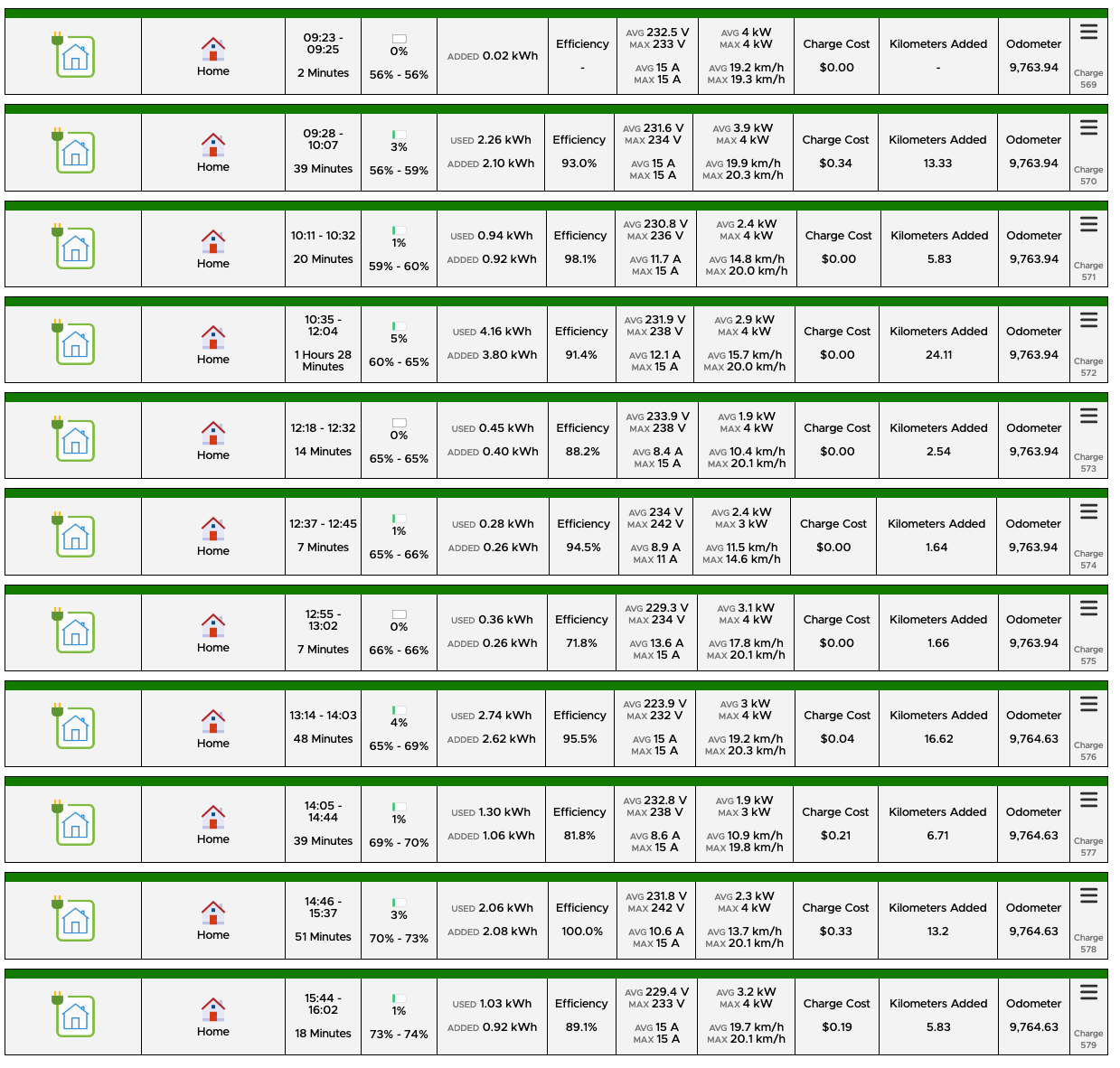
I would like the option to merge charge sessions if there is only a short idle between them.
Thanks!

 Select Drive from Map
Select Drive from Map
When viewing drives on a map, I would like to be able to click on a drive and then be able to see the list of drive records that correspond to the drives.
There could be more than one drive on the same road for example.
Screenshot 2024-08-30 at 3.37.19 PM.png
Thx,
Customer support service by UserEcho





