Welcome to the TeslaFi support community.
Please enter your question, feature request, or issue below. Specific questions related to issues with your account can be sent privately by selecting "Or leave us a private message" below.

 Supercharger speed
Supercharger speed
I'd be happy to know where the charge speed ratings are detailing how fast superchargers charge cars.

 Month calendar options Tesla Fleet Stats
Month calendar options Tesla Fleet Stats
Any way we can get the option to see another stat on the individual days. The one that I would like to see is daily battery drain while parked. This metric could also be used to rate by fleet the average battery drain ( or some other metric by FSD version. Would love to see that statistic for each car type and version!!!!! Just some thoughts. Kick Ass product you have here!!!

 For Rivian vehicles: Charger Derate Status
For Rivian vehicles: Charger Derate Status
Home Assistant provides this data, it would be nice to be able to include this in the charge summary pages (I didn't see it in the existing options):
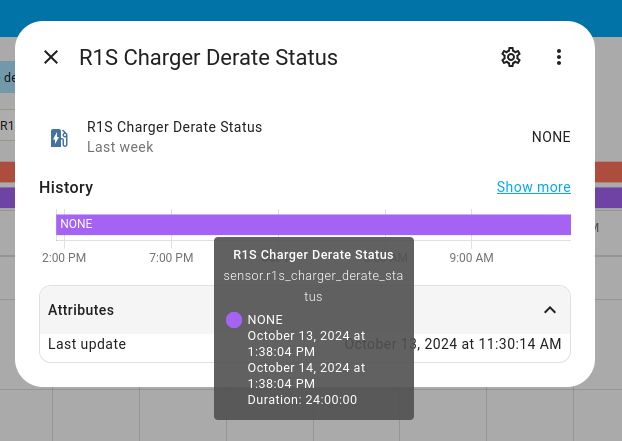

Independant Tilt of Side Rearview Mirrors
I would like to have the ability to Tilt Side Rear View Mirror on Passenger Side ONLY so as to see curbs when parallel parking, while keeping driver's side mirror in the normal position so I can still see upcoming traffic on driver's side. Presently, when both side mirrors tilt you cannot see, in the driver's side mirror, if a car is approaching from the rear as it is pointing down. This creates a dangerous situation.

 Searching drives based on duration
Searching drives based on duration
Hi,
I find it lacking in options to search for drives based on duration.
In the “Drive summary” menu, there's a “Top Longest Drives” section. It would be interesting to be able to choose a criterion between “distance” and “duration”.
Alternatively, in the “Lifetime Drive Statistics” section, it would be interesting to have an option to initialize search criteria based on the current subject (e.g. Most Battery Used In A Drive, Longest Time Driving, Highest Recorded Speed, etc.).
Thank you!

 Display % of instals per country vs total tracked cars.
Display % of instals per country vs total tracked cars.
For each update there is a view of a world map. It would be better to display here the % of tesla on the update vs the total numbers of tracked tesla in the country, as that will show the geo-focus of the update. Now it basically shows were most Tesla's are sold because it shows instals per country.

 Install Update Downloading Percentage
Install Update Downloading Percentage
It would be nice to add in the percentage when TeslaFit is showing ... Dowloading.
I see the percentage is available in the data you receive from Tesla.
Love TealaFi,
Thanks, David

 degration calcul
degration calcul
Is it possible to know how Teslafi calculates battery degradation?
Ther's a big gap in result from other data logger.

 "Days from Discovery to Install."
"Days from Discovery to Install."
Under "my updates" is a column called "Days from Discovery to Install."
What is meant by Discovery Day?
I have some as high as 25 days. I always check my app or the display in the car, every day.
I have never waited 25 days to install a new version.

Tesla Updates for my 2017 Model S with MCU 2 & FSD removing features.
Good day to all on here i hope that the Tesla Engineers for Software changes and updates sees this. As I was told by the service center advisors to post here. I am upset about the Software Updates for my 2017 Model S. I have been losing features that I am sure others have also and want back... please please please redo the code to bring these back. I have the Software v12 (2024.26.7 b7e14964b659) and FSD v12.3.6 listed on my software screen in the car.
I have lost these features as the result of the last 3 updates. Please tell Tesla engineers to put back to the code so others and myself have.
1. Sentry notifications on the main dash screen for events listed when have recorded. It used to show under the pic of car when getting in. Then takes you right to the videos were the events happen. Now I do not get any notifications of anything. I have to pull up the dashcam videos and go thru each of them to see.
2. Folded mirrors staying folded when coming to garage thru HomeLink and Always fold at location. The car will fold the mirrors as it should when coming home.. Pull in the garage. But when coming to use car and back out of garage the mirrors unfold all the time or at least 80% of the time. I have to then fold to exit garage. They used to stay folded until driving 10 to 20 feet from garage... Please bring that back.
3. HomeLink "garage" showing up at top of center console screen when coming to home and garage opens. It used to stay there until I parked car in garage to push to close. Also when starting up car to leave for day the Garage icon would show up when backing up and push to close garage. This is now gone. I have to push "HomeLink" icon to get to the garage icon. It used to show always when doing those 2 things above.
Please anybody else having these issues now with an Older 2017 or 2018 model S with MCU2 Please tell tesla engineers to add to list so they can fix my features and yours.
Customer support service by UserEcho


