Welcome to the TeslaFi support community.
Please enter your question, feature request, or issue below. Specific questions related to issues with your account can be sent privately by selecting "Or leave us a private message" below.

 Supercharging saving = 1 EUR
Supercharging saving = 1 EUR
I search for the charges for the year 2023, and I find in summary " savings = 1 EUR". This is certainbly a mistake.
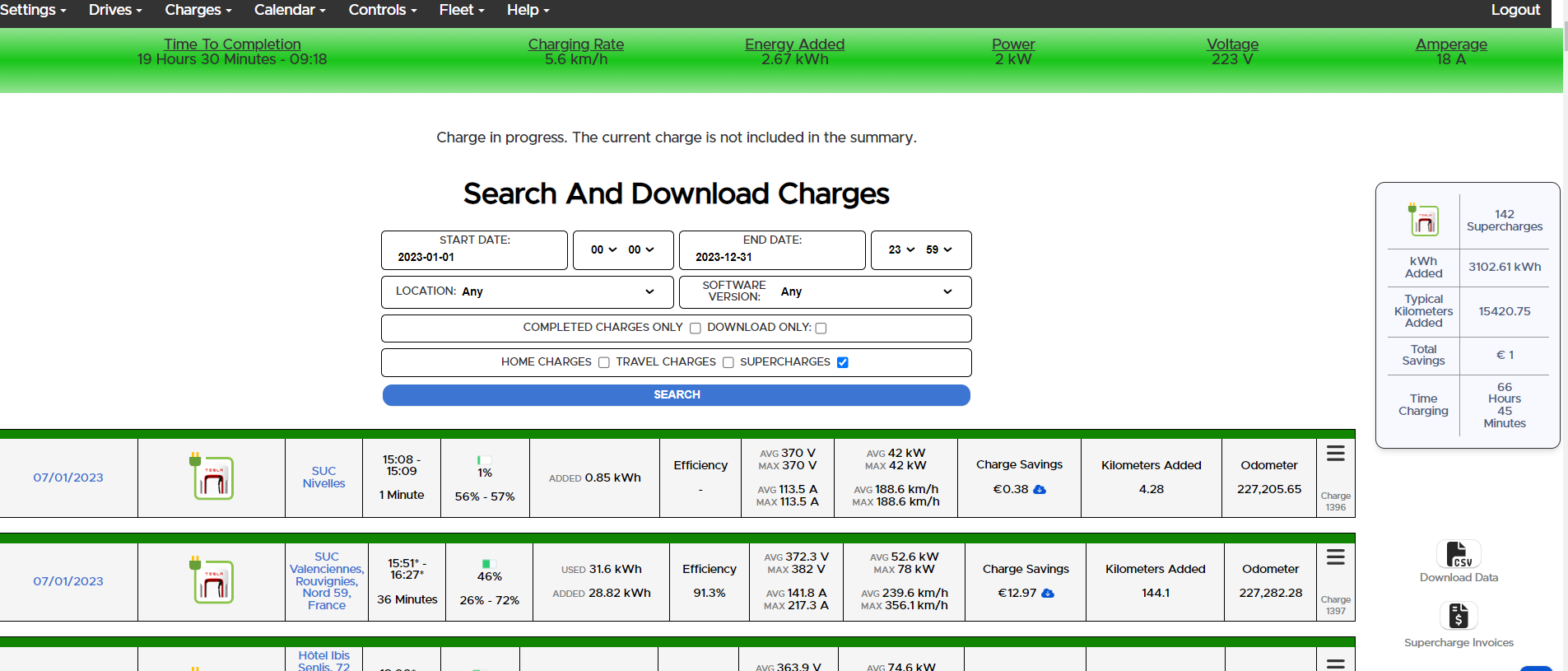

 Temperature Charge efficiency
Temperature Charge efficiency
I can se the insightful information from drive efficiency depending on temperature.
Can you make the same overview with charge efficiency depending on temperature. During sub zero 'c the amunt of heating required is increasing, and it would be nice to chart this information the same way tou do with drive efficiency.
Thanks.
Regards
Per Magne Lunde

 How do I get sleep and idle over multiple days
How do I get sleep and idle over multiple days
I remember vaguely that for road trips I could select to see sleep and idle.
If I look at a single day, I can see sleep and idle, but I'd like to see them all over multiple days.
Or another easy way to get SOC over multiple days while the vehicle is parked.

 Connect with other users of TeslaFi
Connect with other users of TeslaFi
I would enjoy being able to message and connect with other users on this platform. This could be to discuss similar issues, questions about experiences on a similar model, etc.

 Road Trip Summary doesn't show level 2 charges, only supercharging sessions.
Road Trip Summary doesn't show level 2 charges, only supercharging sessions.
As the title says, road trip charging sessions only show supercharging and not level 2 destination charging sessions.

 Tire statistics ignores the Wh/mile factor
Tire statistics ignores the Wh/mile factor
I noticed that the Wh/mile statistics on the tire set page is not making use of the Wh/mile factor in the vehicle settings. Can this be fixed in a future update?

 Adding Cybertruck to the list of vehicles availble?
Adding Cybertruck to the list of vehicles availble?
Will the Cybertruck be available in the vehicle selection list soon?

 Service performed by Tesla was not logged in TeslaFi, is that normal?
Service performed by Tesla was not logged in TeslaFi, is that normal?
Recent service at Tesla is not showing up in the TeslaFi service log.

 Service Reminders
Service Reminders
How is the chart to be read? I just don't get it and there's no explanation anywhere.

 Show Cars Current Software Version in 'Latest Fleet Updates'
Show Cars Current Software Version in 'Latest Fleet Updates'
Provide an icon/indication under the Fleet > 'Latest Fleet Updates' listing showing each of our cars software version installed.
Customer support service by UserEcho


