Enabling A TeslaFi Key For Controlling Your Vehicle
1. Select TeslaFi Key in the Controls section in Settings->Tesla Account menu.
2. Click the Enable Controls button in the same section.
3. Scan the QR code with your phone with the Tesla app installed.
4. Select Approve in the Tesla App.
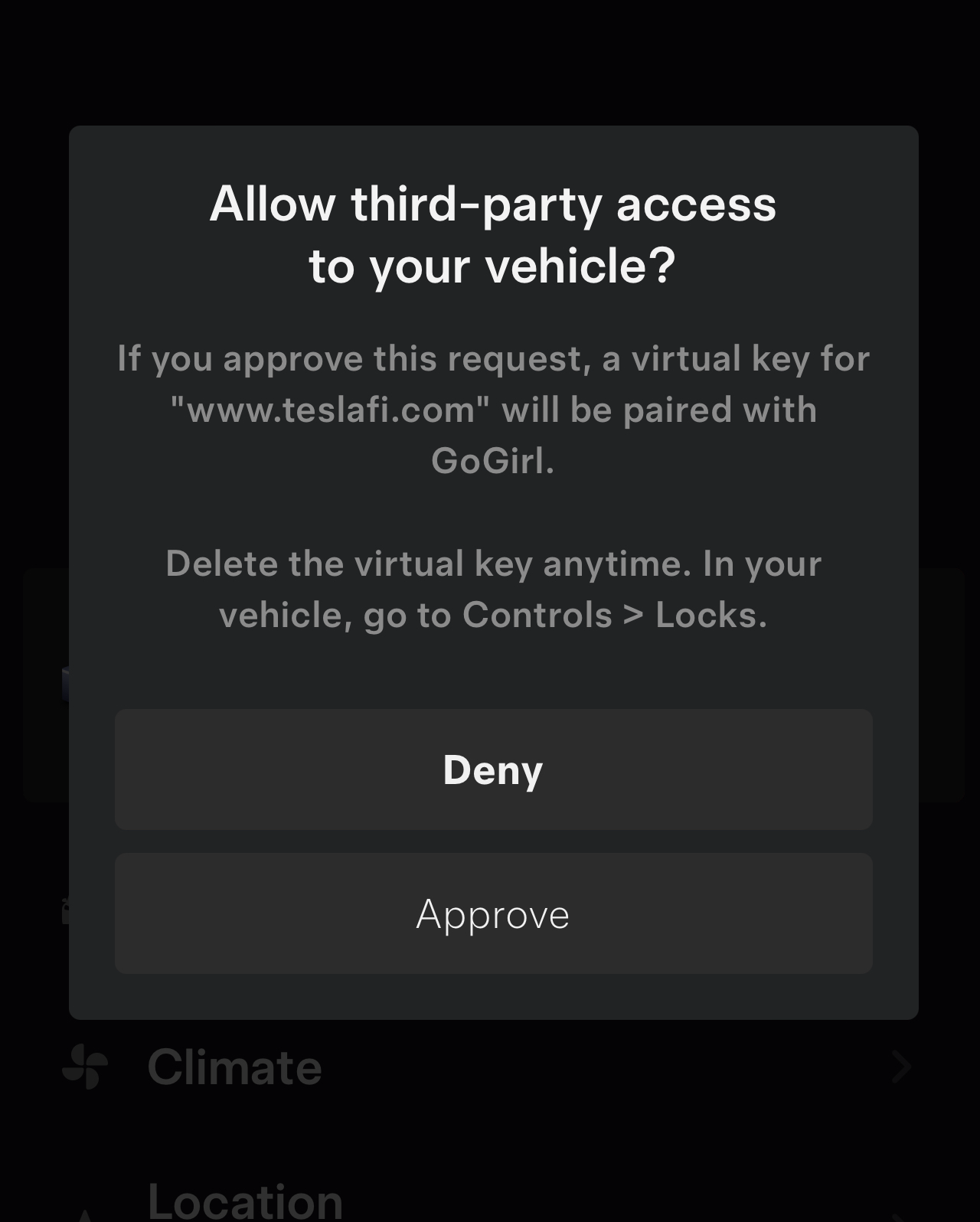
5. You will receive the confirmation screen below:
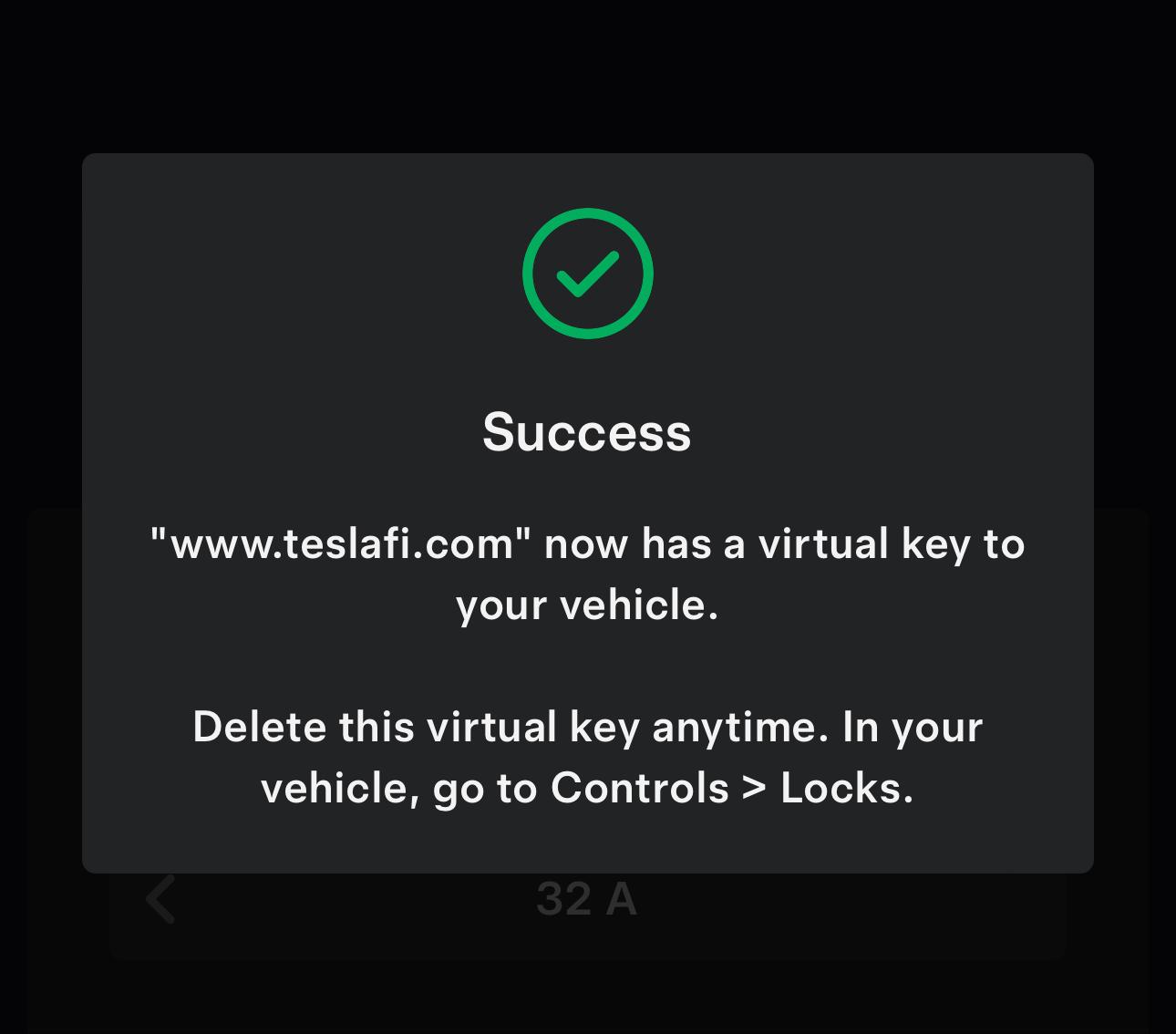
Customer support service by UserEcho

